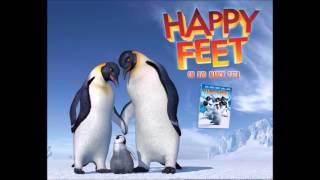(Solved) Touch Screen Gets Auto Clicked Continuously At Different Places In Windows 11/10
Комментарии:

Bro all is ok but it is doing with my chromebook what i done now its not have widows 😢😢😢
Ответить
the problem wasnt the touchscreen, it was the pen that made things 10x worse (for me)
Ответить
But sir In my laptop hp i3.
There is no option under human interface Device as HID complain touch screen...what to do... please reply sir...

I've had this problem for some 5 years or so, and I never found out what to do about it.
Finally...the curse is lifted

❤❤❤❤❤❤❤Thank you very much for making this video. I had the same problem in my PC and after watching your video this problem will be solved. Thank you very much for making this video.
Ответить
I don't have that option in my laptop 🥲
Ответить
Thank you so much for this. Stay blessed.
Ответить
Thanx a lot
Ответить
Thank you so much bro
Ответить
Thank you so much bro, facing this issue for almost 3 days and you solved it in just 5 minutes..
Ответить
Thank you so much sir. It worked. 😊😊
Ответить
This may be the first and ever actually helpful and to the point Tutorials on yt. I cannot thank you enough for ending my suffering.
Ответить
Thank you sm❤
Ответить
I just started nursing school and was this close to buying a new laptop. Thank you soo much
Ответить
UR MY HERO!!!!!!!!!!!!!!!!!!!!!!!!!!!!!! Lol
that was legit annoying me to the point that i was about to smash the entire laptop

Thanks a lot..
I was getting this problem for 2 years.
I was suppose to change my screen but u saved my money.
Thank you❤

it solved my problem , which was many weeks long. I bought second hand dell AIO and now after seeing your video realized, probably originally it was touch screen and i was sold after installing a non-touch panel. due to the problem of ghost clicking i failed to rectify the problem even after installing many times different versions of windows and updated the multiple versions of bios . and at the end when I saw your video , and after disabling the touch thing. all problem of ghost clicking vanished. thanks
Ответить
I did not find the option in my laptop
Ответить
Thank you So, So much!! I've been trying to fix my laptop for over a week and finally found this video. I was ready to buy a new one too, I hope you make lots of $$$, you deserve it!! 😁
Ответить
Thank you! I was seriously about to throw my dang on laptop away but it’s all better now 😊
Ответить
but on the list i didn't get a touch screen and it is pc
Ответить
My device manager has cant find pc version please check with the software publisher
Ответить
Wahoo, thank you so much 💓 you saved my life
Ответить
Please what key do i press to bring the menu tht has the device manager option
Ответить
My Laptop is Non-Touch Thought it Shows that it Supports Touchscreen in its Information(Settings)
Why??

thanks sir
Ответить
Suuuuperb
Ответить
Jajakallah
Thank you so much.

Helped alot mate! thank you! my touchpad kept touching by it self and disabling my work, this helps me too much thank you!
Ответить
I do this to disable the touchscreen of my laptop but not solve my laptop's screen
Ответить
THANK YOU SO MUCH SIR..🙏
Ответить
there's no HID- compliant touch screen in my selection. What should I do?
Ответить
Thank you. Problem solved. How convenient.
Ответить
TYSSMSMSMM IVE HAD THIS PROBLEM FIR 2 years
Ответить
You are a life saver bro I cracked my laptop screen but I was still able to plug my hdmi into the tv and play but the cracked parts kept clicking on the screen thank u sm
Ответить
Bro screen touch nhi ho rha h
Ответить
Thank you sooooooo much 😭😭😭😭😭 I love you brother you've got a subscriber
Ответить
Very helpful
Ответить
Thanks! But is there a way for me to do it without having to disable it? I'm very used to me just touching the screen and replying to yt comments like that.
Ответить
I still want my tuchscreen to work properly, not completety gone. Is it possible to re enable is after it is disabled.
Ответить
Omg!! It was this easy 🤯 I was sooo frustrated almost bought a new laptop! So far its working now. Thank you
Ответить
Thank you so much for this video
Ответить
This helped me. I have disabled - Enable press and hold for right clicking option
Ответить
Bro, what is this problem for?
Ответить
Thankyou so much, I am about to go away for a long trip and didn't have time to get my screen properly fixed. This really helped.
Ответить
My pc knew what I was doing and it immediately stopped lol
Ответить
Bro, I thought I got RATED Thank you.
Ответить
Can i enable it again?
Ответить




![[FREE] Type Beat kizaru and big baby tape [FREE] Type Beat kizaru and big baby tape](https://invideo.cc/img/upload/d2JIWWZJRE1PaEY.jpg)