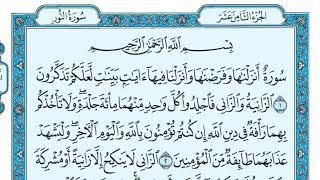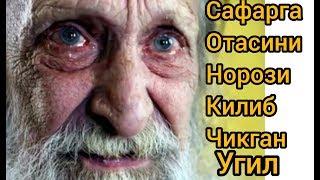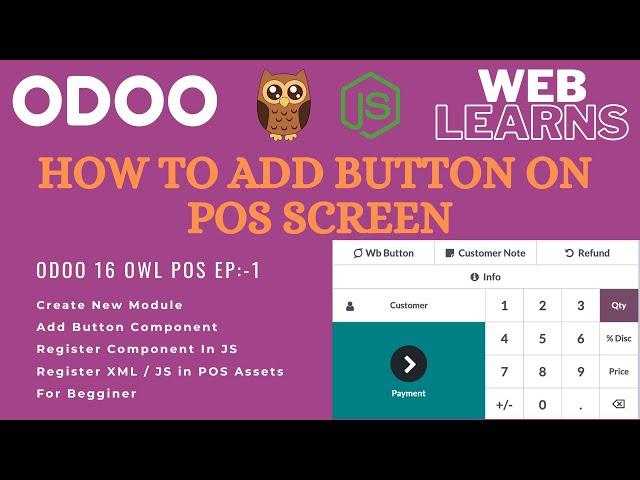
How to add custom botton in POS Odoo 16 | OWL POS Development
Комментарии:

It is not working on Odoo 15, what should i do please?
Ответить
hello i am getting this error :point_of_sale.assets.min.js:1636 Could not get content for static/src/js/wb_sample_button.js defined in bundle 'point_of_sale.assets'.
Ответить
I can't see point_of_sale folder in my enterprise app... any chance the name changed? I have only pos_....different modules
Ответить
I would love a button event on Form View.
Ответить
How to add new button in pos numpad for example 1000 ?
Ответить
How to add a Boolean field in pos.order model and show that field in pos product screen window that Boolean will dynamically change based on the button clicks and then that Boolean will be checked in pos.order model as well. Is this possible?
Ответить
please we want videos about integration with other systems
Ответить
Thank you so much, we need more and more videos in this series, exactly in owl framework 😊
Ответить