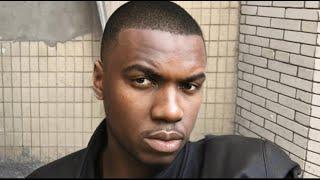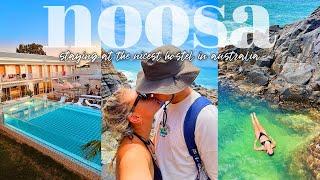Комментарии:

For some reason this tool no longer works properly. All it does with a subject is remove but leave a white shape where they were. They programmed in a bug... ffs
Ответить
After we circle what's the next step??
Ответить
Bro!! I could have held my breathe as quick as you solved my problem. New subscriber!
Ответить
Mine does not look like that at all
Ответить
Mine never works in my favor.. always looks way worse. The Photoshop AI generator tool is so much better, with Lightroom had it
Ответить
I’m trying to learn how to edit photos and looking into getting a Lightroom subscription. This video was super helpful!!
Love how straight to the point it was. By any chance, do you have any videos on how to blur the background of photos?

thanks for this! The problem is I do not see any mode on the eraser tool. I can't see this "content-aware remover" icon...any help please?
Ответить
I appreciate you getting straight to the point. I do wish you would have showed us how to remove the not so easy things (like that man with the backpack). Especially since your title is "How to REMOVE ANYTHING"
Ответить
Wow. Does this work with the ipad app or only on desktop ?
Ответить
Nice .... just super super super fast with your instruction so that once we see the tool selected and the area highlighted we don't know what your next selection is in order to remove the unwanted
Ответить
Ummmmm…..I tried this by trying to remove a piece of a white dress from a black background and it leaves a smudgy spot
Ответить
which version?? of light room are you using?
Ответить
Love 💕 from 🇧🇩 BD
Ответить
como activo esa famosa "bandita"?
Ответить
Well this was a waste of my time. A very misleading title.
Ответить
I was sitting at my desk yesterday wondering for so long how to do this, and here you are. Thanks
Ответить
Im not impressed at all. Simple things as a light pole with the sky behind it, leaves a smudgy spot - like an amateur tried to remove it.
Ответить
weird, i try to clear a pole in a blue clear sky and lightroom hates it. Also, would that be considered a complex edit and do you have a video for it
Ответить
My version doesnt have that option and i cant upgrade it betond where it is.
Ответить
😂 thanks I seen that bandage 🩹 but never use it!!
Ответить
Perfect video. Thank you!!!
Ответить
thanks for this short video. all these other videos are like 5 minutes long
Ответить
Short and clear thank you so much ! i follow and like
Ответить
Ummmmmmm looks like you still need PS
Ответить
Short and to the point
Ответить