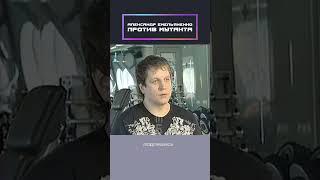Free Custom Box Generator for 3D Printing
Access Bento3D at https://bento3d.design/
Custom Dice Tutorial: https://youtu.be/bauIJcWTUaA
JOIN & SUPPORT ME
---------------------------------------------------
Join this channel to support me and get access to perks:
https://www.youtube.com/channel/UCRNlprWR0SbBYzBiLQLOxXg/join
Perks include Access to 3D Rev discord community, early access to videos, members only discount on 3D Rev store, occasional exclusive content including videos, STLs and designs, and more!
3D REVOLUTION STORE
---------------------------------------------------
https://www.3DRevolutionStore.com
FOLLOW ME
---------------------------------------------------
Twitter: https://twitter.com/The3DRev
Facebook: https://www.facebook.com/the3drev
Instagram: https://www.instagram.com/the3drevolution
CHAPTERS
---------------------------------------------------
0:00 - Intro
1:01 - How to
9:30 - The results
Тэги:
#3D_printing #3D_printer #box #stl #custom #latch #locking #clasp #boxes #design #tutorial #bento #bento3d #bento3d.design #lesson #learn #how_to #how #create #bespoke #hold #sizeКомментарии:

For the most part I like the content but the delivery feels a little flat and without 'life"
It's quite likely just my personal preference and I appreciate you put the time in to give us the content

great video thanks to share
Ответить
thanks for the video ❤
Ответить
im using a mac with bambu studio......whats the fix for the errors as i wont be using windose.
Ответить
Thanks for sharing this, but I might have missed something - why would anyone want to print a two layer box like this? that to me is a huge waste of time and filament for a fluted decoration? I love the liner generator but the box design is garish and bulky.
Ответить
Then import it and a base generated from the Gridfinity generator (by setting bin height to 0) into your CAD software, convert them both to meshes, refine the meshes, convert them to solids, add them to a new body, and attach a Gridfinity base to a custom box!
Ответить
The downfall of this tool is it's only usable for small designs.
Ответить
Instead of getting screws and pins in that 2mm size, how about trying with something that we already have, and which would fit in those holes: 1.75mm filament. With a dab of glue, or a touch of a soldering iron, that ought to work.
Ответить
When I import the box into Prusa slicer, the box gets “repaired” into two separate objects. Any suggestions on what to use to repair the box so I can get the box to print?
Ответить
Excellent video, i will try to make a steam deck case, then download a steam deck model, to set inside of the case with the model as a negative part, and try to make print the hollow points inside the case for the deck to fit. Let's hope it works.
Ответить
In another video, I learned only about the inserts. Yours enriched that understanding with the box.
Ответить
where do you source the locking bars (M2 pins?) Thank you.
Ответить
Can you please post a link to where you purchased the m2x28 locking bar? I can't find them. Wondering how hard it would be to cut down m2x30 locking bar
Ответить

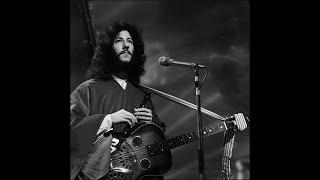


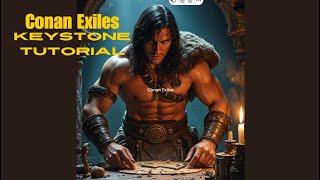

![Notaker & Declan James - Who I Am (feat. Karra) [Monstercat EP Release] Notaker & Declan James - Who I Am (feat. Karra) [Monstercat EP Release]](https://invideo.cc/img/upload/TTNUbE1zZk9zdmQ.jpg)

![[Illustrator] Expressing two different textures using 3D function [Illustrator] Expressing two different textures using 3D function](https://invideo.cc/img/upload/SUdiRGFxQmNkeHo.jpg)