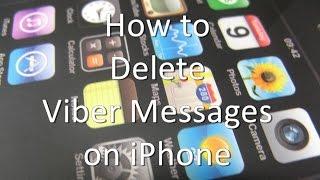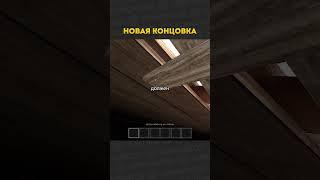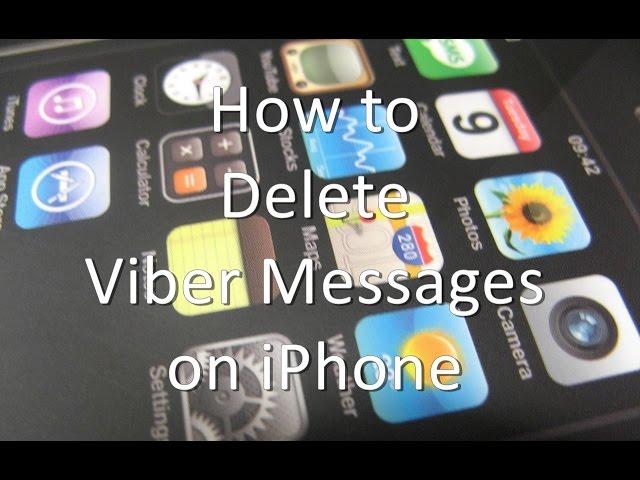
How to Delete Viber Messages on iPhone and iPad
This tutorial will show you how to delete Viber messages on iPhone. If you want to delete a certain message of your conversation in this tutorial you will learn how to do it in a few easy steps.
Don't forget to check out our site http://howtech.tv/ for more free how-to videos!
http://youtube.com/ithowtovids - our feed
http://www.Facebook.com/howtechtv - join us on Facebook
https://plus.google.com/103440382717658277879 - our group in Google+
Step # 1 - To delete a message open Viber
Step # 2 - Go to the chats screen
Step # 3 - Find and select the desired chat
Step # 4 - Find the message you want to delete
Step # 5 - Tap and hold on the message you want to delete
Step # 6 - Tap delete
Thank you and subscribe for more Howtech tutorials.
Don't forget to check out our site http://howtech.tv/ for more free how-to videos!
http://youtube.com/ithowtovids - our feed
http://www.Facebook.com/howtechtv - join us on Facebook
https://plus.google.com/103440382717658277879 - our group in Google+
Step # 1 - To delete a message open Viber
Step # 2 - Go to the chats screen
Step # 3 - Find and select the desired chat
Step # 4 - Find the message you want to delete
Step # 5 - Tap and hold on the message you want to delete
Step # 6 - Tap delete
Thank you and subscribe for more Howtech tutorials.
Тэги:
#delete_Viber_messages_on_iPhone #delete_Viber_messages #delete_Viber #Viber_messages #ipad_settings #new_iphone_ios_7 #ios_7 #ios7 #ios_7_features #ios_7_iphone #iphone #new_iphone #iphone_apps #smartphone #guide #education #manual #tutorial #lesson #video #instruction #tutorials #howto #how_to #howtech #howtech.tvКомментарии:
How to Delete Viber Messages on iPhone and iPad
iPhone, iPad and Android Tutorials from HowTech
Киндер Маша и Медведь
Р Е Б Я Т И Ш К А М Т В
If you painted, you will live! Augmented Reality Dinosaur Coloring Book kids education
유라야놀자(Let's play YURA)
chukpa angry klasky csupo sad crying powers
Hoàng Trung Đức-12A3
Alles über kurze & ultrakurze Implantate - Implantieren ohne Knochenaufbau?
Denta1 Clinic - Dr. Stefan Helka
Center - Day 8 - Melt
Yoga With Adriene