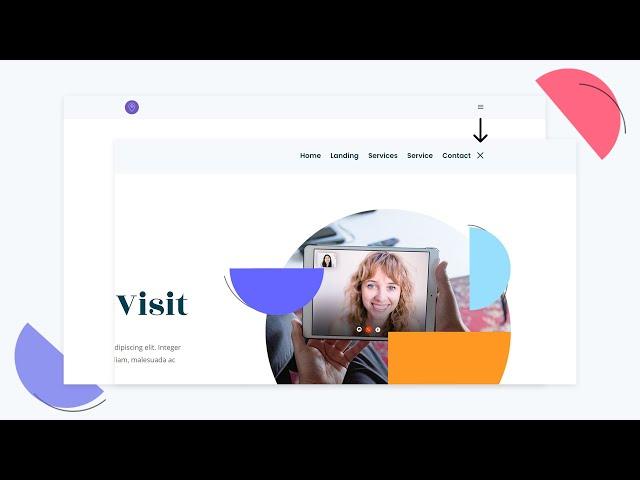
How to Add a Hamburger Icon Toggle to Divi’s Menu Module on Desktop
Комментарии:

Nice
Ответить
thank you very much great explanation
Ответить
A little bit complicated, but the result is: NOTHING SPECIAL. This "design" you provided is out of date, and so far from web trends. The desktop hamburger menu should be a standard option or module, with a dropdown menu and the possibility of putting all necessary pieces of information.
Ответить
Hey guys - since the new ICON update in DIVI the hamburger menu is being replaced by different ICONS, Will you please update or inform us on how to fix the issue? Thank you so much!
Ответить
how to create full width mega menu && add menu bgc image ... ?? Please upload this video request from bangladesh 😁😍
Ответить
Great video! :)
Please add some ready to import layouts for product category pages. This is what is missing and it would be highly appreciated by the Divi community <3

How to use divi mega menu, pls explain full config
Ответить
Hi, this is kamalanathan dubai
Ответить








![[Easy Korean Recipes in Tagalog] KIMCHI (The most famous, yet the easiest!) [Easy Korean Recipes in Tagalog] KIMCHI (The most famous, yet the easiest!)](https://invideo.cc/img/upload/d2NOSG1UZDh1UUY.jpg)
















