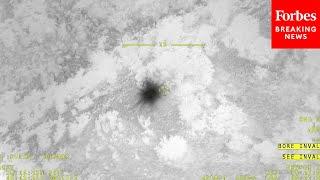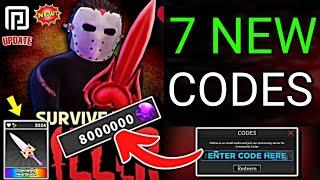ODOO16 | How to Import Inventory Adjustment From Excel File
Комментарии:

I have a problem i follow your steps but after importing and asjusting with one single product it generates a new row with the counted quality i imported but the previous record appears in a totally different row the counted quantity is not in the row it is suppose to be. What am i doing wrong?
Ответить
i have three products with same name but with different internal reference numbers and these three products are located in three rack locations. Assuming I want to use the Excel file to do bulk update, what are the headers to use to set the three products inside the three locations to ZERO?
Ответить
How to import product quantity with the same name but different category?
Ответить
اشكرك
Ответить
The process is a bit different where you are using Warehouses and Locations. In that case each Location/Product combination will have a unique id that needs to be included in the upload template.
Ответить

![[KHB TJ] Apakah Berdosa jika Istri Mengeluh Masalah Nafkah? [KHB TJ] Apakah Berdosa jika Istri Mengeluh Masalah Nafkah?](https://invideo.cc/img/upload/NGhEUnRYdUx6TFA.jpg)