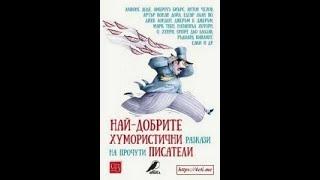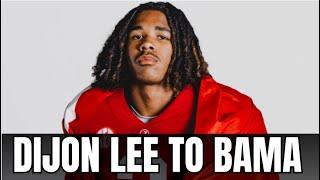Add Scroll Snap with CSS
While people scroll your webpage, you can help snap them to important sections with the scroll-snap-type property on a parent and the scroll-snap-align property on the children. I’ll show you how to get scroll snapping to work both on the X and Y axis, how to disable scroll snap for those with prefers-reduced-motion, and how to padding padding to your scroll behavior.
🔗 Key Links 🔗
- Scroll snap MDN docs: https://developer.mozilla.org/en-US/docs/Web/CSS/scroll-snap-type
- CSS Tricks article: https://css-tricks.com/practical-css-scroll-snapping/
- Conic.style: https://www.conic.style/
---------------------------------------
🔗 Additional Links 🔗
- Live server for VSCode: https://marketplace.visualstudio.com/items?itemName=ritwickdey.LiveServer
---------------------------------------
📹 Related/Mentioned Videos 📹
- Emmet for HTML: https://www.youtube.com/watch?v=AGAXv3GjH60
---------------------------------------
⏲️ Timestamps ⏲️
0:00 Introduction
0:30 Setting up the project
2:40 Adding scroll snap
---------------------------------------
🌐 Connect With Me 🌐
- Website: https://www.codinginpublic.dev
- Blog: https://www.chrispennington.blog
- Twitter: https://twitter.com/cpenned
🔗 Key Links 🔗
- Scroll snap MDN docs: https://developer.mozilla.org/en-US/docs/Web/CSS/scroll-snap-type
- CSS Tricks article: https://css-tricks.com/practical-css-scroll-snapping/
- Conic.style: https://www.conic.style/
---------------------------------------
🔗 Additional Links 🔗
- Live server for VSCode: https://marketplace.visualstudio.com/items?itemName=ritwickdey.LiveServer
---------------------------------------
📹 Related/Mentioned Videos 📹
- Emmet for HTML: https://www.youtube.com/watch?v=AGAXv3GjH60
---------------------------------------
⏲️ Timestamps ⏲️
0:00 Introduction
0:30 Setting up the project
2:40 Adding scroll snap
---------------------------------------
🌐 Connect With Me 🌐
- Website: https://www.codinginpublic.dev
- Blog: https://www.chrispennington.blog
- Twitter: https://twitter.com/cpenned
Комментарии:

@thechoosen4240 - 22.10.2022 21:56
Good job bro, JESUS IS COMING BACK VERY SOON;PREPARE
Ответить
@neontuts5637 - 21.11.2021 05:04
Nice scroll effect. When the parent's scroll-snap-type is y mandatory, we can jump to each section one by one using the up & down arrow key. Thanks for sharing :)
Ответить
Add Scroll Snap with CSS
Coding in Public
Най добрите хумористични разкази на прочути писатели
Аудио книги на български
Dijon Lee On3 | Commits to Alabama | Breaking news!!
BAMA FOOTBALL ON YOUTUBE WITH KYLE HENDERSON
Working in International Development
InternationalHub
Battlefield 3 - Constant Disconnect from Games/EA Online/Servers/No Response FIX! (PC)
HombreFelipe - Playthroughs and Stuff
Производство ламината Ritter
Laminat Ritter
Arab Hijab | Abaya | Dress
𝓗𝓪𝓷ج𝓻𝓪 𝓢𝓪𝓪𝓫
3 BEST Counters Vs EVERY Brawler!
KairosTime Gaming
INFO mAP MAZSEEEEH #shorts
TEAM BAGUR SOMBONG
About this Channel
Vibrant Media Hub