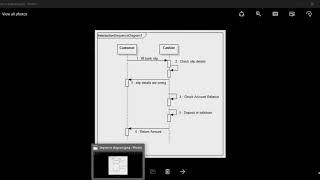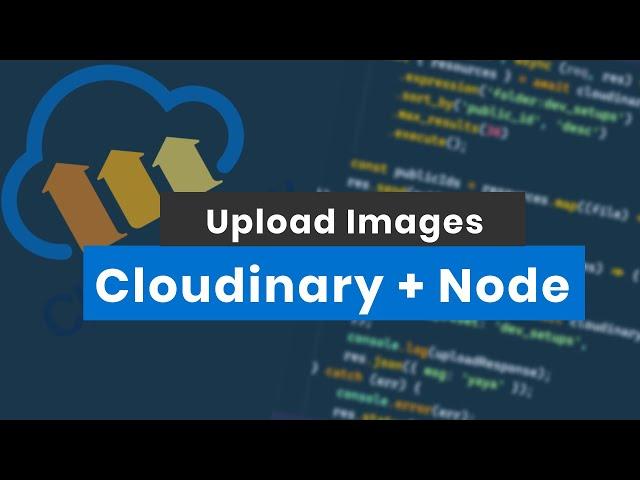
Cloudinary Image Upload with Nodejs and React
Комментарии:

Bro, you have a awesome VS code themes and Icon pack. Would you like to share themes and Icon pack settings :3
Thanks

Thank you so much!
Ответить
Thank you so much!
Ответить
Thanks a lot James, a really high quality tutorial, I learned a lot
Ответить
Woah! I totally just met you at a MeetUp in Memphis. Thanks for doing what you do!
-Loyal New Subscriber

Thanks a lot. Keep it up bro.
Ответить
how to create an API that stores values like name, ID, image URL to the DB
condition the URL must be from cloudinary while uploading
Everything must happen with a single button submit click
How to do this?

thanks, brother!!!!
its been significant to learn from you

The tutorial is awesome but I was unable to continue because this is not what I am looking for. Nobody has done a tutorial on how to upload array of images and not just a single image.
Ответить
Awesome Tutorial ++++++++++++++++++++++ Thank You
Ответить
any simple way to upload multiple files at once?
Ответить
how would I get the body of what was posted? So that you could access its ID or URL on the frontend
Ответить
Unfortunately when I’m trying to fetch the image back to my UI I get a syntax error unexpected < token in Jason at position [0] does anyone know how to solve this issue?
Ответить
Hi, I want a similar thing for nextjs. Having issues with api key, secret etc config. Unsigned is working. Any help is appreciated.
Ответить
for some reason uploadedResponse is is coming back as undefined. does anyone know how to solve this? I think the cloudinary object itself is undefined howver, when I console it outside the post request function, i can see all of its properties including uploader and upload?? not sure what my problem is.
Ответить
heyy! how to upload multiple images using same?
Ответить
Thanks a lot! It really helped me.
Ответить
thanks alot
Ответить
super cool.thx.
Ответить
Thank you so much, this is exactly the video i was looking for
Ответить
Thanks for this video bro, you saved my life and got a new subscriber
Ответить
To the point, clear and concise. Thank you1
Ответить
Well well well! Exactly what I wanted. Thank you!
Ответить
Nice tutorial, thx!
1 question: wouldn't it be better to send the image from client directly to cloudinary instead of making the step over the server?

MUCH appreciated James.
Ran into an issue: mapping my images wouldn't render. Fix: changed my cloudinary name to contain no special characters. There is an additional step required if your cloudinary name has a special character in it (e.g. - ). simplest fix, remove special character from cloudinary, (and update the places you might have used your old cloudinary name for the new one). Maybe this will help someone in the future. cheers.

Great video. You don't need the './node_module' when import, 'react' its enough. it always look for the module under the node_module first.
Ответить
How can I get the link of the image directly when uploaded?
Ответить
amigo muchas grasias Exelente aprendi mucho solo tengo palabras de felicitacion y agradecimiento. Esto estaba buscando
Ответить
thanks allot sir🙌🙌you know exactly what people want a HIGH QUALITY CONTENT
Ответить
Great video, this is what i was looking for. Thanks
Ответить
Thank you very much 🙏
Ответить
thank you so much for the video. it was very useful to my project.
Ответить
Not sure if this is just an Axios thing, but i was getting "ENAMETOOLONG" when uploading. a few days later I now know.... do this instead in your upload.js file.
const uploadImage = async (imageText) => {
try {
const response = await Axios.post("/imageUpload", {
data: imageText,
headers: { "Content-type": "application.json" },
});
print("imageUploadResponse", response);
} catch (error) {
console.log(error)
}
};

thank for this video . I have a question , how can i upload 2 photos at the same time ??
Ответить
that bonus is no less important than the main point
Ответить
i like watching you, you are calm and talking straight to the points no laugh no shit talking thank you
Ответить
Awesome video, very helpful... But can I follow the same steps for video uploads?
Ответить
great explanation
Ответить
Thanks a lot! It's very useful for me!
Ответить
But the only question i want to now
Is it secure i mean can anyone see my uploads?

Hi guys, so I want to store in DB the avatar from cloudinary. Is it okay to store the public_id into MongoDB?
Ответить
Love the video! 🙌
Ответить
I was not able to get the gallery to display using my folder as cloud name/ nor asset folder I created
Ответить
xhermo song lay gulabi khabu.thus pe chaghbu. du laie na helpfull you xug ashin ashin thanks
Ответить
I am really happy I came across your video. Great tutorial, I learned a lot ! Thank you !
Ответить
I tried doing it without express.urlencoded() and it runs just fine. I wonder what is that for.
Ответить
Awesome vid Dude! You saved my life!!!
Ответить