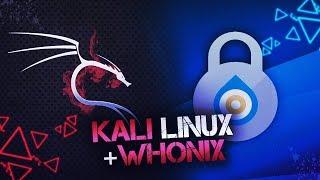Комментарии:

I was expecting that you'd make another copy of all the 16 lights after enabling RTXDI 😄
Ответить
Is it intelligently combining rays? Eliminating need for recalculation at overlap?
Ответить
Good!
Ответить
Speaking of destruction of a computer, did the 4090 rtx makes a real difference in unreal engine 5 vs the 3090?, and also, did you have to buy like a new mother board or power supply with more watts? I already have an 800 power supply. Best
Ответить
Someone here might know:
When I do a path traced render, my GPU and CPU usage go up and down in usage almost like a wave. It happens pretty consistently. The GPU goes from 100% to 0% and the CPU goes to roughly 40% then back to near idle.
Any idea why it might be doing this?
Both components have adequate cooling so they aren't thermally throttling. I would think it would just pin the GPU at 100% and render faster instead of going up and down, up and down. Cheers
I have a Ryzen 3900X and 2080 ti. 64gb 3600 Mhz
Ram

Does this also improve render times or is it just in editor?
Ответить
Dude clearly we can see you, would you hide yourself after 30 seconds so that we could see clearly full screen without you being on the screen overlaying key content!!! Comeon bro use the brain 🧠
Peace Out 🤣🤣🤣

You know it's bad when Jsfilmz says he has bad frame rate and I get the same when opening a blank level lol
Ответить
Thanks for testing.
Ответить
that is amazing is there any limitations with it like i am assuming it is only for rtx cards but does it also need a high end rtx cart to get a better result and does all rtx carts reacts differently because the rtx cores stuff they have to make it better with rtx?
Ответить
Never expected for a cg artist to say "Dont Try This At Home"😅
Ответить
Definitely gonna try this for my next short, current one is already rendered.
Ответить
Can’t wait for this to be officially rolled out. Insanity.
Ответить
Great job, J
Ответить
this is insane roughly 8x fps increase?? also what exactly is it doing? is it just upscaling or is it an extremely efficient light method?
Ответить
This is amazing, do you have a link for that marketplace level i cant find it anywhere!
Ответить
Please do the render side by side path tracing vs this vs lumin
Ответить
Great demo bro!
I have a question: Is or will the RTXDI support VR project ?
Thank you ! ( Your content is always top notch)

Enlightening ⚡💡🔥
Ответить
Will it ever be integrated into Epic's code? It's very unpractical to have to use the Nvidia fork
Ответить
holy shtttttt!
Ответить
10 years ago, during my years studying 3D for movies, we where talking about the "convergence", the moment where realtime rendering technology will catch up with precalculated rendering. It was something we imagined to be really far away in the futur. Each time I see a video like that I realise that moment is probably only a decade beyond at max.
Ответить
hi,JSFLIMZ,could you tell us how to install NVIDIA RTXDI in UE5.1?
Ответить
Cool! Where can I get the plugin for unreal engine 5.1?)))
Ответить
Could you please compare this RTXDI with Lumen?Is there any difference like Frame rate or Indirect light quality between those?
Ответить
It's finally here... no more light-shadow faking required 😮
Ответить
This is Awsome!. Question!. Does RTXGI work on path traycing as well? or is just a tool to give LIT mode the appearence of pathtraycing?. Cause I tried to apply RTXGI on path traycing and nothing happened 😢
Ответить
Aight the real question, how did you get it to work outside of sample project?
Ответить
so glad they implemented this in chaos vantage.
Ответить
We've arrived....well soon! Star Wars Outlaws launches with RTXDI!
Ответить
RTXDI is not excluesively for NVIDIA GPUs. - "Only real limit is it’s currently limited to 256 shadow casting RT lights (the limit in ue5 currently but we’re trying to raise this number) and it’s DX12 compliant so it runs on any ray tracing hardware, and all modern hardware from any company does ray tracing - Richard Cowgill (NVIDIA Genius)
Ответить






![[PATCHED] RecRoom Standalone VR Mods - Meta Quest Hacks (Gold Skins, Silent Aimbot, Chams and More) [PATCHED] RecRoom Standalone VR Mods - Meta Quest Hacks (Gold Skins, Silent Aimbot, Chams and More)](https://invideo.cc/img/upload/NGZYRjZYMmJvVC0.jpg)