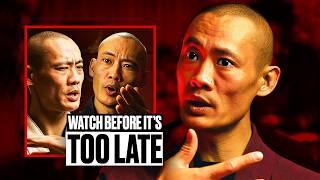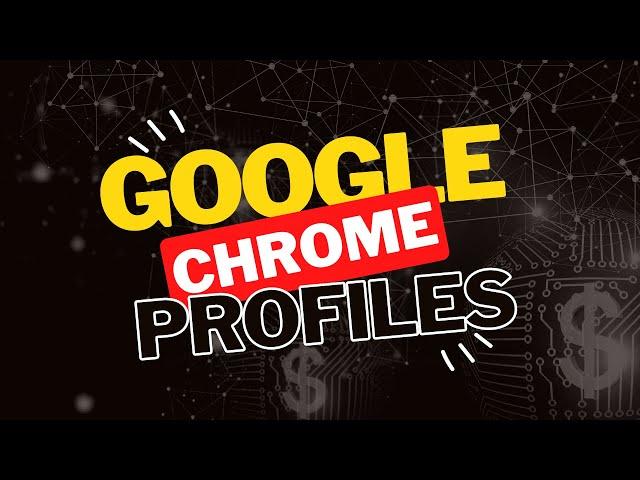
Creating and Managing Google Chrome Profiles
If you're like most people, you probably use only one Google account for everything. But what if you want to keep your personal and work lives separate? That's where creating a Chrome profile comes in handy.
A Chrome profile allows you to have multiple accounts in the same browser. So, you can have a work account and a personal account, and switch between them without having to log out and log back in.
Creating a Chrome profile is easy. Just follow these steps:
1. Open the Chrome browser and click on the three dots in the top right corner.
2. Select "Settings" from the drop-down menu.
3. Scroll down to the bottom of the page and click "Advanced."
4. Under the "Users" section, click "Add new user."
5. A new window will pop up. Enter a name for your new profile and click "Create."
6. You will be taken to a new page where you can choose an avatar for your profile. Once you've chosen an avatar, click "Done."
Your new Chrome profile is now ready to use! To switch between profiles, simply click on the three dots in the top right corner and select the profile you want to use.
Creating a Chrome profile is a great way to keep your personal and work lives separate. It's also handy if you share a computer with someone else and don't want them to have access to your account. So, why not give it a try?
00:00 Introduction
00:24 Google Chrome Profile Intro
00:48 What is a Google Chrome Profile?
01:08 Benefits of Using a Google Chrome Profile
01:16 Google Chrome Profiles for Individuals
01:36 Google Chrome Profiles for Businesses
03:00 Baystate Marketing's Google Chrome Profile
03:31 Include Website in your Google Chrome Profile
04:01 Include Google Business Profile in your Google Chrome Profile
05:03 Include Social Media Pages in your Google Chrome Profile
07:17 Setup new Google Chrome Profile
08:44 Add tabs to new Profile
#GoogleChrome #GoogleChrometricks #GoogleChromeupdate #GoogleChrometips #GoogleChromeBrowser #GoogleChromeProfile #ChromeProfile #GooglemyBusiness #Google #MarketingAgency #Marketing #AdvertisingAgency #Advertising #MarketingTips #AdvertisingTips #socialmediamarketing #socialmedia #googlebusinessprofile #facebook #twitter #pinterest #instagram #linkedin #socialmediatips #googlechromesearchengine #professionaldevelopment #edtech #edtechtools #techtraining #googleworkspace #mailmerge #googlechrome
Thanks for watching!
~Baystate Marketing~
Visit us on Google: https://g.page/r/CS8lHBpKgo_9EAE
Visit us online: https://www.baystatemarketing.com
Twitter: https://twitter.com/BaystateMarket1
Facebook: https://www.facebook.com/BayStateMarketingMA
Instagram: https://www.instagram.com/baystatemarketing/
LinkedIn: https://www.linkedin.com/company/baystate-marketing/?viewAsMember=true
A Chrome profile allows you to have multiple accounts in the same browser. So, you can have a work account and a personal account, and switch between them without having to log out and log back in.
Creating a Chrome profile is easy. Just follow these steps:
1. Open the Chrome browser and click on the three dots in the top right corner.
2. Select "Settings" from the drop-down menu.
3. Scroll down to the bottom of the page and click "Advanced."
4. Under the "Users" section, click "Add new user."
5. A new window will pop up. Enter a name for your new profile and click "Create."
6. You will be taken to a new page where you can choose an avatar for your profile. Once you've chosen an avatar, click "Done."
Your new Chrome profile is now ready to use! To switch between profiles, simply click on the three dots in the top right corner and select the profile you want to use.
Creating a Chrome profile is a great way to keep your personal and work lives separate. It's also handy if you share a computer with someone else and don't want them to have access to your account. So, why not give it a try?
00:00 Introduction
00:24 Google Chrome Profile Intro
00:48 What is a Google Chrome Profile?
01:08 Benefits of Using a Google Chrome Profile
01:16 Google Chrome Profiles for Individuals
01:36 Google Chrome Profiles for Businesses
03:00 Baystate Marketing's Google Chrome Profile
03:31 Include Website in your Google Chrome Profile
04:01 Include Google Business Profile in your Google Chrome Profile
05:03 Include Social Media Pages in your Google Chrome Profile
07:17 Setup new Google Chrome Profile
08:44 Add tabs to new Profile
#GoogleChrome #GoogleChrometricks #GoogleChromeupdate #GoogleChrometips #GoogleChromeBrowser #GoogleChromeProfile #ChromeProfile #GooglemyBusiness #Google #MarketingAgency #Marketing #AdvertisingAgency #Advertising #MarketingTips #AdvertisingTips #socialmediamarketing #socialmedia #googlebusinessprofile #facebook #twitter #pinterest #instagram #linkedin #socialmediatips #googlechromesearchengine #professionaldevelopment #edtech #edtechtools #techtraining #googleworkspace #mailmerge #googlechrome
Thanks for watching!
~Baystate Marketing~
Visit us on Google: https://g.page/r/CS8lHBpKgo_9EAE
Visit us online: https://www.baystatemarketing.com
Twitter: https://twitter.com/BaystateMarket1
Facebook: https://www.facebook.com/BayStateMarketingMA
Instagram: https://www.instagram.com/baystatemarketing/
LinkedIn: https://www.linkedin.com/company/baystate-marketing/?viewAsMember=true
Комментарии:
Creating and Managing Google Chrome Profiles
Baystate Marketing
SHAOLIN MASTER: 4 Essential Teachings for a Fulfilled Life | Wisdom from Shi Heng Yi
Mulligan Brothers Interviews
Manage Chrome Browser From the Cloud (Cloud Next '19)
Google Workspace
Lena Meyer-Landrut Shows off Her Belly Button and Stomach
James Salvadore
Самодельный гончарный круг (ножной)
Rukolepie

![[ОЗВУЧКА JKUB] Бан Шихёк о мемберах BTS в СЕРИАЛЕ 'BTS Monuments Beyond The Star' EP.1 [ОЗВУЧКА JKUB] Бан Шихёк о мемберах BTS в СЕРИАЛЕ 'BTS Monuments Beyond The Star' EP.1](https://invideo.cc/img/upload/WWxBQWJmSTNMNWc.jpg)