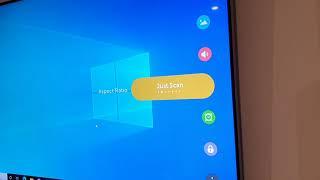How To Scale Windows To Fit Your TV: (Easy Fix)
Hey everyone.
Had an issue where when I tried to use my TV as a monitor for a PC I had just built, Windows wouldn't scale or fit to the display. The issue isnt with your PC, it's with your TV's aspect ratio and scaling.
Here's how to fix it:
1. Find your settings menu
2. Look for "Aspect Ratio" or the equivalent settings tab
3. Your TV should be defaulting to an aspect ratio such as 16:9 or something else. Change this to "Just Scan" or "Scale to Fit"
4. Save your settings
This was an easy fix for me, so I thought this might help someone see it visually. If you're still having problems, leave them down in the comments and either I or someone on YouTube can hopefully answer your question :).
Here's the post where I found the solution:
https://answers.microsoft.com/en-us/windows/forum/all/display-does-not-fit-screen-windows-10/f3354773-021a-49dc-ad19-931bd18737ef
Thanks and God Bless!
Had an issue where when I tried to use my TV as a monitor for a PC I had just built, Windows wouldn't scale or fit to the display. The issue isnt with your PC, it's with your TV's aspect ratio and scaling.
Here's how to fix it:
1. Find your settings menu
2. Look for "Aspect Ratio" or the equivalent settings tab
3. Your TV should be defaulting to an aspect ratio such as 16:9 or something else. Change this to "Just Scan" or "Scale to Fit"
4. Save your settings
This was an easy fix for me, so I thought this might help someone see it visually. If you're still having problems, leave them down in the comments and either I or someone on YouTube can hopefully answer your question :).
Here's the post where I found the solution:
https://answers.microsoft.com/en-us/windows/forum/all/display-does-not-fit-screen-windows-10/f3354773-021a-49dc-ad19-931bd18737ef
Thanks and God Bless!
Комментарии:
How To Scale Windows To Fit Your TV: (Easy Fix)
Veren Villegas
Boom, Owl, Thunderstruck! Barn owl looks up after lightning and thunder while she sits on her eggs.
Charter Group Birdcams ציפורים אונליין קבוצת צ'רטר
MyVelo Aspen: Allrounder mit viel Federweg
Velomotion Magazin
Surviving The Most EVIL Parents for a Day
The Royalty Family
Uncovering the Secrets of Loch Ness (Full Episode) | Drain the Oceans
National Geographic
Guide to Flirting | The Ugly Truth
Clips & Chill