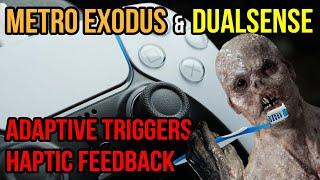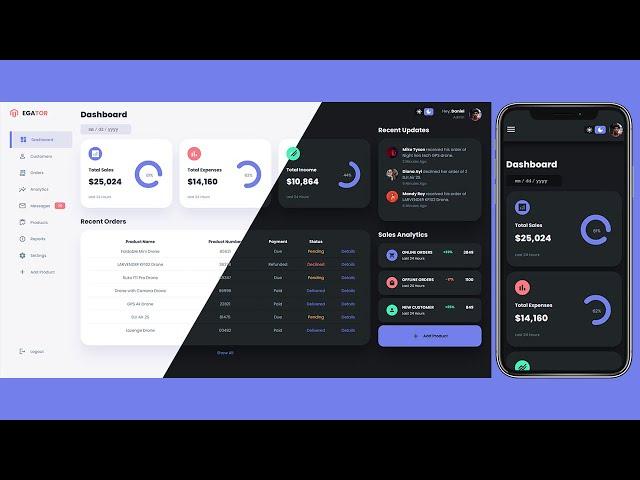
Responsive Admin Dashboard Using HTML CSS & JavaScript with Light & Dark Mode
Комментарии:

The dashboard was very good, I'm going to use it in a service management system project that I'm developing, to contribute to the video code, I added the function that stores the last theme chosen by the user in the browser, this way when reloading the theme remains the same as the user chose. In the current code, the theme becomes clear every time the page reloads.
I separated the code responsible for the dark theme in another js and called it dark.js, so my current code looks like this:
const themeToggler = document.querySelector(".theme-toggler");
const darkThemeVariablesClass = 'dark-theme-variables';
// Verifique se já existe um tema salvo no localStorage
const savedTheme = localStorage.getItem('theme');
if (savedTheme) {
document.body.classList.add(savedTheme);
}
themeToggler.addEventListener('click', () => {
document.body.classList.toggle(darkThemeVariablesClass);
// Verifique se o tema atual é escuro e salve-o no localStorage
if (document.body.classList.contains(darkThemeVariablesClass)) {
localStorage.setItem('theme', darkThemeVariablesClass);
} else {
// Caso contrário, remova o tema do localStorage
localStorage.removeItem('theme');
}
themeToggler.querySelector('span:nth-child(1)').classList.toggle('active');
themeToggler.querySelector('span:nth-child(2)').classList.toggle('active');
});
One suggestion I intend to implement is to align the beginning of the logo with the menu icons, and align the center of the profile photo with the user's name

this is best I can recommend for my up coming projects 😇😇😇😇😇😇☺☺☺☺☺
Ответить
Big thanks from Cambodia🥰
Ответить
Give me code on free
Ответить
source code give me
Ответить
People are buffled you dont need some shiny css framework to be able to design frontend :-)
Ответить
excelente tutorial, indio!!
Ответить
Awesome stuff. But whould be nice with the "active" changing when selecting in the sidebar. Now its static with the "Customer" always active. Also i found a bug in the responsive part. When changing the width to mobile size and toggle the menu and then drag the windowsize back to desktop the layout gets messed up. all the elements does not fall back into place. Maybe its becuse when you close the sidebar its get set to display none, and when changing size its still null so the grid gets messed up? So i just tested to set the display to nothing and now it works. So when hitting the close button it does display:''; instead of display:'none;
Ответить
please give code i want see and fix error
Ответить
good bro just change your vscode theme .
Ответить
Table for begginers:
//fill orders in table
Orders.forEach(order =>{
const tr = document.createElement('tr');
const trContent = `
<td>${order.productName}</td>
<td>${order.productNumber}</td>
<td>${order.paymentStatus}</td>
<td class="${order.shipping === 'Declined' ? 'danger' :
order.shipping === 'Pending' ? 'warning' :
'primary'}">${order.shipping}</td>
<td class="primary">Details</td>
`;
tr.innerHTML = trContent;
document.querySelector('table tbody').appendChild(tr);
})

lovely video. learnt a lot of new things
Ответить
老外的教程简单明了 确实有可供借鉴之处。good
Ответить
How do I leave dark mode if it is activated on all pages ?
Ответить
can you give me please code sourse od css Because the link in the description is not working
Ответить
Bro can you do it using React?
Ответить
Super
Ответить
Where is the source code
Ответить
How do you make the active highlight for the sidebar nav items change when you click the different pages?
Ответить
This tutorial is great!!! Thanks for sharing
Ответить
I tried copying everything he did and the results is different
Ответить
All the code is wrong
Ответить
hey how would i add this to my main website?
Ответить
It really helped me build such a great UI and understood responsiveness concepts very well. Learnt something new. Looking forward to have such content in future too.
Ответить
hello , i have an issue , is there anyway to contact you ? you can pick which ever platform you prefer , i just need help with the code,thanks
Ответить
thank you so much for the video.
Ответить
Thank you.
Ответить
how i can get the source code for this project?
Ответить
Beautiful beautiful beautiful 🎉. Thanks thanks thanks
Ответить
Great man, I love your this 👍.
Ответить
this project was very useful for my first-year web project.❤❤ Thank you!!!!!
Ответить
get in touch there's something I would like us to work on asap. Thanks
Ответить
Please check email :)
Ответить
do You have repository this project?
Ответить
amazing!
Ответить
Appriciated
Ответить
Nice ❤
Ответить
This is the first seeing this method of writing css
Ответить
The guy is from Ghana! Respect!
Ответить
Hi new subscriber here and I wanted to ask how did you come to construct this, cause you had all the set values(color, font weight, and so on) down for this video but was the way you did it at first trial?
Ответить