
Recording Youtube Audio With Audacity (Fast Tutorial)
Комментарии:

great, it's work , nice tutorial bro
Ответить
awesome thanks
Ответить
didnt work. couldnt hear audio
Ответить
Beautiful! Got me well sorted out. Thank you!!
Ответить
Perfect, clear and no nonsense. As Detective Sgt. Joe Friday said on the '50s show Dragnet, "Just the facts, Ma'am". Thank you.
Ответить
I love you, sorry but it's true
Ответить
I have downloaded Audacity and have not got any of the dropdowns that you have on yours.
Ответить
everytime they update audacity I spend more time looking for this video, than I do doing what the video is teaching me. well played Sir
Ответить
I don't have the option to switch to window ._.
Ответить
10/10
Ответить
Is there a way to do it on Mac?
Ответить
No intro, no life story, straight to the point, thank!
Ответить
You should've posted the Audacity link where I can download. Nonetheless, thank you for this tutorial.
Ответить
Absolute Savior
Ответить
this does not work on 3.5 - I can't find any such toolbar. it only has track seconds along the top and then the usual settings.
Ответить
Perfect
Ответить
Sadly this doesn't work on Mac.
Ответить
does it degrade the audio quality at all?
Ответить
so simple and clear ❤you’re a god teacher
Ответить
so after doing so no copyright claim?
Ответить
🤣🤣🤣🤣🤣
Ответить
good job
Ответить
unfortunately it no longer works....
Ответить
But doesn't this only record what comes out of the computer Speakers? So if you have surrounding noise it messes it up???
Ответить
No optional recording devices listed other than headphones
Ответить
MVP
Ответить
Thank you! Mine was a little different, but your instructions got me where I needed to be.
Ответить
Not sure why it's not working. Do I need to take my headphones out?
Ответить
Excellent tip! Great interface theme, too. Thank you!
Ответить
worthless help. for windows only
Ответить
thank you
Ответить
not working
Ответить
My Audacity does not have those choices.
Ответить
im getting error code: -9996 invalide device
Ответить
I wish he did way more of these Audacity tutorials as he targets questions I actually have!
Ответить
You forget the welcome...
Ответить
This is awesome!!!!.... Now I can make some Halloween music with simple clips for my haunt displays. Excellent tutorial. Thank you for sharing....Seasons screamingS 🎃
Ответить
Thanks buddy
Ответить
doesn't work
Ответить
Seems to need an update, or more prep steps. My Audacity window doesn't look like this and I do not see the "audioo type" choice option shown in Audacity 3.2.0. Cheers.
Ответить
Bro you are the man.
Ответить
can you add "Windows 10" to the title? I'm using a Mac and this hurts to see :|
Ответить
If only all (or even many) tutorials were like this. Thank you!
Ответить
DID NOT WORK
Ответить
This is what I needed. Perfect solution without any unnecessary things and clickbait. Thanks
Ответить
This was absolutely the best help ever, and I only watched the first 20 seconds. I was struggling to figure out a way to do this for the music round at our quiz and now we have a pretty great set of clips. Thank you!
Ответить



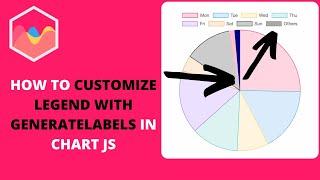





![СОБРАЛ ФЕРМУ ИЗ РЫЦАРЕЙ С АВТОЗАБАФОМ СТОЛА!!! [ Fritterus / Hearthstone: Поля Сражений ] СОБРАЛ ФЕРМУ ИЗ РЫЦАРЕЙ С АВТОЗАБАФОМ СТОЛА!!! [ Fritterus / Hearthstone: Поля Сражений ]](https://invideo.cc/img/upload/TU1lSVdReVk4cWo.jpg)















