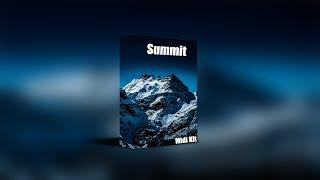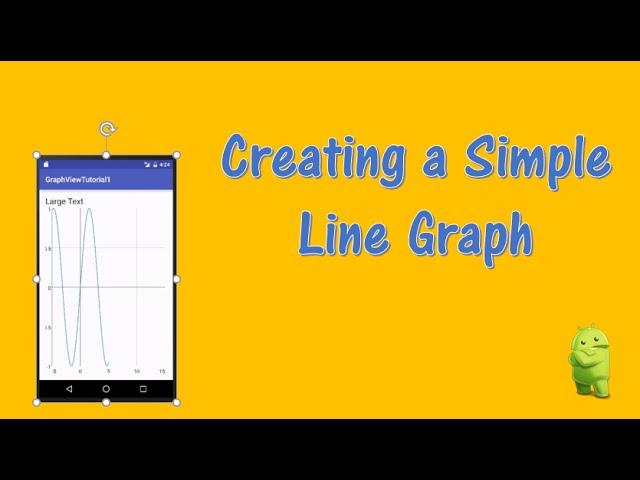
Creating a Simple Graph in Android Studio with GraphView
Комментарии:

How hard would it be to plot graphs for the time remaining in sets of timers?
Ответить
Thanks! Very helpful!
Ответить
JEEZ why is this not indian bruh im disappointed
Ответить
How can I use information from my database?
Ответить
nice! thanks a lot
Ответить
Nice & easy, thank you!
Ответить
this library is no longer maintained. the plot sin is not working, you better do not use this stuff
found no sources on github. hands off! that was 3 hours wasted

Shwo de bola! Thanks a lot!
Ответить
cool tut!!!
Ответить
Can we use javascript libraries to plot graphs in android using webview and will it be a good idea?
Ответить
Sinus function may be in radian to be more spesific in terms of real sinus if someone wants.
Ответить
Thank you. Really useful
Ответить
LineGraphSeries<Datapoint> series;
I am getting an error stating cannot find symbol DataPoint in this line?
Can you please help.

Hello Mitch, thank you very much for your video, and share this example. Greetings from Argentina!
Hola Mitch, gracias por compartir este ejemplo muy bueno y práctico. Saludos desde Argentina!

❤
Ответить
Hi Mitch, do you have tutorials in taking snapshots and share the GraphView?? I just want to implement the takeSnapshotAndShare(); method in my project but I don't how to implement that to my codes. Do I need to create another class or I just have to put that code to my Graph?? for example. I have a GraphView name mGraph, should I just put mGraph.takeSnapshotAndShare(context, imageName, title); into my code? Thank you. In documentation it says those line of codes only. thank youuu
Ответить
ye website pr aisa kuch show ni hora, atleast jhooth toh ni btana chahiye
Ответить
Thanks for this video dude!
Ответить
is there any help in android 3d xyz graph ???and thank you
Ответить
Hello sir,
The compilation of the app is going perfectly but when the emulator tries to open it the app crashes. Please help

Great tutorial, I got a question, if I combine with my project, how can I make it. since it is a different library. how can I connect?
Ответить
sir can make a tutorial graph for inernet connection
Ответить
Great tutorial, concise and to the point, very helpful.
Thank you!

Hi mitch, if i'd like to display this graph on a pop up window, how do I go about doing it?
Ответить
!شكراً جزيلاً يا صديقي
Thank you very much my friend!
That was exactly what i was been looking for, but after that i will check your other videos, i m sure i would learn some good stuff from you.. Keep it up!

I've tried using graphview lib 4.2.1 and in that case there is a compile time error -
Error:(53, 29) error: incompatible types: LineGraphSeries<DataPoint> cannot be converted to GraphViewSeries
I'm using arraylist values to populate the graph

why in R.id.graph the graph is red? what happen?
Ответить
Thanks so much for the tutorial! It was very helpful.
Ответить
Hi, Mitch I am really enjoying learning android studio project through all the good tutorial you prove. Thanks
Ответить
can csv file be used as data for creating graph
Ответить
Nice!!!
Ответить
Great tutorial, I just had one question. I am getting an error when I try this example:
"error: unreachable statement"
on the final line, "graph.addSeries(series);"
When I comment this line out, the program compiles,
but of course it plots nothing...
I have gone over the code sever times and see no obvious error.
I thought maybe you might have some insight.
Thanks So much...

Спасибо большое тебе за видео !
Ответить
This helped me a lot. Thanks so much!
Ответить
Thank you for a great start,,,,
It is possible to make the drawing out is to slow down ? I would like to my adnroid app to make slower graph line drawing

Can I use this with SQL?
Ответить
Thanks for informative video!
Ответить
Hey Mitch,
Thanks for the tutorial, it's very easy to follow, I like it a lot!
I noticed that, in the video, when you were adding the .jar file into the library, your gradle synced it very quickly. I've always been bothered by how slow this gradle thing is, also the whole android studio IDE. Did you do anything to speed it up?
Thanks,
Hang
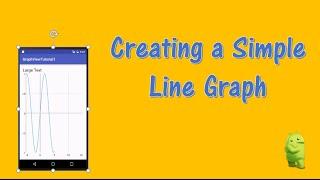
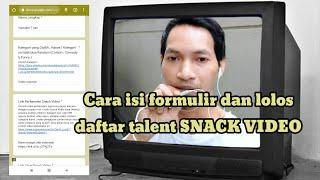
![Best Progressive House Mix 2016 Vol. #5 [HD] Best Progressive House Mix 2016 Vol. #5 [HD]](https://invideo.cc/img/upload/VXBxMnFZRXg1Zkk.jpg)