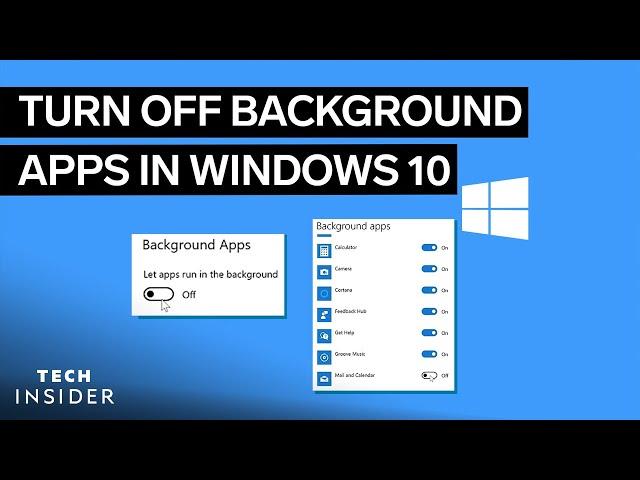
How To Turn Off Background Apps In Windows 10
Комментарии:

i dont even have that setting on my pc wth
Ответить
thanks man, i couldn't find the right location, so thanks for showing! :)
Ответить
thank you. I tried googling it but the information that came up might as well have told me to go f*** myself. but this video was super helpful. thank you.
Ответить
Thank you so very much.
Ответить
What a bunch of bs, plenty of apps still run on the background after this. Ctrl Alt Delete will show you that, this video is useless
Ответить
Thanks man
Ответить
useful!
Ответить
Thank you!
Ответить
Thanks
Ответить
hello can you help me my pc background apps says "Some of these settings are managed by your organization"
Ответить
Very Helpful, Thank You and Good Luck
Ответить
Help backgrounds app not opening. İ click but not opening
Ответить
Little video great working❤
Ответить
thnks
Ответить
BANGER!
Ответить
i love you cause you didn’t make too long
Ответить
Very thanks for you 🙏🇮🇳😊
Ответить
every time I click it, the settings app closes
Ответить
Thank u sm
Ответить
Cool thank you.
Ответить
I think it's better to choose which apps you want to run in the background and which you don't
so that those who are used stay updated

thank you 🙏
Ответить
Thank you for this useful information. But what I was actually was searching to find is the Software programs that are running in the memory of our computer, when we click the Alt+Ctrl+Delete Buttons. These programs how do we disable them from consuming our Pc ram and memory?
Ответить
hey, for me its greyed out and I can't turn it off or on, any ideas? :(
Ответить
Helpful thank Mr
Ответить
Very useful, thanks!
Ответить
Thanks, that's very basic information but very helpful.
Ответить
I got my cashapp transfer then later got my physical card shipped to my doorstep from ** darkplugicial on telgram
Ответить
How to fasten windows plx
Ответить
You can just also type "Background Apps" on Windows Search to find it. It's a lot easier. 🙂
Ответить
I had no idea.
Ответить
thanks... was just thinking about it today...
Ответить
Why the hell is this located in Privacy and Security?
This is a performance setting also, not just privacy. It literally helps with resource management and conserves power usage.

thanks, just updated my system after watching this!
Ответить
Thank you! Very helpful.
Ответить
Very useful
Ответить
Idea For Next Video: How To Shutdown Windows !!!
Ответить
epic
Ответить
Wow, just like that
Ответить
Next video: How to eat bread
Ответить
Tq
Ответить
🙏
Ответить


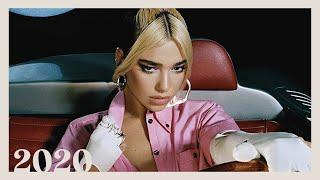






![[FREE] Traw x Orslok Type Beat "No-Hit Any%" [FREE] Traw x Orslok Type Beat "No-Hit Any%"](https://invideo.cc/img/upload/b05OMlFuUm51ZUk.jpg)
















