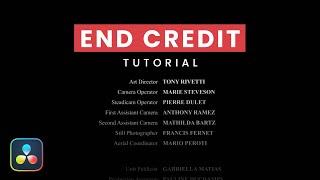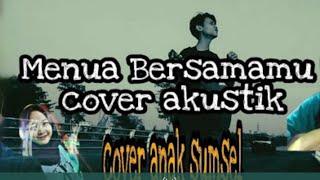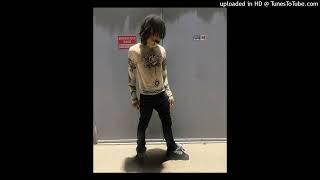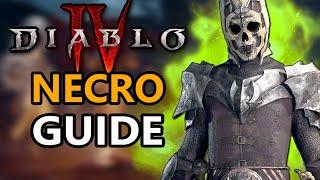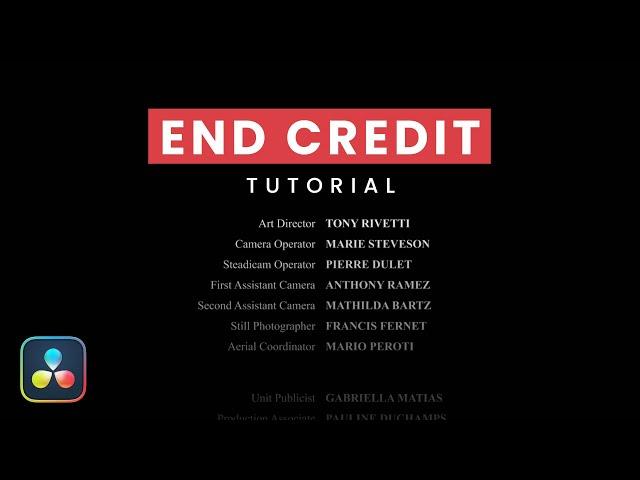
Create Film Rolling Credits in Davinci Resolve
Комментарии:

Thanks a lot!
Ответить
danm bro this video is amazing, thank u so much men
Ответить
This technique doesnt address the 'choppy' 'judder' that happens with the scroll
Ответить
Dang I did something wrong so now my fusion clip isnt playing when I playback my timeline on the edit tab. Anyone know what could be wrong? i followed all the steps
Ответить
This is so easy to follow and saved my life today so thank you very much for making this video!
Ответить
Thanks! Very profesional titles :)
Ответить
Hi! When I export the video the text scroll is not completely smooth and fluid
I think that it's something about export settings, but I can't figure out what it is. Do you have any idea of what it could be?
Thank you for the amazing video!

Absolutely amazing tutorial! THank you so much! You left no details out.
Ответить
Just perfect! Thank you so much!
Ответить
I really love the video, it helped me so much. But could you make a tutorial how to add more videos? And I cant hear sound, do you know why?
Ответить
Amazing tutorial, thank you so much!
Ответить
Really helpful video! 🙌Ever given scrollx a shot? Worth checking out! 👍🎬
Ответить
Do you know how to create Billing Block please?
Ответить
I mean this is really complicated that's for sure hope we have other alternative for this roll credits sequence....
Ответить
I will try this. I have tried several supposedly 'smooth' scrolling methods and it still comes out jittery. Hopefully this will be better...
Ответить
Thank you so much for this tutorial! I was specifically looking for something that would go further than the limited "Scrolling text" template, and I finally found it here.
Ответить
Thank you!!
Ответить
Hey man! awesome tutorial, is there a way to add an alpha output? Cuz now my credits are all done but i want to add it above a scene but for now it only shows my credits with a black screen.
Ответить
What happens if you run out of room?
Ответить
I am really getting desperate with fusion..... i did putting in the image in the exact same way as you. But the image doesn't show up. How is it this difficult to make something so simple with fusion? I am going back to After Effects
Ответить
thank you so much for this tutorial, it was easy to follow and quickly to apply :)
Ответить
this really helped alot, thank you so much
Ответить
you are saving lifes
Ответить
non text Media / photos just doesn't appear in fusion when you do this - no idea why. have followed this exactly and just getting a blank where an image should appear. Any ideas?
Ответить
My end credits had a lot more text nodes, but thanks to this tutorial I made it work. Thank you so much, and this is coming from someone who knows nothing about Fusion.
Ответить
First issue is when creating a merge after adding the fist text, it shows up as Merge1 not 2. It didn't work for me :(
Ответить
amazing !!!
Ответить
hey, I bought some of your templates can you make a template for rolling credits with the flexibility to use columns and the ability to use different fonts for different columns. as you know in rolling credits in resolve you can't change individual fonts in rolling credits when you change the header fonts you change all so pls create a template that has these functions. thanks
Ответить
Can I do this with PNGs images? The designer sent me the credits in that format
Ответить
Great explanation! What can you do if the maximum height of the text BG is too small for a longer credit roll?
Ответить
tHANK YOU FOR THEGREAT TUTORIAL
Ответить
wow best detailed explanation I have seen, awesome work.
I have seen others use tab spacing and reference spacing and have me lost on how to speed up or slow down the text.
now this makes a lot more sense in the break down of breaking it down and doing everything in sections and I will be trying this on my next video. ;)
thank you

Face reveal, nice to meet you !!
Ответить
Heyyy Jeremy! Sweet to see the face behind this awesome channel 😁 nice intro!! Saving this tut for later. Handy stuff 👌
Ответить
Great!
Ответить
What a coincidence, I was just searching this in premiere Pro so i could copy this in Davinci and you just posted this video 😃
Ответить