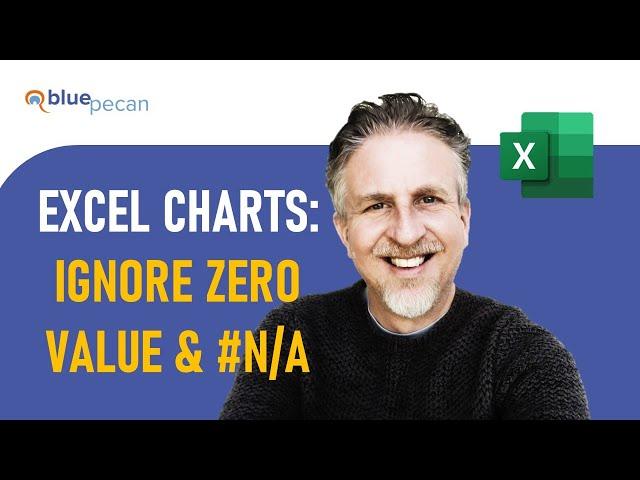
Excel Graph - Ignore Blank Cells | Hide #N/A Values | Stop Line Graph Dropping to Zero
Комментарии:

AWESOME, THANK YOU.
Ответить
Thanks. Finally was able to make Excel ignore the missing data and connect all the dots in the plot.
Ответить
How do you handle the exact same graph except you don't have October, November or December numbers. Is there a way to omit the last months from the graph entirely? So it will end at September? Without having to delete the last three months, because they could be future numbers.
Ответить
Thank you!
Ответить
GOD BLESS U !!!
Ответить
how to do this in google sheets?
Ответить
Thank you!
Ответить
Great chart tips Chester! Many thanks for sharing what you know. Thumbs up!!
Ответить
Thanks for this video. I was unaware of this functionality Chester. Great tutotial!!
Ответить
Hello Chester , I have a question if you don't mind!! I want to import data from excel sheet to another excel sheet using VBA button command, is that possible ?
For example I press the button on VBA sheet a pop up window asks me to select which sheet I want to import data from then select okay.



![[SOLVED] Your installation will not occur .net framework [SOLVED] Your installation will not occur .net framework](https://invideo.cc/img/upload/NGczUmtqek43YTI.jpg)




![[FREE] sad pluggnb type beat "thank you" [FREE] sad pluggnb type beat "thank you"](https://invideo.cc/img/upload/UUc5T2RsQ0x5U2E.jpg)

















