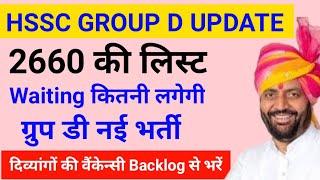![Смотреть My TV Has a Blue Screen & No Signal on Hisense TV [SOLVED] || HDMI ports "No Signal" on Hisense TV My TV Has a Blue Screen & No Signal on Hisense TV [SOLVED] || HDMI ports "No Signal" on Hisense TV](https://invideo.cc/img/full/RVZ5bWpGT2o1OXA.jpg)
My TV Has a Blue Screen & No Signal on Hisense TV [SOLVED] || HDMI ports "No Signal" on Hisense TV
Комментарии:

No Data fault
Ответить
Excellent tip! The first piece of advice worked straight away. Thank you so much.
Ответить
Waaawow it's work perfectly
Ответить
That music i have no patient for, omg I'm irritated enough cause I'm was watching the football game and it went blue on me, and that music makes me want to throw this piece of shit TV out the window I would never buy another Toshiba this one was a gift I have and it s the second one that was sent to me the first one fell over and it shattered the screen, so my faimly sent me another and I had it about a month and the remote just stopped working, yea tried that and that and that nothing, and now it won't do shit blue screen yea tried that and tried that it's trash I'm so passed fuck Toshiba in the ass for making shit made in America
Ответить
It's working super sir
Ответить
Go to "settings"..
Then go to "system"..
Then go to "power"..
Go to "power on"..
Then go to "Always power on to"...and click on the port you want to use when turning on the tv

Did all this but still blue screen is all I see but thank you anyway
Ответить
Hello everyone ! I have a problem with my new mini laptop GT-R7 ryzen 7 3750h for a short time following an attempt to update the drivers when I start it my screen displays "NO SIGNAL" although it is turned on with vents running
I can't do anything more with it. I tried almost all of them, I changed hdmi cables, restarted without ram several times, I also tried CLEAR CMOS but nothing worked, here I am really desperate, I would like to know where the problem comes from ...
If anyone could enlighten me on this, that would be great. Tell me if you need more information about my computer Thank you in advance!

Thank god
Ответить
Thank you, you're a life saver!!!
Ответить
Dont work
Ответить
Thank you sooo very much❤️❤️
Ответить
I have a Hisense Roku tv, that i cannot access tv input, hdmi input, xbox, etc, through settings with my remote, any help, thanks
Ответить
Thank you man🙏
Ответить
My 50" Hiense is only 3yrs old screen is blue I can hear the voices from TV BUT NO picture I'm Australia I have no cable the only thing plugged in is the Ariel Ive unplugged moved to back room wheer I have proper Outside ariel & its the same I unplugged over night woke up turn TV on again still blue screen how do I knew when to throw TV out it cost me $1000, can a TV man fix it or its it had it :(
Ответить
I have tried it but it ain’t working
Ответить
This didn't work for me 😔
Ответить
Hi my hi sense tv is just showing blue screen,,does factory settings apply to this aswell
Ответить
PLEASE HELP THE TV FELL AND SAID NO SIGNAL HOW DO I FIX IT SHOULD I KILL MYSELF
Ответить
I don't have a on/off button on my TV... What do I do
Ответить
Worked like a charm! Thank you so much!!
Ответить
It worked, thank you!!!
Ответить
Didn’t work for me. Trying to connect my laptop to my hisense tv but getting “weak or no signal”....
Ответить
It is mandatory to have a strong uncorrupted cable signal to the "Main Cable box" .It is trying to connect. If the signal is already split prematurely, before ending at the destination, inside the box, then some channels will produce the blue screen effect.
House holds with miscellaneous accessories e.g. play stations plus more than one xfinity cable boxes can cause this blue screen.
The "Main Box" has to be the main source, free from splitters and what have you. Some technicians will ignore and put the main box as to compensate as a secondary receiver.
This is done because most of these Main boxes have both "old school" plus HDMI cables at the back side, just to hook up your OLD TV to new age HDMI or "other" at the back. The main box will work but guess what, blue screen on some channels will happen.
I have issues with some channels but I go around it by blindly changing the channel off the blue screen and press enter. Unhook power...I prefer network...digits on <300 or 20. The cable will switch.....not the screen. Then unplug the main box from the wall. Plug it back......it will reboot. Only this time it knows that it has a stronger signal (programme or network). This blue screen will go away after the initial reboot run/ completed.
The catch is this.....watch the compromised channels elsewhere. In this case, someone else's cable TV. Offcourse the whole thing can be avoided by just getting..... buying a smart TV on all house holds. That way the Main cable box can be the "Source" AkA the receiver of all signals coming from your Xfinity provider. Given that multiple miscellaneous boxes should not interchange. The main box should not be tempered with.
If you are looking at shows and you all have old tv's in the house hold...avoid some channels or switch rooms. Otherwise reboot as shown above.

I need help because I'm low-key about to throw the tv
Ответить
100% fixed the problem! Thank you thank you thank you....
Ответить
So not all hisense tvs have hdmi ports right but on the screen it indicates that there are two hdmi ports???.please help
Ответить
Mine is stuck on blue screen no signal does this mean that it’s not a smart tv ? Like you would think that apps would just pop up right ? My neighbor gave it to me ...
Ответить
Totally worked by unplugging and holding power button for 20 seconds! Thank you!
Ответить
This didnt help me....My Dvd player works with my other tv but not this one...I dont know what to do! Please help!!!!
Ответить
Is this work in different kind of led tv's? Or just for Hisense brand only?
Ответить
It save me aswell from buying thx!
Ответить
Thank you
Ответить
Hdmi to tv plus ...but no signal..it cant detect the tv box..wat will i do tnx
Ответить
its funny bc this guy was holding n pressing the power button he was pressing n holding the input button
Ответить
Kya ham hi friend year ek mujay b gift kae do laptops imo03446238013 HUM davd lee
Ответить
Hi guys, any advice for my hisense 55 inch tv? Poor signal on certain channels, other channels work perfectly
Ответить
Totally worked OMG
Ответить
My tv says no device conneted help me
Ответить
Hi. Is this only applicable for Wifi enabled Hisense TV? We have a Hisense LED Tech TV non-wifi, with HDMI. Possible to connect it to mobile via HDMI cable?
Ответить
Thanks it did work for me!!!
Ответить
Thanks 🙏🏽!!!! Saved me from buying a new tv!!!! ✅⭐️⭐️⭐️⭐️
Ответить
OMGGGGGGG IT WORKED YESSSS YOU THE BEST ‼️💯💯👌🏾👌🏾❤️❤️❤️❤️🎉🎉🎉
Ответить
my ps4 does not work on my tv i tried it on another tv and it works perfectly but the hdmi on the tv works good cause i tried my pc and it work
Ответить
Thank you, it worked perfectly.
Ответить
Thank you so much it worked like a charm I thought the hdmi one outlet was done with I game a lot thought I was going to have to buy a new TV I really appreciate your channel and I will like and subscribe
Ответить
It worked! Thanks!!
Ответить
THanks, this worked for me!
Ответить![My TV Has a Blue Screen & No Signal on Hisense TV [SOLVED] || HDMI ports "No Signal" on Hisense TV My TV Has a Blue Screen & No Signal on Hisense TV [SOLVED] || HDMI ports "No Signal" on Hisense TV](https://invideo.cc/img/upload/RVZ5bWpGT2o1OXA.jpg)