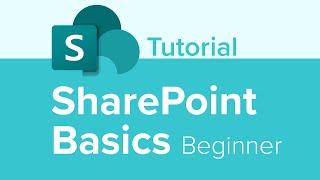Комментарии:

This is a great Tutorial. I am currently unemployed and have a personal Microsoft account. It wouldn't allow me to access the sample.
Ответить
Data protection is not advanced enough. Let's say a user changed data in an excel document and this gets noticed 3 months later and boss wants that file restored. How can you do that?
Ответить
Awesome tutorial, so far the best 🙏
Ответить
You say nothing about Sharepoint 2007 2010! Why is that? You completely left out a big chunk of SharePoint history.
Ответить
Great and wonderful presentation.
Ответить
Thanks allot
Ответить
When setting up a Teams Communication Site, why is it necessary to have an email address?
Ответить
Thank you for sharing !
Ответить
Great start. Thank you.
Plan to finish all videos provided :D

ads are very disturbing, every few minutes or seconds an add pops up due to the small sections in the timeframe
Ответить
My o
Ответить
This is a great tutorial. I enjoyed it so much and I learned a lot. I thought the speaker was really talented!
Ответить
Thank you for this presentation, it helped me so much ! I don't know if it's a stupid question but the documents that you create directly via Sharepoint, are they saved in your drive as well ?
Ответить
Microsoft has made an artform out of being counterintuitive. I could not wrap my head around what a "site" was, or what it was used for. Nothing about SharePoint is intuitive. My client has started using it and wants us to communicate with their team using it. I could not grasp the concept of what it was. Our agency is a Google Partner agency, so that's the world I'm used to. This is the most ridiculous set up I have ever seen. Your tutorial was amazing! I could not have understood any of it without watching. Thank you!! I pray every day that MS will hire some people from Apple to make their platform make more sense.
Ответить
Thanks for detailed presentation. I need to know more about content type meta data
Ответить
Thanks!
Ответить
At 30 minutes in... it's so weird to me that MS uses so many different terms to describe the permissions levels... "Site members" is the same as "limited control" is the same as "Edit"... "Site visitors" is the same as "no control" is the same as "Read" (AKA "Read only")... It's needlessly confusing!
Ответить
Nice course
Ответить
"okay? Okay." Lol
Ответить
Like the teacher's voice and performance
rhythm

thank you for the course, i have 1 question before I start, I still know nothing about SharePoint, but is this online Sharepoint? if yes will the concepts be the same for 2019 SharePoint?
Ответить
Life savior. I learned much more in 2 hours than by fiddling around for 3 weeks. Cleared some confusions I had. Thank you so much
Ответить
Waw! Straight forward no nonsens tutor. Cheers!
Ответить
Stacy, Thank you for all these presentations. I have never used Sharepoint (and I"ve been using computers since 1985) I am currently working with a non profit organization and am having a difficult time learning how to Upload my desktop files to the Sharepoint files for others to see. Basically, I'm creating a Conference Program book in PUblisher on my desktop. All the Committee members are putting their information on Sharepoint. I have to do a lot of hunting and pecking to find all the material I need. And I'm feeling complete frustration.
Ответить
I have a question regarding Sub Sites. In my use and learning about SharePoint, Microsoft suggests that for most situations, we connect individual sites to HUB sites instead of using the older method of creating Sub Sites. The use of HUB sites has many new benefits and I was curious if you include and teach (in this course) how to set up and organize our sites using the HUB site method (as an option and as a preferred method instead of teaching us to create Sub Sites). Can you please tell me if this is covered in your courses or not?? Thanks, Gary
Ответить
I'm completely new to this, can i begin here???
Ответить
This was a really good tutorial.
Ответить
Just started watching and looks great so far! But I noticed you say "it's all in the cloud"....SharePoint can be deployed on Prem. Maybe Microsoft doesn't want you to do know/do that, but, let's not assume anything here. Thank you!
Ответить
Wow. I’ve watched dozens of SharePoint tutorials lately and this is far superior to any others that I’ve seen. Thank you!!!
Ответить
Good presentation but volume is too low.
Ответить
Tried to retrieve the manual but it says it is locked due to too many invalid attempts :(
Ответить
Ok
Ответить
what about dadicated servers ?
Ответить
Thanks for a wonderful presentation. I definitely understood why you were switching between accounts and I really appreciated seeing what different users will see under various circumstances. I thought that the explanations and summaries were very useful. Thank you so much!
Ответить
At my job, we get "training points" for instructional videos such as these; but only if we view them through LinkedIn Learning. Is this video available on LinkedIn?
Ответить
My very first time coming across SharePoint and I’m just trying to familiarise myself with it so apologies for such a basic question:
If my company has their own sharepoint site and I select create a new site on the left hand side panel, is that how I’d follow along with this tutorial without going with your method? Would this have any impact on the companies website or is it just for me to see? Thank you

Do you have a power automate course? Thank you so much!
Ответить
Tks, this video contains interesting things...but there is no summary's point before. No topics you will discuss before.
Ответить
Very useful. You made the training easy to understand.
Ответить
tnx for u !
Ответить
Does a member need to have a Microsoft 365 license for SharePoint to get access or is just adding them to the tenant under AAD enough?
Ответить
Great teaching
Ответить
thank you
Ответить
Love it! Thank you
Ответить
Is there any way to turn on Content Approval but make "Approved" the default status? Most documents we upload are fine, but it would be good if it was always an option on an individual basis. Or would it be better to just "Check Out" that document until it's done?
Ответить
Very helpful i would suggest you to open new user in incognito window or other browser so you don't need to logout and login again and again
Ответить
Thanks. Learned a lot!😊
Ответить