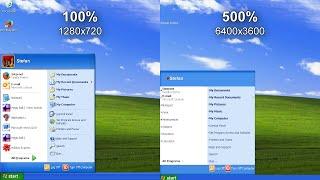How different versions of Windows handle DPI scaling
Комментарии:

Do not unmute. Video is good, just don't unmute. 😂😂
Ответить
This is how windows looks like in my dreams
Ответить
Somehow looks better to me..?
Ответить
500% is too modern
Ответить
Why didint u show 500% on windows 8?
Ответить
"chnaging" "scalng" you ok?
Ответить
In Longhorn pre-reset you can also change to lower DPIs such as 75% and 20%.
Ответить
GameMaker show_message() dialogue box have different font size when using 144dpi and more
Ответить
To gin, lick our 😏
Ответить
Loving how 20% breaks everything not because of how small it is, but how terrible its scalling is.
Ответить
Virtualbox latest version. Windows XP SP3.
Everytime I install the guest additions for graphics driver the display blacks out. What could be the problem? Then I use safe mode. The display comes up.
The main problem is guest additions. What should I do?