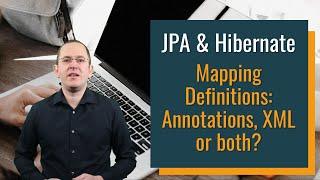0.4mm nozzles just became obsolete
Комментарии:

Recently moved back to a .4 from the .6mm. It was just too inaccurate for my applications. Increased the layer height to .28 to make things a bit faster. Been enjoying it
Ответить
im extremely new to printing, what if your not using that slicer?
Ответить
but is 0.4 really good enough for minatures tho
Ответить
hmm.. i don't see this option in cura
Ответить
I hate to criticise your sponsor here, but I have to warn potential buyers. Don't expect FibrePunk to work 'out of the box'. There is so much fiddling about to get your files transferred successfully (i.e. uploading twice and deleting the first upload to avoid the 'printing 0/0' error), and the micro SD interface 'card/ribbon cable' is so sensitive to movement that it's 'beta' at best. Plus SD card makes are trial and error - you might end up buying several before you find one that works with the device. Tech support doesn't really give actual solutions without many email back & forths, and downloading hastily customised patches of the firmware just to solve a particular problem.
Ответить
I understood that thumbnail.
Ответить
So wouldnt using the 0.4 with the new slicers give even better results and detail?
Ответить
Wow this is crazy!!! It is apparent how much work you put into it! Amazing!!
Ответить
define print faster. since on some slicer settings you had like 40-80mm/s which is really slow. Even my ultracheapo printer prints infill and supports at 160mm/s and outer/inner wall speed in excess of 100mm/s. Would i be able to go over 200 with a 0.6 nozzle then? i have a 0.4 installed right now, but i have all the way up to 1mm if need be.
Ответить
To claim that a 0.6 nozzle can print as fine as a 0.4 makes no sense.
Ответить
0.4mm nozzles just became obsolete....is what actually nobody ever said or thought 😅I bet noozle size market is, and has always been aroung 90% in favor of 0.4mm.
Ответить
i'll definitely change to 0.6 for larger prints that require less detail. that's for sure
Ответить
Me over here, buying a kit of SMALLER steel nozzles so I can print paint-ready busts and figures.
XD

ive never in my life gone back to a sponsored ad in a video.... until today.. good work sir
Ответить
Did I miss it or did you not show the.4 with the new method?
Ответить
0.3 or 0.5, ppl?
Ответить
would parts be stronger? It would seem the layer/line bonds would be wider, maybe leading to stronger parts.
Ответить
If I switch nozzles, do I need to change any slicer settings?
Ответить
laser color 3d sintering printing + color powder sinter 3-mix blow spray at the nozzle, yep direct mix laser sintering process, public domain idea, jep nozzle a laser color sinter mix from a nozzle, then directly sinter it at the spot, spot 3d laser sintering
Ответить
Thomas, thank you for another great video. Do you think your conclusions about the 0.4mm nozzles still hold up almost a year later? Any additional comments to include about the new technologies since then?
Ответить
Would've liked to see a 4 way comparison, standard 0.4, standard 0.6 vs new 0.4 vs new 0.6.
This video assumes that 0.4 old was chosen for being the fastest way to achieve a given level of detail, rather than the most amount of detail you can get in a given time. Arachne offers more resolution at a given speed.
Tbh I don't think your necessarily wrong bc if you want incredible detail you go SLA, so the need for hyper detailled fdm isn't necessarily there

Top Reviews 🙏🏾👏🏽🏆💯
Ответить
How do i find Aruckny on Cura?
Ответить
Great job on the video and the .6mm swap suggestion. I just switch to .6mm today on two of my X1 Carbons and I do see improvements. Very much appreciate the effort put into this video. Thank you.
Ответить
I got over excited and got a 0.6mm nozzle my new ender 3 pro, only to find out the hotend can't actually melt the filament fast enough to print with 0.6mm nozzle at full speed. Just something to keep in mind.
Ответить
Ive always had an array of nozzled from 0.2 to 1.0 and swapped them on a per print basis. Ive found most of my prints are optimal with 0.6 even before Arachne.
Ответить
Am I right in thinking that most of these comparisons are 0.6 + arachne vs 0.4 without arachne? Why on earth would you change two variables at once like this if you're looking to make a fair comparison?
Seems like 0.4 vs 0.6 (both with arachne) is the only reasonable test case for deciding which nozzle to use.

0.6mm nozzle FTW! beeen printing with it for almost a year and i am really happy with how fast it is. now im really excited for Arachne! Thanks for the info!
Ответить
Thank you. 0.6 nozzle ordered for my 10 day old Bambu X1C. I did check, and the Arachni option is available in Bambu Studi slicer.
Ответить
Cura 5+ has Arachne enabled as standard.
Ответить
Benchies are .4, .6, .6, .4
Ответить
Ok I’m a believer. So I just did a nozzle swap on my hemera v6 hotend from .4 to .6mm what else do I change in the slicer settings?
Ответить
How does this work out with faster printers like Bambu Lab? Could I get even faster with a .6mm nozzle and Arachne? Or would I just be creating a new problem?
Ответить
Ok i tried going from 0.4 to 0.6 and it didnt really cut for me. I do a lot of functional prints an going from .4 to .6 caused a lot of my designs and design habits to perform poorly. Suddenly, getting m5 nuts to sink into tight spaces properly became a challenge. Warping for some reason became a much greater issue. Yes, you can print fast and use 0.28 layer height as default but unless you are printing flower pots and big decorative models you will notice a loss of precision.
Ответить
Send me the nozzle, I'll reverse engineer it and machine a bunch.
Ответить
High I am getting a 3d printer my first one I am using my tablet android an I was wondering if you could help my with some tips please I am disabled I had my back broken but I am into Arduino an all the sensors so if you could help me please thank you
Ответить
Wait, you guys use nozzles?
Ответить
GREAT video, thank you. Please consider doing a speed enhancemant vs quality with 0.4 and 0.6 with Arachne. Thanks very much.
Ответить
No no. For PLA prints maybe 0.4 nozzle is obsolete, but for CF or others with higher viscosity - no way.
Ответить
him : 0.4 nozzle became obsolete
manufactures : no

I bet a 0.6 nozzle will also have more success with marble-like filaments that tend to clog the nozzle!!
Ответить
This video's 8 months old so maybe you've already been told by now (several times?) but it seems like you've got the wrong end of the stick about nozzle diameter. A 0.4mm nozzle doesn't need to print 0.4mm line widths, in fact ideally it should print at least 10-20% wider, and can typically print as much as 150% wider without any issue. Forcing extra filament through the narrow opening causes it to pancake and greatly improves layer adhesion. In addition, you can typically print ~20% narrower than the nozzle diameter without any issue (especially on outer walls), so a 0.4mm nozzle is perfectly suitable for anything from 0.32 to 1.0 mm wide. The real bottleneck isn't nozzle diameter, it's flow rate: filament melting speed. Cura gives the option to have different widths for outer walls, inner walls, and infill, so with my 0.4mm nozzle I usually use something like 0.36mm/0.48mm/0.8mm respectively. This maximizes outer surface detail and part strength while minimizing print time. Yes a 0.6mm nozzle theoretically lets you print faster, but in reality you're very likely going to run into a flow rate (filament melt rate) bottleneck long before you're limited by a 0.4mm nozzle.
You later say 0.25mm nozzles are now redundant, but this is again mistaken IMO. 0.25mm can print anywhere from 0.2 to 0.6. If anything, 0.2/0.25/0.3 is something I think more people should be considering. Printer acceleration is a far bigger print speed bottleneck than nozzle diameter even at 0.25.

I printed a small watering can using a .4mm nozzle. The process took 8h 39m; it came our very nice. My wife let her friend abscond with it so I printed another one. This time I used a .6mm nozzle and even added a 3rd perimeter; the process took 3h 53m and looks almost exactly like the .4mm nozzle. Thanks much for the knowledge gained on your site. This isn't the first time you have "learned" me.
Ответить
Yeah I haven't fussed with a .4mm nozzle in ages, once I went to .6mm there was no going back lol so much faster and way less issues with clogs
Ответить
can i find this arachne in the creality slicer 4.8? you've made me curious to try out a 0.6mm nozzle 😀
Ответить
This sounds like it would be perfect for those REVO hotends with the easy nozzle swap.
Admittedly i've always struggled with prusa slicer and Cura getting prints as tidy as simplify3d. I know this is a me issue but it is frustrating as the other two do have some nice features that would be good to use. AKA this video

This is NOT a bad video, but I find it more than a little bit annoying that you put in all of the effort that WOULD have been necessary to provide either a fair comparison between Arachne and Classic or between 0.4 and 0.6 mm nozzles and yet, you really did neither.
Ответить
solution: buy multiple printers and never touch a tuned in nozzle again
Ответить
I print with a 14 mm
Ответить
I'm on my 4th playback of this video. If he's mentioned it, my ADHD refuses to let me catch it, but I still have no idea how to enable this Arachne feature on my Cura...Anyone know?
Ответить

![Aprenda a tocar saxofone - [Aula completa para iniciantes] Aprenda a tocar saxofone - [Aula completa para iniciantes]](https://invideo.cc/img/upload/b0NnYm5DQW42UjU.jpg)