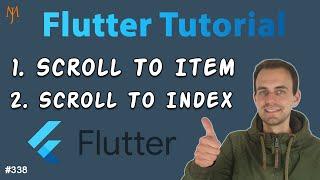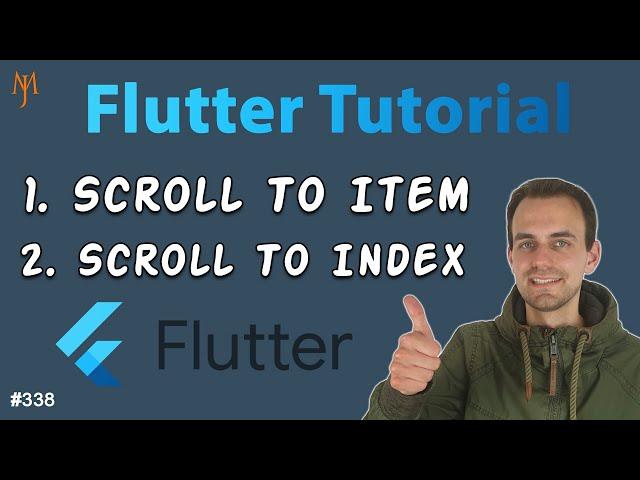
Flutter Tutorial - Scroll To Index/Item In ListView | Scrollable Positioned List
Комментарии:

thanks I used it for on page navigation in flutter and it works fine.
Ответить
Column is not recommended for Large lists.. I am not sure about scrollable positioned list
Ответить
Thank you for the wonderful video sir it is very helpful for me and my team, Thanks again sir
Ответить
after wasting 3 hour finally i found it!! YOU ARE GOD MEN!
Ответить
how to do it in SingleChildScrollView?
Ответить
Really Helped Bro
Ответить
So you suggest to add a GlobalKey for a list item. But what about If list view contains 500 items. 500 GlobalKeys, don't you think it is too expensive?
Ответить
access to source code is not working
Ответить
How would you scroll automatically if data has been changed inside let's say inside an AppStateManager? I added a listener which would scroll to a specific index after a change in data, but when it scrolls to the index it would bounce back up/down either to the beginning or end (outside the listview). Hard to explain without showing haha
Ответить
thanks very much!.. i used an array of keys like this keyForSearchingList = List<GlobalKey>.generate(50, (index) => GlobalKey(debugLabel: 'key_$index'),growable: true);
Ответить
Thanks Bro it works for me i suggest you all if you try to make textfeild validation auto scroll so you have to place validation key above form widget if you place key above singlechildscrollview it will not worked
like this :-
SingleChildScrollView(
scrollDirection: Axis.vertical,
child: Container(
key: scroll,
child: Form(
key: widget.formkey,
child: Column(
children: [
const SizedBox(height: 10),
TextFFeild(

thanks for this, but i need help. I have a book app where from reading page i have a bookmark button to save the current index/position of the listview. and from the main page if i click the bookmark button where the index of the saved position from reading page was set it will open the reading page and set the position to the index that was saved as bookmark. how to achieve that?
Ответить
but it does not have scroll controller to add the listener to detect the user direction .
Ответить
can i achieve scroll to index without scrollable positioned package
Ответить
Thank you very much as always very grateful
Ответить
Can use this package is available with the grid view?
Ответить
Is there anyway that detect if ListView item is visilne on screen by using LisVIew,builder ?
Ответить
thanks! Had to use this today in my project
Ответить
Hello sir..Thanks a lot for the content!.. I have used the Scrollable Positioned List and item listener as taught by you, but the issue is that the response in item listener is taking a bit long. I am using this response in item listener to update my bottom navigation view (which consist of 5 items). But the bottom view updates after 1 second (approx).. Can you please suggest me something on this..?
Ответить
you always make good videos
Ответить
thank you very much. By the way do you have any example of auto scroll function which scrolls as per the speed defined by the user ??? I want page to be scrolled automatically and define speed like 0 1 2 3 …… thanks again
Ответить
but could we detect if we reach the top or button using ScrollablePositionedList .. i cannot see any position in listener like normal ScrollController.position.pixels which listview.builder use it
Ответить
How can we get in touch with you ?
Ответить
Can we add a sticky header to this having multiple sections?
Ответить
Hi Joh,
How to highlight the widget for a specific amount of time after scrolling?

Thanks
Ответить
How can I scroll starting from where new messages start in chat app
Ответить
Awesome! You're the best! Thanks !!!
Ответить
Hi, can you do it in nested listview?
Ответить
very helpful video
Ответить
This has been really helpful! Thank you!
I tried it but had some problems when I used the Scrollable Positioned List inside a StreamBuilder. How can I access the Scrollable Positioned List in this case?

Thank you very much for this video. After searching for days and days trying to add auto scroll to my project using anime to, jump to but in the end your code help to implement that with only two line of codes.
Ответить
i do the same thing but my widget doesn't get highlighted in scrollablepositionned list, is it normal?
Ответить
very nice
Ответить
thanks for the example
Ответить
You are the most passionate guy. Thanks 😊
Ответить
thank you
Ответить
❤️❤️😍😍
Ответить
Super bro super !!
Ответить
All your videos are awesome! an off-topic question,
How could I put 2 conditions on the same line?
ex:
if (....) {}
else if (....) {}
but in one line of code. (with "?" and ":")

how to set item with n index for middle of the screen don't use button .I want to set today as 0 index and yesterday as -1 index tomorrow as 1 index . Then want to scroll up and down sides. 5 by five .please help me
Ответить
Will you do an alphabetical listview for flutter next? This really like the content on this channel!
Ответить
You are magician. Thank u 😍
Ответить
This is exactly what I was looking for! Thankyou for this awesome tutorial!❤️
Ответить
Sir, please flutter navigator 2.0
Ответить
Hi Milke, I ask you last time one thing is that one account for one device in app like WhatsApp. Prevent to open same account in multiple devices at the same time.
Ответить
how can get all docs from a firebase collection?
Ответить