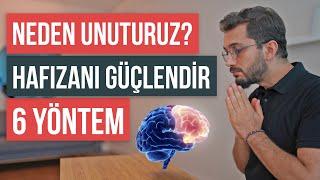How to reset Toner Cartridge Brother MFC-L3710 3730 3750
Комментарии:

I spent like two hours refilling the cartridge from a bottle and I was so crushed when it still said it was empty. I'm so grateful for this little video. It worked a treat.
Ответить
Yo estoy intentando reiniciar y ingreso al menú le doy reiniciar y ya no me deja
Ответить
amazing! You are awesome!
Ответить
I tried this but still no joy. It still doesn't work. I had tried this solution in the past and it had worked. So something else is up now as it is not working .. the printer is only a few years old so this is very frustrating. Any other ideas to get it to work?
Ответить
need to open the lid fully, does not work if only half...
Ответить
I tried this so many times for MFC-l3710cw Then all of a sudden it worked. Thanks!
Ответить
Grazie, mi hai salvato la vita ! ... quasi ;-)
Ответить
Had the toner in but didn't know you need to 'reset'. Thank you!!
Ответить
This is gold, just saved me $100s - thank you
Working for MFC-L3770CWD
and stuff you Brothers!

I did this on my MFC-L-3730 CDN a few months ago and it worked well. Now my toner is shown empty again even though it's definitely not. Again I wanted to reset the toner and for every toner it says resetting was successful, but the toner menu wasn't resettend. Do you have a guess if this reset is limited so that you can only do that one time? Or do you have an other idea that could help? Would be great! xoxo
Ответить
It works for the black (K) cartridge but the machine doesn't allow me to reset the CMY cartridges. They are Brother brand cartridges on not the temporary ones that come with the machine. The machine also refuses to print without inserting new CMY cartridges. This never used to be an issue with Brother printers. They must have updated the firmware. It's a shame because I know the CMY toners are not empty, most printing is B&W here anyway.
Ответить
Literally the most helpful information I found for this. It worked PERFECTLY!!
Ответить
How many times i can do this trick? It worked for the first time but it doesn't for the second time ! Is it normal?
Ответить
HELPFULL
Ответить
Worked after a couple of tries. Timing seems to be a factor in early success. As others note, leave unit open and press the button sequence quickly to gain the toner menu. Interestingly, mine showed both STD and HC cartridges for all four, even though I've only got STD as this is a relatively new unit. Thanks viandant5!
Ответить
Life saver - thx
Ответить
when I do the step related to pressing "back and cancel button simultaneously and then pressing back", nothing happens! Any hints what else I can do?
Ответить
@viandant5
This method has worked for me 1 years ago, but it won't reset the toner levels now.
Any solution ?
MFC-L3750CDW

MFC-L3770CDW it worked 1 time. After second refiling cartridge this method does not work.
Ответить
So helpful!
Ответить
Unfortunately, this hasn't worked on my machine MFC-L3750CDW IS there anything else to try or would something need replacing, like the drums?
Ответить
Hi, since yesterday the trick doesn’t seem to work anymore. I’ve done it for my cartridge that still prints very well, but it doesn’t work. It keeps saying it’s empty. The thing is that it worked one month ago. Maybe Brother made a change in its last firmware update ? I’ve reset the printer to factory settings but that doesn’t change anything. Anybody’s here got the same problem ?
Ответить
thank you
Ответить
Bless this human.
Ответить
Ça ne marche pas pour moi
Ответить
I followed the exact instructions multiple times and it’s not working for me. Did brother change the firmware again for this not to work? I have the brother mfc L3710
Edit: after about 10 tries I got the toner colours to pop up and I was able to reset the yellow. And then I noticed the pink needs to be reset. I finally was able to reset the pink after numerous tries.
Then the toner life showed all colours are full, but the message on the printer still said “No toner”. (I even turned the printer on and off again).
Edit #2: I went back and reset all the colours even though they showed they were full. Still shows “no Toner”. HELP!

Thank You!!
Ответить
Thank you.
Ответить
it seems to no longer work after updating the printer firmware
Ответить
This worked ! I had purchased some new cartridges for my 3770, couldn't get them to work, so the seller refunded my money and told me to throw away the cartridges. I put my old cartridges back in and tried this method and now the old cartridges work! I packaged up my new ones to try sometime in the future. Previously, I used to have a Brother Black-Only laser printer. Used it about 10 years. The trick to extend ink was to cover a particular hole with electrical tape. Always fun to try to get the printer to work the way is should, and not the way the manufacturer has planned to force you to buy more ink when you don't really need to! Thanks for the tip!
Ответить
не помогло. причина не устранилась
Ответить
Little addition: The open cover must be snapped in the highest position. Half open didnt work for me
Ответить
Printer (MFC-L3770) didn't accept a new cardridge. Made it work with the help of your great little video! Thank you very much!
Ответить
Worked for me l3770
Ответить
MFC-L3770DCW - After the power outage, it says "No Toner" although the capacity shows full with the black toner cartridge. And I followed the insturction of Cancel and back buttons simultaneously, but it does not go to the next step he shows in the video. Instead, it simply says "close the cover" then, when I tried to repeat the suggested steps (back + cancel) the buttons would not recognize it at all. Simply "close the cover," then, back to "No Toner"
Ответить
This video is a life saver. Thank you!!!! Here is the quick and dirty with a few additions of my own.
• Exit out of the current print job.
• Turn the printer off and on again.
• Open the cover and LEAVE IT OPEN
• Press "cancel" and "back" simultaneously (doesn't need to be a long press).
• Then press "back"
• Press color cartridge you want to reset. Then "yes." Do this for any add'l cartridges you want to reset, while you're already there.
• Close the top. You're done!

@viandant5
This method has worked for me before, but it won't reset the toner levels now.
Any ideas?
MFC-L3770CDW

LITERAL BOZOS AT BROTHER
Ответить
EXCELLENT!!!
Ответить
The menue works, but for some cartdiges a reset are not possible. Is there a maximum counter for resetting the status ?
Ответить
finallllyyyyyyyyyy
Ответить
Thank GOD they fixed this with the new firmware. Brother almost made it too easy to circumvent their money grab for replacing half-full toner cartridges! Thank you Brother!!!!!
Ответить
I tried 20 times and I still get the same message toner not in don't know what to do
Ответить
The reset didn't work for me, so I cleaned the copper contacts, reinstalled the cartridge and did the reset.
This worked for me.

I'm still mad that this worked. These companies are trying to rip us off.
Ответить
Worked for Brother HL-8360cdw. Thanks!
Ответить
the reset woks fine
1) if you have original chips of old toners keeps it in a safe place... mark it with the description of the color
2) to prevent problems in the future, disable the automatic firmware update
3) make sure your printer is not connected to the internet, if you don´t need direct print and so on....
i get some after market toner the would work fine for a while, but after an automatic firmware update the printer shows up the message "please insert toner" if you prevent the printer to do automatic fimreware upades (or manually) you should be safe ;)...if you get the message an have older original chips change the chips an do a toner reset...