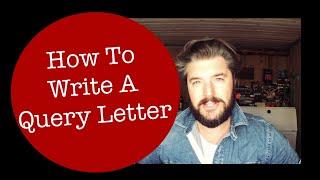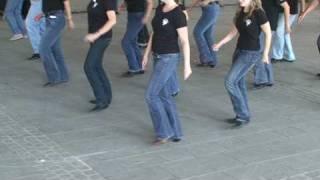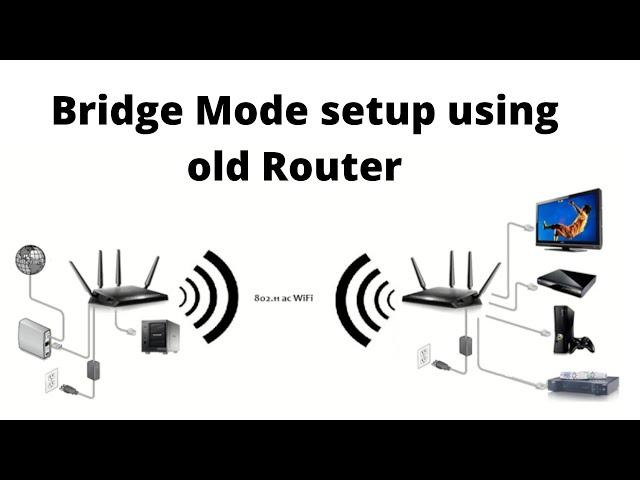
Netgear Bridge Mode Setup | Wifi Extender | Secondary Router Setup | #Netgear #R7000 #C7000
Комментарии:

Thank you ❤
Ответить
You went too fast on your video
Ответить
I turned on Bridge Mode now I can't access the site for my router settings, and don't know how to turn it off
Ответить
thank you I need a router for work, but I couldn't move where the first router and modem are located! this video was so helpful
Ответить
Your video is better than most. Fortunate;y I understand wireless bridging but my question is: How do 'you' configure MU MiMo in a wireless network Bridge? And is MU MiIMO of any benefit on the BRIDGE router }(second router) in this configuration?
Ответить
Great video now you can move router 2 to any room without any cables to lan ports or power line adapters?
Ответить
Works
Ответить
No understando
Ответить
What a legend. Worked amazing!
Ответить
Very helpful. This was the video I needed. Thank you
Ответить
I have an Asus modem router DSL-AX82U . It has Iptv bridge and tagged to LAN1 ethernet port for my iptv box. I can only watch iptv via ethernet cable to port 1 . Can I convert this connection with media bridge ? How should I carry LAN1 to another router and connect to my IPTV? Thank you.
Ответить
Thank you for the great tutorial! I'm surprised it was this easy to setup! haha. Look forward to see if I can get it to work on my R8000 with AdvancedTomato. If not, I could always use the stock firmware like you mentioned.
Ответить
Can i use Nighthawk R6900v2 with Linksya. Velop all wireless? All o can figure out is bridge mode but i want to use all wireless devices
Ответить
This video seems confusimg too me as when i did bridge mode between a NightHawk And Linksys Velop Mesh Wifi 5. My wifi on my cellphone will get signal from whichever device il closest to as they are cloned.
AP mode was far diffrent

So will this work for all Netgear router so like my main router is the Netgear nighthawk R7800 and wanted to have the second router 225 feet away and the second on is Netgear will just say it's your router R7000 will they Link up or do they have to be the same R7800 with a R7800????? Thanks 👍
Ответить
you are a legend mate i've been trying to get this working for months and thanks to you I'm posting this comment from my bridged connection Thank You very much!!!!
Ответить
Hey mate, thanks for that tutorial. Can you make 2.4 and 5 available at the same time in bridge mode? I can only seem to have 5Ghz.. Thank you
Ответить
My router doesn’t have that option in advanced t just has bridge settings. I set them, apply and nothing changes 🤦♂️
Ответить
Thank you for this explanation, worked perfectly!
Ответить
This is one of the best videos i’ve watched that clearly explain how and what bridge mode is on a router. Before my internet speed was 20-30 mbps at about a 250 ft distance from the main router, now i’m getting easily 190-210 mbps.
Ответить
It’s not clear how I can sign in to second router. Now I can’t check anything for second router.
Ответить
Where to go to to type in arp-a?
Ответить
This didnt help me after a point.
i have set my secondary into bridge mode but i do not get any internet access.
when in bridge mode
under the ADVANCED tab in the genie
there is
Administration
then Gateway Status - this shows a screen showing the status of for example
Wireless Settings 2.4gh
and
wireless settings 5GHz
Both of then are RED EXES because once in bridge mode, wireless no longer is active on router 2.
So how do i connect router 2 to MAIN router wirelessly WITH NO CABLES ?

finally found out how to login to the router again after bridge mode, thank you.
Ответить
I have that screen but I don’t see Bridgewood mood. I have a brand new router and ask what I’m doing wrong.
Ответить
Thank you so much - we moved to a new place and the wifi couldn't reach my office in the top corner of the house. Used an extra router and used your video to connect them - works great! Appreciate it!
Ответить
You're a lifesaver, thank you!
Ответить
Hello, I'm Bridge mode, the External antennas are primary importance or can I remove it? Thanks
Ответить
I am getting no internet on the secondary R7000 in bridge mode. It seems it's not connecting to my WiFi network as I don't see it in the list there. I have an Edge Router X as my router, connecting via Ethernet through a dumb switch to my AP, Ubiquity AC-Pro. Other devices are connected to the WiFi, but the R7000 when configured into Bridge mode is not passing through the internet to the wired devices... Been trying to solve this for 8 hours today any help is very appreciated.
Ответить
Thank you so much, worked like a charm
Ответить
There is any way to connect through the wifi of the secondary router. I want a completely wireless method.
Ответить
My Netgear nighthawk is in Bridge mode and I want to convert it back to router mode but I cannot log in as it is not broadcasting, I tried an ethernet cable but the log in page is still now showing.
Can you help?

Can you do this setup to have the secondary router as an access point ... so you can get wireless connectivity also? This video is great ... do you have one on a wireless access point setup?
Ответить
Will the USB ports on the secondary router work in bridge mode? Trying to set up a printer server using an old Asus router that has USB ports.
Ответить
jump to 2.03 for the tutorial
Ответить
I set mine up, but now I am getting a DNS error from my XBOX when connected, any suggestions?
Ответить
My nighthawk r8300 doesn’t have the “router/ bridge/ extender” option. It only says “ap”.
Ответить
ty so much, i spend the whole fucking day trying to conect my router and nothing, then i find ur video and .... damm MAN TY SO MUCH
Ответить
Thank you for the video this was exactly what I was trying to do.
Ответить
So on the secondary router that was bridge , could I hand an AP to that router.
Ответить
Hi, the output from second router is only wired. I was expecting it to be wireless as well
Ответить
Nice explanation. one question , if AP mode other devices can connect thru LAN and wifi to secondary Router , can we in Bridge mode ?
Ответить

![[4K] Most Viewed Onsen Bathing Video from Japanese Hotty CHAZURI 1 [4K] Most Viewed Onsen Bathing Video from Japanese Hotty CHAZURI 1](https://invideo.cc/img/upload/TTBPWll3WGszZHI.jpg)