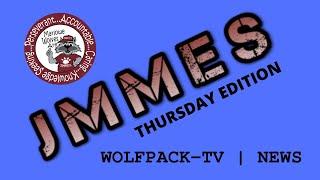Lerdge K 32-bit 3D Printer Mainboard Guide and Review
Комментарии:

Hey buddy amazing video! thank you! by chance do you have any info on how to set the z offset with this board..... I cant seem to get it right
Ответить
My 3D Touch doesn't stop the bed. I've changed everything I could for the auto level settings as well nothing has fixed it
Ответить
Thank you it is great to find a board upgrade that we don’t have to fight throughout compiling firmware. I will order one and try to sell that 1.4 turbo junk
Ответить
I watched this video before i got a End5+. I wish id gone this way with my upgrade as the BTT MiniE3V3 i brought since turns out to be flashed for Ender 3 and even your firmware wont touch it.
Ответить
where did you get that control box for your electronics?
Ответить
Hopefully you can help, I screwed up and run the wireless module update and run it normal though the screen. Now on startup it immediately go to blue screen, Lerdge Z Bootloader Mode. Now I'm stuck, any advice? Jack
Ответить
fitted my lerdge board in yesterday into my tronxy x5sa and today is tune the settings day.
Ответить
Love all your videos, super helpful and informative. I ended up buying the lerdge kit, but it came with the LCD V2.1 and it does not fit in the case you shared files of in this video. Would anyone know where I could find the files to print the case out for the V2.1?
Ответить
great video thank you
Ответить
Thank you for the video. I am considering this modification on my Ender 5 plus and was wondering if the new Lerdge Z board addressed the issue with Octoprint? Too bad they stripped several standard features off the K and called it the Z. Now you have to purchase more add-ons to get the functionality of the older board.
Ответить
I have just purchased the board and screen for my ender 5 plus. Is there some settings for the bl touch on the stok hot end? I can't seem to find anything
Ответить
I Just want to make sure will the ender 5 + board mount directly into a gen 1 CR-10? Reason I'm asking is cause my idea is if that main board does fit then your mount will also work for my printer.
Ответить
Lerge or Manta ???? 😅😅😅😅🤣..... you are best!
Ответить
I just installed the Lerdge K Board and followed your settings for now, but if i set the z offset it won't work properly. It seems like it doesn't use the value that i entered... Any Idea what the Problem is
Ответить
Hey Kris, I am having issues homing the z-axis. The BL touch tests normal, but when I try to home z, the bed does not stop when it comes in contact with the BL touch probe. I've been troubleshooting this for days, and I am getting nowhere. Any advice is appreciated! Thanks!
Ответить
Kris .... did you try to upgrade E5+ to work on higher temperature up to 300 deg C for another filaments ?? .... thanks
Ответить
The board changed on the Lerdge Z and I fried my BL Touch can I have a wiring diagram for the Z Board please on Ender 5 plus. And your channel is awesome, just can’t find anything on the Z board! Thanks
Ответить
I FINALLY ABLE TO INSTALL THE SKR E3 V3 MINI. THANKS TO THIS VIDEO. THANK YOU SO MUCH !
IN ENDER 5 PLUS .

Dog-gone it! You skipped over the trigger mode settings?????
Ответить
What I don't understand is why you set the endstop wiring mode to N-C? Based on the diagram I saw of the Lerdge Board, all three of my physical endstops are Middle Wire / Normal Open, and Botton Wire / Closed? Am I write? I wish you'd reply back on the question because this was a real mess of discussion when I was trying to install the world's most expensive riprap board.
Ответить
So, nothing the first time, meaning no screen report. I checked a connection on the board going from a filament sensor to the board and discovered it was very hot. So I turned the board off, pulled the connector off it, and then turned the board on again. Success! Now I have to figure out what I got wrong with the filament sensor wiring.
Ответить
I only got ONE ribbon cable, and the corner of one end was damaged.
Ответить
On my Lerdge K kit that I got on 8-20-22, the push button on the monitor is centered???
Ответить
This seems like way too much work. I can make changes to a text file much easier and then compile it which only takes 5-10 min... And then I will have a backup copy for later which is always good to have. I would hate to sit there tapping an lcd for 20 min just to set it up.
Ответить
Hello eveyone, for anyone who follows the video on installing the mother board pls be aware that when he instructs you to swap the red and yellow on the run out/ break sensor wire when I did this it cause my mother board to heat up so I had to swap it back to get it to work if left the other way it would lead to a electric fire
Ответить
Do you have a link to the USB and wifi add on?
Ответить
I ordered a k board for my ender 5 plus. Has anyone used Kersey's config file on the latest board? Just wondering if it works on the latest version. Thanks
Ответить
Kris, I have just finished installing the Lerdge-Z board in my ender-5 plus, I have the homing working correctly, it goes to the back right, and the BL-touch works fine. When I went to run the first print, the print head came to the center, then went back to the home corner and started extruding. Did you have to change anything in the slicer, from the standard Cura profile for the E5P? Thanks
Ответить
PID!!!!! I'm getting this for that feature. Our bed is warping and the PID control of the bed looks to be the solution. However, our current board will NOT allow for changes. (maybe a knock-off). Going to take a chance and order the board. I'm a Mechanical Engineer, not a software geek. Marlin has proven to be an absolute nightmare. Should have done the PID as part of this video.
Ответить
🥳👍👈👉👍
Ответить
Took the plunge and purchased the Lerdge K upgrade kit, direct from their online store.
Have to say very impressed with the quality and the documentation. Today was the day, I had printed every thing ready. This evening I have ran a test xyz cube, with no visible issues at all. Just need a bit of time to test retraction setting and bits.
I did do the PID tune that was easy, but would like to see a follow up video. showing the technique to auto level, and set z offset. With the 2 drivers for the zaxis will left to right bed leveling be automatic?
1 thing that has changed the TFT screen is now a version 2 and your case no long fits this model, the jog knob has been moved more central to the PCB, and the fixing holes have different locations. must be pretty new as I have not found and cases that fit this new style yet.
Q. is there any way to fine tune the z-offset while printing? or did i miss something in leveling?
thanks for your great support

Like the video I have the same board I installed on my ender 5plus but I haven't got it dialed in yet do you have or do you plan on putting out a follow up video from start to finish on the actual setup and settings and leveling that work for you to get it printing well ?
Ответить
I am using prusaslicer. apparently you can select the firmware being used. lerdge is not an option, so what should I choose? mainly want to be able to adjust the linear advance value
Ответить
Will this setup fix the 2 most nagging faults with what should be a great printer.
I, the dreaded warped bed the BLtouch makes a nice consistent mesh, but Marlin v1.7 (even your compiled firmware) never seems to read it properly. I resort on big prints to use a raft.
2 marlin v1.7 does not read long file names, which is a pain when you want to save great prints with basic design info for my own back catalogue.
Great video again must sort myself to get on the patriot list.

good video .,.. this printer is not suppose to be a core xy ?????
Ответить
Why would you want 2 usb cables plugged in?
Ответить
As an FYI to everyone , the stl does not fit with the current version . The adjust knob and buzzer have moved, also the mounting holes on the right side of the lcd mount have moved.
Ответить
I love this board. It's so easy to use.
Ответить
just got my lerdge kit my screen only has 4 holes not 6
Ответить
I just installed a lerdge z in my ender 5 plus,I couldn't get a k board then,and im still working the kinks out,your video helped alot. I missed the part about filament sensor wires being backwards last night and got a puff of smoke when the wire got hot,I unplugged it quick and it seems to still be ok after swapping pins and plugging back in. I also was stumped over the two wire limit switch plugs and the three wire sockets on the board,till I saw you plug them in, just on the right two pins,I would have never thought of that!!I got the bl touch to turn on and probe twice when the system powers on the first time with no issue,so I think it's right. I'm waiting on a new belt for my y axis before I can test it further. I used the massive Mosfet they included as well.. I have never done anything this involved and your video helped immensely,!! I saw below you put a obligatory post stating the motors might run hot??? And the vrefs might need to be adjusted? Do I need to do this with tmc2209's on a lerdge z board??
Ответить
I updated my printer and now I get checking system UI.
Ответить
awesome video! I am trying to copy this exact set up. I have the same machine and the same board. is anyone else having an issue with the z offset? even if I change it and get it to where it should be it does not seem to retain that spec at all. nore is that an option to save from that menu. maybe its a silly thing that I'm missing but hopefully someone can help me out?
Ответить
Question, your link now goest to btt 2209 v1.2. They look different. Will these still work on the lerdge k board? If so any info if I need to do anything different?
Ответить
is that yellow box on the right vertical leg with the roundish triangular vents a raspberry pi set up with octoprint?
Ответить
Pity about those problems with usb communication. Some people claimed it has improved when they used extremely short cable. I don't understand why the usb port is not directly on the board? Octoprint+Lerdge looked like an ideal combination for me. I heard about Ledge a long time ago but now I realize the fact that you can change everything on the fly has a huge advantage over marlin.
Ответить
Hi, i have a question, how does the printer know that the hot end has moved for example 100 mm in the z axis?, or any other axis x and y? How does it do its calculations? Thx.
Ответить
this setup looks so super easy....
Ответить
Been watching the videos And they are great. Just want to ask is that Raspberry pi case mounted to the frame? Been trying to find a case that is mountable to the frame. Thanks!
Ответить