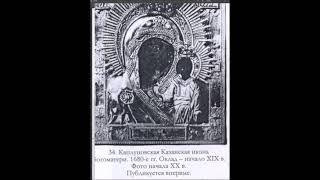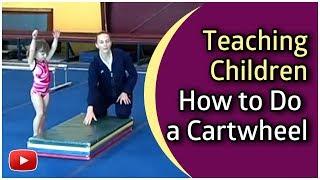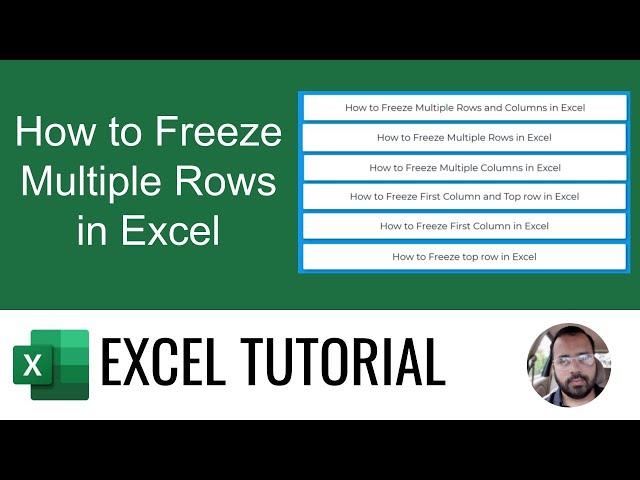
How to Freeze Multiple Rows in Excel: Complete Guide
Learn how to freeze multiple rows in Excel with our comprehensive tutorial. Discover how to freeze multiple rows, multiple columns, the first column, and the top row in Excel. This step-by-step guide will help you keep important data in view while scrolling through your spreadsheet. Perfect for enhancing your data analysis and presentation skills. Don't forget to like, share, and subscribe for more Excel tutorials!
📌 Topics Covered:
How to Freeze Multiple Rows and Columns in Excel
How to Freeze Multiple Rows in Excel
How to Freeze Multiple Columns in Excel
How to Freeze First Column and Top Row in Excel
How to Freeze First Column in Excel
How to Freeze Top Row in Excel
🔔 Subscribe for more Excel tips and tutorials: https://youtube.com/user/hussainisyed?sub_confirmation=1
📂 Download the Practice File:
https://drive.google.com/uc?export=download&id=1UrBMG0jCJywg47NSKNUfkQ490OneOtst
💬 Join the conversation! Leave a comment if you have any questions or need further assistance.
About Freezing Panes in Excel:
Freezing panes in Excel is a powerful feature that allows you to lock specific rows and columns so that they remain visible while you scroll through your worksheet. This tutorial will show you how to:
Freeze multiple rows to keep header information in view.
Freeze multiple columns to keep key data points accessible.
Freeze both the first column and the top row for optimal data visibility.
By mastering these techniques, you can navigate large spreadsheets more efficiently and maintain a clear view of your data.
Watch this in Hindi
https://www.youtube.com/watch?v=94Qm5yzwAp8
https://www.youtube.com/watch?v=7TOPl4Ig2gc
#exceltutorial #freeze #exceltips #dataanalysis #freezepanes #excel #exceltipsandtricks #exceltricks #excelforbeginners #microsoftexcel #microsoft
📌 Topics Covered:
How to Freeze Multiple Rows and Columns in Excel
How to Freeze Multiple Rows in Excel
How to Freeze Multiple Columns in Excel
How to Freeze First Column and Top Row in Excel
How to Freeze First Column in Excel
How to Freeze Top Row in Excel
🔔 Subscribe for more Excel tips and tutorials: https://youtube.com/user/hussainisyed?sub_confirmation=1
📂 Download the Practice File:
https://drive.google.com/uc?export=download&id=1UrBMG0jCJywg47NSKNUfkQ490OneOtst
💬 Join the conversation! Leave a comment if you have any questions or need further assistance.
About Freezing Panes in Excel:
Freezing panes in Excel is a powerful feature that allows you to lock specific rows and columns so that they remain visible while you scroll through your worksheet. This tutorial will show you how to:
Freeze multiple rows to keep header information in view.
Freeze multiple columns to keep key data points accessible.
Freeze both the first column and the top row for optimal data visibility.
By mastering these techniques, you can navigate large spreadsheets more efficiently and maintain a clear view of your data.
Watch this in Hindi
https://www.youtube.com/watch?v=94Qm5yzwAp8
https://www.youtube.com/watch?v=7TOPl4Ig2gc
#exceltutorial #freeze #exceltips #dataanalysis #freezepanes #excel #exceltipsandtricks #exceltricks #excelforbeginners #microsoftexcel #microsoft
Комментарии:
How to Freeze Multiple Rows in Excel: Complete Guide
Syed Shah Zahurullah Hussaini
Godfall - Before You Buy [4K]
gameranx
TikTok Yank wali Dance Challenge 2021 | TikTok Trend Indonesia
Indonesian Tiktokers
Unlock the Secret to Starting Your HR Career: 11 Powerful Tips
Heyyy HR! by Timeka Green
Gymnastics for Children - How to Do a Cartwheel
SportVideos
Explained: 1G, 2G, 3G, 4G (LTE) & 5G Mobile Tech
Babbling Boolean

![Godfall - Before You Buy [4K] Godfall - Before You Buy [4K]](https://invideo.cc/img/upload/QTJfTTRLV3hvMWI.jpg)