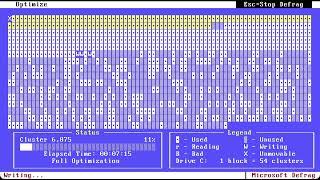Amazing PHOTOREALISTIC Landscape Blend Material in Unreal Engine 5.1 Megascans Landscape Layer Blend
Комментарии:

Thank you so much dude
Ответить
thank you!!
Ответить
Came back to this to see if I missed something, hopefully GDA can perhaps see this and offer a fix-
I put a landscape material together just like you explained, and am now trying to go back and edit things to add new layers, but I cannot get the end result Material Instance to actually output the new layers. like they're simply not existing within the Instance.

Didn’t Quixel have some sort of plug-in that creates the landscape material for you?
Ответить
Thank you. You are a great man )
Ответить
what a life saver - thanks
Ответить
thank you💘
Ответить
good tutorial!
Ответить
You're a genius
Ответить
Also can you tell me how to combine this with your hide texture repetition method to create something really good?
Ответить
hi
Ответить
megascans have a layer blend function what is the difference of using that vs creating your own layer blend auto materials?
Ответить
Nice, Loved your accent lol, just like talos from marvel
especially "Plugging those bad boys"

Finally, a tutorial that actually WORKS. instructions were clear and simple. This was extremely helpful thank you
Ответить
not exactly what I was expecting. good tutorial but I guess when you meant layer blending there was a way for it to take in the normal or slope information, and automatically add the appropriate material to those areas of the landscape.
Ответить
This seems to be over complicated. I just create a new material, pull in the textures needed then use landscape layer coordinates and layer blend nodes for Albedo, Normals, AO and roughness. Then the same, create weight blended layers.
Ответить
amazing video
Ответить
Great tutorial - excellent class just what I needed. Any chance you could extend on this and add tessellation?
Ответить
Thank you for the video. It is really great tutorial. I liked your jokes very much :)
Ответить
Bro, this video saved me, I swear. Thanks so much for this concise and awesome tutorial
Ответить
Hi
Ответить
is it possible to use this layer blend material for runtime virtual texture blending with other assets, because somehow its not working but not shure if it is because of myself
Ответить
Hi, Thanks for making this easy to understand. I am having an issue when I tried to change one of the texture maps to a different megascan material. For some reason, the normal isn't matching the tiling of the albedo texture. It is locked at a specific scale. Have you ever had this problem? Thanks
Ответить
How do you add displacement to this?? So it looks more 3d
Ответить
I'm sorry, I can't do MF without thinking: MotherFucker_Layer1
Ответить
perfect video for what i wanted! Thankyou for the help!
Ответить
It's easy enough to follow and your instruction is great. You'd think they'd have a more automated way of doing this by now though!
Ответить
By far the best landscape material tutorial. Simple, well explained and most of all, it works. Thanks a million
Ответить
for some reason i only have 2 layers in the material instance. do you know what might be causing this?
Edit: I fixed it. just had to restart a couple of times

Could someone please help me with a blend material problem?
I followed the tutorial and whenever I save the material turns black (just like the layer info isnt created but it is) when I change the material to a uniform one and back to bland material it works in the editor. But next time I save or play the standalone game it goes back to black.
I was trying to solve this issue for the past 2 days. Should I just use a different blend material workflow or can someone please help me?

Hi and thank you for the tutorial. Can you help a noob out with unreal 5.2 preview 2 who gives error - Error: [SM6] (Node BreakMaterialAttributes) Cannot connect a non MaterialAttributes node to a MaterialAttributes pin. It worked until they updated the engine i whould like to know how to fix it.
Ответить
Hi
Ответить
yo
Ответить
why is you Video not more complete
Ответить
hi
Ответить
Perfect ! This is the video I was looking for ! Thanks for all ! Good explications with a perfect touch of fun !
Ответить
Too complex
Ответить
great video. How would you do it if you wanted to add runtime virtual textures to the material ? to blend megascans assets with the ladnscape.
Ответить
That t-shirt only gives me nightmares....
Ответить
How do you make it so it doesnt look like the terrain repeats over and over?
Ответить
Thanks :)
Ответить
merci
Ответить
the snow references really made my day haven't laughed so hard
Ответить
thanks.
Ответить
my landscape is glowingup! thanks a lot for your time.
Ответить
Its not working for me, once i add all the textures and stuff the outcome for every layer shows as being the master material tilling, any ideas whats wrong??
Ответить
Yup, this was the one! You covered it perfectly and with a great workflow. Thank you!
Ответить
Thank you! Trying to figure out how to do this has been a total pain. Glad to see that finally there's a good video explaining the process.
Ответить
😞 promo sm
Ответить