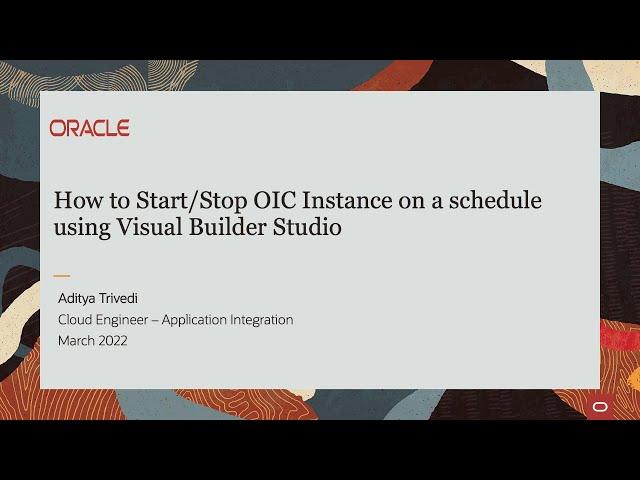
How to start/stop Oracle Integration Cloud on a schedule using Visual Builder Studio
What:
Oracle Integration Cloud Gen 2 has the option to start/stop the instance. Oracle strongly suggests considering this option for only the development and / or test environments. As when the instance is stopped, integrations won’t run. Oracle also recommends that you do not stop or start instances on a nightly basis. This may interfere with routine maintenance and security patching.
Why:
You are not constantly in you Dev & Test OIC instance using them. While these instances are stopped - you are not billed for them. So, you can reduce your bill for your dev/test instances of OIC by stopping them. Keep in my this is only for customers who have a lot of dev/test instances, stopping only one instance might not result in huge savings.
How:
There are several ways to achieve this: using the UI, using the OCI REST APIs or using the OCI CLI. One such way is using Visual Builder Studio’s build jobs that will start/stop the OIC instance. These build jobs would be configured to run OCI CLI commands & can then be set to run on a particular schedule.
#codeinnovate
Oracle Integration Cloud Gen 2 has the option to start/stop the instance. Oracle strongly suggests considering this option for only the development and / or test environments. As when the instance is stopped, integrations won’t run. Oracle also recommends that you do not stop or start instances on a nightly basis. This may interfere with routine maintenance and security patching.
Why:
You are not constantly in you Dev & Test OIC instance using them. While these instances are stopped - you are not billed for them. So, you can reduce your bill for your dev/test instances of OIC by stopping them. Keep in my this is only for customers who have a lot of dev/test instances, stopping only one instance might not result in huge savings.
How:
There are several ways to achieve this: using the UI, using the OCI REST APIs or using the OCI CLI. One such way is using Visual Builder Studio’s build jobs that will start/stop the OIC instance. These build jobs would be configured to run OCI CLI commands & can then be set to run on a particular schedule.
#codeinnovate
Тэги:
#oracle_cloud #oracle_developers #oracle_database #Oracle_Cloud #Visual_Builder #Visual_Builder_Studio #Oracle_Integration_Cloud #OIC #Integration #Aditya_Trivedi #code_innovateКомментарии:
Types of Vitamins| Exam Expert.
Exam Expert
PRESENTO A MI PADRE!
Yokoi Kenji Diaz
[街機遊戲] 格鬥天王94(KOF94) 遊戲全劇情、超必殺傷害和最高分介紹
用遊戲帶來歡樂的極空
Обзор яхты Sunseeker Manhattan 66 за 61 миллион
Andrew Glazunov
[Lineage2 Revolution] - Pra-Registrasi Ras Baru Kamael
Netmarble Global
Hilter In Fallout Be Like
TommyKayClips


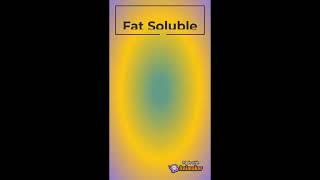

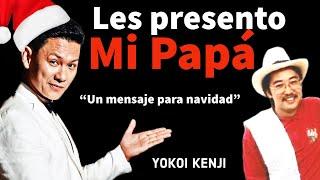
![[街機遊戲] 格鬥天王94(KOF94) 遊戲全劇情、超必殺傷害和最高分介紹 [街機遊戲] 格鬥天王94(KOF94) 遊戲全劇情、超必殺傷害和最高分介紹](https://invideo.cc/img/upload/Z0FUN2laV0RPZ3c.jpg)



![[Lineage2 Revolution] - Pra-Registrasi Ras Baru Kamael [Lineage2 Revolution] - Pra-Registrasi Ras Baru Kamael](https://invideo.cc/img/upload/UXlfZlRWbmxxNUs.jpg)
















