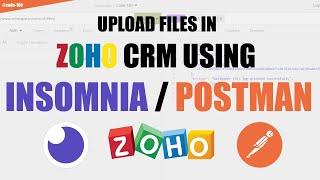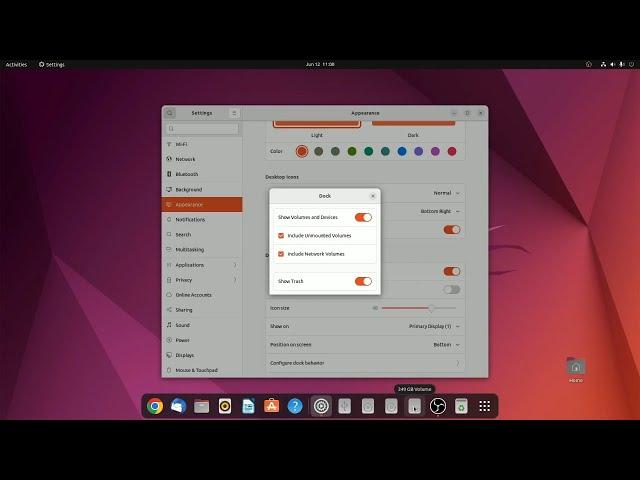
How to Customize Dock Panel on Ubuntu 22.04 LTS
Комментарии:

Good explanation
Ответить
How do I increase the border radius of the Dock to be more rounded?
Ответить
hey what you mean the panel I mean top panel on ubuntu
Ответить
thank you
Ответить
Sir my dock panel is stuck on bottom setting menus does not open
Ответить
Simply click on "show application". The only slight problem is that "show application" is nowhere to be found on my screen and there are no instructions or even a slight hint how to find it.
So your video is utterly useless - you fail at the first hurdle.
OK "show applications" is an icon on the dock which consists of 9 dots in a square. Thanks for not telling us that.

Thanks bro i was struggling for this since 3 days
Ответить
I have many more app icons than the space on the screen. I have to scroll these icons on the dock panel. I used to do it with a mouse on 20.04, but now, on 22.04, I doesn't work anymore. What should I do?
Ответить
Thank you I now have my docking panel centered at the bottom. Before it was to the left and driving me nuts.
Ответить