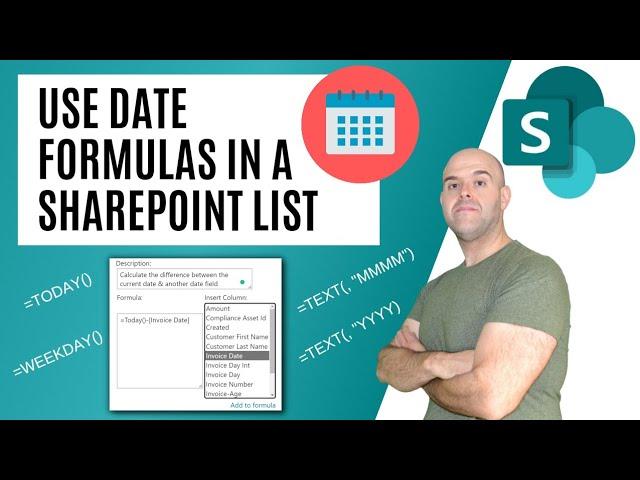
How To Use SharePoint List Calculated Column Date Formulas
Комментарии:

Do you have a video that shows how to calculate the date of a specific weekday. My intention would be to have a calculated default date that is the next saturday from whenever the item was created. Thanks for your content, you've been really helpful to me!
Ответить
Are you able to hide date field until a column value is selected?
Ответить
Hiya - thanks for your easy to follow steps....
So many great options - however -- could you help me replicate an excel formula to extract total age of an asset in SharePoint.
This is my current formula coming off the Warranty start date:
=DATEDIF([Warranty start date],TODAY(),"y")&" Yrs "&DATEDIF([Warranty start date],TODAY(),"ym")&" mths "
I am happy for it to just show up as a number like 2.3 (like two years and 3 months old
Any help would be great - thanks

How to calculate no of days on below conditions
I have open date as yesterday
But do not have close date?

Great Stuff Buddy thanks for sharing it AWESOME, quick question what about I have a entry date and exit date, If I want to create a calculated estatus column based on entries and exits, for example entry <> "" and exit = "" is On Site, entry <> "" and exit <> "" is Out and entry = "" and exit = "" is Not Registered, I have tried everything on it and I am always getting the same error after I hit the OK button, THanks in advance for your suggestions and Keep Rocking Buddy
Ответить
One small error in the nested IF statements. The left parameter in the IF/AND statement should be >=, or a size of 250 would cause a null result
Ответить
Thanks Lui, great video. One question. Is there a way to calculate the week of the year, from a date in another column?
Ответить
ask sir, how to calculate the age of the invoice based on working days?
Ответить
Lui, just ran across you videos. I like your style. Subscribed!
Ответить
Your videos are really informative and effective, keep going
Ответить
Hi Lui, brilliant video. How would you write a formula to generate a column that is + 1 year from the date in another column?
Ответить
Hi Lui. Is it possible to use the calculated date columns to display on a calendar overlay? I've had issues getting these columns to display versus normal date columns. Any advice would be greatly appreciated. Thanks!
Ответить
Hello Lui Need your help with a quick query I am using a SharePoint list where I have start and end dates below are the things that I wish to achieve
1. Calculate the difference between the two dates that includes the start date and excludes weekends and holidays if any

Thanks Luigi, it solved my issue after watching your video! Kudos to you.
Ответить
All the dates are in UTC timezone. How to change that in Current/Local timezone?
Ответить
Lui, thank you for this! It gave me a clue as to what needs to be done however I'm still struggling. I have an existing list with a date column C (expiration date) and a column A that is labeled (active/inactive). I would like for the list to look at expiration date column and if it's before TODAY, then set column A (active/inactive) to INACTIVE. Can you give me pointer on how to accomplish this please sir.
Ответить
Hi Lui! How are you? Your videos are awesome, thanks for that!
I'm trying to create a column that tracks the date and time based on the status of another column. The goal here is to have a TIMESTAMP of when the status is Resolved. So that I can have the duration of the task since entered at the list to the time is was resolved. Do you have a video that can help me with this situation?

good video, thanks.
Ответить
Hi Lui, I have this formula, but I got error: =IF([Total]<=10, "XS",IF(AND([Total]>10,[Total]<=30),"S",IF(AND([Total]>30,[Total]<=60),"M",IF(AND([Total]>60,[Total]<=100),"L",IF(AND([Total]>100,[Total]<=200),"XL", IF([Total]>200,"XXL")))
Can you help me with this?
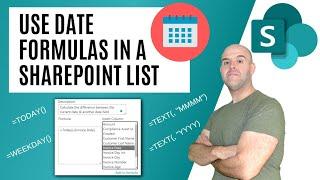
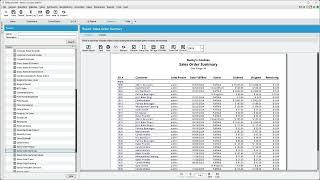


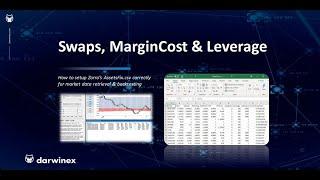




![[Roblox] Your Bizarre Adventure | YBA Script Hack | Ultra Fast + Stand Farm | [Roblox] Your Bizarre Adventure | YBA Script Hack | Ultra Fast + Stand Farm |](https://invideo.cc/img/upload/VXdVUFR6b3lfNDI.jpg)
















