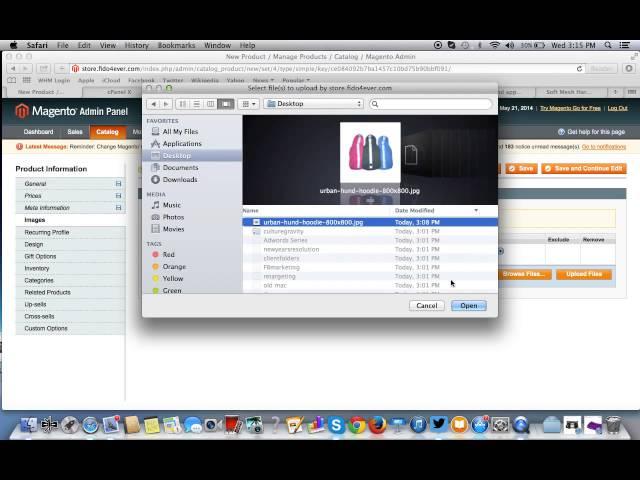
How to Create Custom Options In Magento For size and Color
Комментарии:

Hi +Prymus Web, thank you for your helpful tutorial. I did manage to set up custom options easily after watching your video, however when I get the newly created order, those custom options don't show up with the order.
What should I do to be able to see what my client have selected within the various custom options?
Thanks for helping

Appreciate the training. Question, is it possible to manage inventory by size? For example, can I enter 2 for Large and 1 for XL so that when the 1 XL sells the next person who tries to buy it sees that XL is not available?
Ответить
i want to add the stock Separately of any size
Ответить
ok this is good but what if we want add all sizes inventory Separately. for example Xtra-Large Size we have 4 in stock and small we have 3 in stock???? Answer Please
Ответить
Anybody can make a video but not everybody can make a great video like Prymus Web! The quality is great, the sound is excellent, the speed is also excellent for it allows someone to easily follow your step. Keep them coming please!!! Once again, this is an excellent video tutorial on creating custom options, such as size and color, in Magento!
Ответить
There is one problem! how to set qnt to different sizes and colors?
Ответить

























