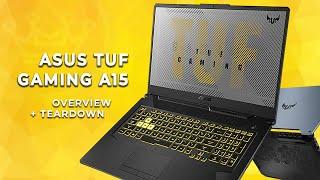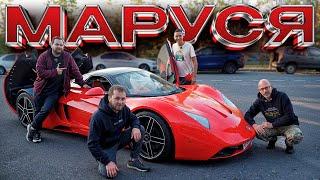Asus TUF Gaming A15 Overview & Teardown - 5.1lbs 15.6" AMD Ryzen 7 4800H GTX 1660Ti
Комментарии:

Where is the CMOS?
Ответить
When you talked about putting the screws back in the same place because they are all different sizes, try this tip. Get a Plano organizer box like one that a fisherman might use. With this box, you can put the screws in the box exactly like the pattern on the laptop, so all the screws, both short and long, will always be in the exact same place as they come out of the laptop.
Ответить
It would have been nice to see how easy it is to remove & replace the battery. How hard is this?
Ответить
Thank you for the screws emplacement !!
Ответить
This laptop hates rust and fortnite and likes to.crash randomly alot on me ive tried all the basic and intermediate troubleshooting whats wrong with this lapt top baaaaahhhhh
Ответить
hello can i install an hdd 2.5 in this laptop?
Ответить
Wil there be new service upgrade and of teardown video's?
Ответить
It now sells for $4,000
no thanks bruh

Will this laptop run the following specs with ease?
OS: Windows 10 64Bit
Processor: Intel Core i7 @ 3.20GHz or equivalent
Memory: 8 GB RAM
Graphics: NVidia GTX 1060 (or better), for 4K NVidia GTX 1080 (or better)
DirectX: Version 11
Network: Broadband Internet connection
Hard Drive: 30 GB available space
Sound Card: DirectX 11 compatible

I like all the failed Guitarists getting into laptop repairs :)
Ответить
Can u benchmark all ur pcs
Ответить
No glove, no love.
Ответить
Thanks for this video...especially the great way you explained the screw placement on the bottom. I was putting in a new drive and somehow bumped my holder with all of the screws and they got mixed up.
I did have trouble getting the screw out that was in place to put the extra drive in on the motherboard. I almost stripped out the top of the Philips head screw with a out hardly trying. The screw was in so tight i couldn't get it out with a screwdriver. I had to use some small pliers to get it to turn. But is all good.

Hey I just bought a PC from you guys can you tell me when it comes
Ответить
How much vram?
Ответить
ASUS TUF 15.6" Gaming Laptop - Grey (AMD Ryzen 7 4800H/512GB SSD/16GB RAM/GTX 1660Ti) - Open Box
Ответить
that was the 90wh battery? cause there is an 48wh too
Ответить
Awesome video! thanks for the explanation
Ответить
4600h version can use gtx1660ti?
Ответить
I was able to take out all of the screws except that one small one in the corner idky
Ответить
anyone knows if it voids the warranty if you upgrade the ram yourself?
Ответить
Can I use this device "Samsung 860 EVO SSD 2TB - M.2 SATA Internal Solid State Drive with V-NAND Technology (MZ-N6E2T0BW)" in the ASUS A15 (FA506IU-MS73)? I am trying to determine if I have a bad drive or if the drive I installed tonight and the laptop are compatible or not.
After installing this drive, Windows did not show that the hardware was even installed. I am concerned.
Thanks.

Glad I found this vid, You have a new subscriber now!
Amazing content btw

Does it have an hdd slot? if yes please answer. will appreciate your reply
Ответить
Just ordered a pc from you guys hope it comes soon!!!!
Ответить
Do you know if the 8gb config has 2 4gb sticks or 1 8gb stick?
Ответить
Hey one question, after upgrading did u start the laptop normally or did u booted fresh Windows from a USB stick??? Pls answer this I am considering to upgrade my laptop internals.. thanks!!
Ответить
So a friend is getting this laptop and is wanting to move the NVMe SSD from his old one to his new one. one question I have is does ASUS include a second NVMe heat sink or will we have to source one ourselves? could I just move the heat sink with the current SSD and it be fine? his current laptop is a MSI gp72vr 7rfx leopard pro.
Ответить
I just copped this today
Ответить
Is this laptop worth buying?
Ответить
Can you upgrade the Graphics Card?
Ответить
heyyy can you plsss help me in this comment im talking about your MSI GF65 9SEXR481 upgrade video.
I have a question, can I leave the 512gb ssd already installed inside and build next to it a "WD Blue 3D NAND (500GB, M.2 2280)" becouse i need 1tb? and can i take both 4 gb ram out and put this in "Team Group Elite (2x, 8GB, DDR4-2400, SO-DIMM 260 pin)" so i have 16gb ram.
I rly need your help im lost idk if i can do this or not

Can you tell me which brand of memory card ?? I can't see on the tags were cover. Samsung, curicial or kingston ??? Thanks
Ответить
Can i open with a normal Screwdrivers?
Ответить
I thought there should be an HDD slot
Ответить
My temperatures reach 95c in turbo mode. Any possible solutions to lower it? I'd like to hit below 90c. I've heard that disabling 2 cores would improve temps.
Since I'm an old timer, I'd try to apply some new thermal paste on the cpu since stock thermal paste is garbage, but i dont think thats possible on this laptop... is it?

All the honey combs should of been opened on the back panel.
Ответить
You need a good LUT my friend
Ответить
So no place for a HDD upgrade?
Ответить
kg?
Ответить
Msi bravo pls..
Ответить
your wearing rubber gloves and a anti static strap.... lmfao first time eh
Ответить
Is this laptop currently in stock?
Ответить
That model is rated for 32 GB RAM, not 64.
Ответить
Can you restrict battery changing on the bios to start at a limit ex: < 80% like the DELL models?
Ответить
Hey I got a question. Here in Europe the base models are only shipped out with one RAM slot occupied, which means the second one is free and can be upgraded. I have a 8GB model and want to upgrade to 16, so I need a second 8GB module, but I don't know which one!? I know it must be a ddr4 8gb sodimm, 3200mhz, but does it matter from which manufacturer? Must it be exactly the same which is already in the first slot? Which one is the one what Asus puts already as standard in the slot?
Ответить
It has a bad screen, colours and pixel response time are terrible, get the G series. I currently have a similar but old laptop and competitive FPS is less fun on a screen like this
Ответить
i have this laptop and for me is good
Ответить
bottom openings are very narrow Asus should change the design for cooling performance.
Ответить
I'm really not a fan of the modern trend of having the base of the laptop clip onto the rest of it with plastic clips. They all do it now and how hard would it be for them to just put some removable panels in place where the ram etc sits on the board so that you can just pop out a screw and upgrade a machine without risking damaging plastic clips? I've got an older ThinkPad and you just undo 2 screws and slide the back off. That's it. That grants you access to upgrade everything including CPU
Ответить