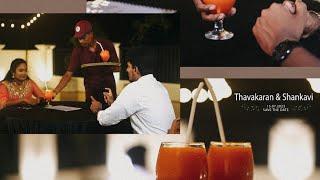How to Convert a JPEG Image into a Vector Graphic Using the Image Trace Function - Adobe Illustrator
Комментарии:
CHVRCHES - Death Stranding на русском RUS COVER
AlfaBell Covers
Save The Date l Thavakaran ️ Shankavi | 15 July 2023
JKDreams Studio
Pulsar Axion 2 XG35 | Thermal Monocular Review | Launch
Pulsar Vision