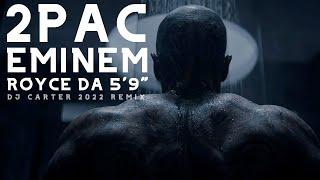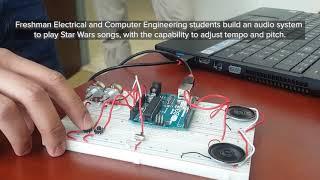Комментарии:

Kenny does jokes now!? :D
Ответить
Cheers Kenny much appreciated!
Ответить
Finally! I didn't like the old system at all and was making multiple tracks instead. This is so much better
Ответить
As always writing a comment to support the channel
Ответить
Does this work for MIDI or just audio tracks?
Ответить
What is the difference between takes system and this? Does anyone know?
Ответить
Wow. This is awesome
Ответить
Love the song--who's the artist? Would love to hear the full track.
Ответить
Only one person asked what song this is (who is actually singing it?). Is it a secret, upcoming release? I would like to know. She has a beautiful voice.
Ответить
I'm sure you're well aware but Reaper already did this (but in a much more basic way) I would create a time selection and turn the toggle repeat to ON and then record myself playing the same section aver and over (maybe 5 times) When you expand the track you can see all 5 takes (lanes) and then you split and select the parts you like to play the best of the 5 takes. Should be interesting to see all the advanced options this new version brings.
Love your work Kenny, you've taught me soo much. Couldn't have done it without ya. 😊👍

Ufff!!!
Ответить
What are the commands for the "shift + t" and "t" shortcuts? Something like lane up or down?
Ответить
Game changer
Ответить
Thanks Kenny. This behavior was really throwing me off when I was double tracking guitars. I have always created a new item in the same lane and set the item properties to always mix. That way I have a single track with multiple guitar performances. I also do that with vocal harmonies, so I have a complete harmonic chord on each track. Now I have a much better understanding of how this works. If you use the Control key you can select multiple lanes and have them all play together.
Ответить
Thank God! Been transitioning from pro tools to reaper for the last year and the old takes workflow in reaper was my biggest hangup. Now I'm much more comfortable using reaper for paying clients
Ответить
What a beautiful voice🎉
Ответить
It's nice to include shout out to the community!
Ответить
Hi guys!
I have a problem.
Comping does not work with the "T" key (((
Action assigned to the key: "Take: Switch items to next take"
Hover the mouse, press "T" - it doesn't work... doesn't switch takes...
But in normal mode (in standard “take” mode) everything works, switches as it should.
Does anyone have any idea why it's not working?

Very strange idea to duplicate functions
Ответить
not this Mike 😅
Ответить
I am glad reaper has comping in this style of swiping , but it still is not as easy as Logic. Logic does this more easy and efficient. It does it like the original comping that reaper did, but without the splitting of the various comp tracks. This new swipe method for reaper has many extra steps.
Ответить
As always, I love your concise, perfectly paced videos. One suggestion: put in a text pop up of the Action that's taking placed when a keyboard shortcut is being demonstrated (T in this video). Many of us have long ago mangled up our key commands to where anything new has to be reassigned in the Actions menu, and sometimes finding the action can be difficult without the exact wording.
Ответить
hey Kenny, if I have an external hard drive full of multi track drum takes, will lanes work out better than old Takes? Takes are great when recording in Reaper, but if the session has been done and I am importing files into Reaper I'm usually at a loss
Ответить
impressive vocal range kenny
Ответить
In the old 'takes' system, if I recorded takes of differing lenghts in midi, there would be an annoying click where the shorter takes finished. I would have to later join up midi notes to get rid of the click. This doesn't seem to happen with lanes. So it looks like the one thing I didn't like about Reaper has been sorted. Many thanks. And as ever, a great video KG.
Ответить
Kenny can you please do An entire video of what's new in reaper 7
Ответить
no more splitting/undo/re-splitting tracks , AWESOME! thanks!
Ответить
Is there's any way to do this using pre recorded vocals?
Ответить
That's a cool cover of "The Middle"!
Ответить
Great features, well explained!
Lanes and comping will simplify what I've already been doing to comp from multiple takes. Question for you: can you have more than one comp lane for a given set of item lanes? For example, if you have 6 takes of a vocal that you want to comp down to two (double-tracked) vocals. Thanks!

I am so glad they added this feature. I have been doing this with duplicate tracks because the takes just didnt fit my workflow.
Thanks for the video explanation, Kenny!

Hello j !! Thanks for your videos we appreciate you!! I am reaper user. I will like to ask you a question, why is auto tune pro does not working in reaper? Not only me though a lot of reaper users have this same problem. Do you have any idea why?
Ответить
so far, this was one of the few parts of the program that was much better solved in cubase. At least the ones I really notice in everyday life. Very good. because in most respects I feel I'm in the best hands with reaper.
Ответить
hello, so what is the mic you uses ? thank you .Thank you for all your tutorials
Ответить
Is there a way of doing "recording loops" with this? A couple of seconds play time before the record kicks in, so I don't need to push buttons between takes and stay in the flow. Thx and keep up the great work!
Ответить
BEST. FEATURE. EVER. I hated SOOO much working with takes in prev versions...
Ответить
Holy moly! This makes the whole "mh, which take do I use now?" process so much easier. Great Feature! Just from watching, there is one thing I feel might be a little fiddely: the bottom area with the arrows where you can toggle between comped sections seems to be little small. I think increasing its height and the arrow size a little bit would make pressing the arrows more comfortable.
Ответить
Wow!! I switched to Reaper last year specifically for comping and this just made my job 100x easier.... now if Reaper could just stop crashing.. we'd be golden! :D
Ответить
ABSOLUTELY AMAZING. Sooooooooooo happy this feature is now here. Will make recording and comping fun again. One of the few things I missed from pro tools, and yet here it is now 🙌🙌🙌🙌
Ответить
Can you please tell me wich song it is? The voice is incredible!
Ответить
It would be amazing if you could put the transport indicator anywhere and there choose any part of any audio, even if is´nt in the same beat/time. Like free place comping.
Ответить
Kenny, you are a BIG reason why I love Reaper. Thank you for all you do. I dig those white glasses, BTW. ;-)
Ответить
Wow! Freakin game changer, love it!
Ответить
cool demo. nice vocalist performance too!
Ответить
Is there a way to comp both a wet guitar track and its DI track takes at the same time? Would this be accomplished with grouping?
Ответить
Good grief...it makes sense now! Thank you.
Ответить
I didn't even realize how much I didn't like the takes way of doing things😂. This was a great update, I only wish they had lines more visible for knowing ur in comping mode. But this was a much needed feature.
Ответить
Just that new feature alone has convinced me to go to Reaper seven. Great stuff as usual, Kenny!
Ответить
Nice shout out to Mky! I think I had some mouse modifiers that were preventing me from using swipe editing. I went through and got rid of modifiers I wasn't using and it works fine now. Also, someone on the Reaper Forums recommended that I try running some of the Set Arrange View Override scripts, but I don't know really what they do or if they had an effect. At the end of the day this is a great new feature, and you covered it really well (even if Myk got to it first?)
Ответить