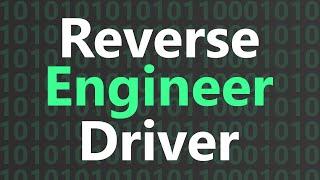How to Extend Backgrounds in Affinity Photo
* * * * * * * * * * * * * * * * * *
Download today's images: https://affinityrevolution.com/extend-backgrounds/
* * * * * * * * * * * * * * * * * *
In this tutorial, I'll show you how to extend backgrounds in Affinity Photo. We'll use 3 different example images, so that you can learn how to use different techniques for different types of photos.
Extending backgrounds is a great skill to have, and can come in handy if you need to crop your photo to a different aspect ratio, insert text next to the subject of your photo, or just want to give your photo a little more space.
I hope you enjoy the tutorial! 😊
Тэги:
#affinity_photo #tutorial #backgrounds #extend #cropКомментарии:

@AffinityRevolution is it at all possible to revise this video tutorial in PHOTO V2
Ответить
for some strange reason, when I try to duplicate what's selected on the Marque tool, it duplicates the entire layer instead, is there an option that's preventing me only duplicating what I've selected?
Ответить
Very helpful tutorial! Thanks.
Ответить
For some reason when I Ctrl+J it just duplicates the entire image and not the selection... Any ideas?
Ответить
ctrl + j brings up my brush for some reason
Ответить
This channel is probably one of the best I've seen as far as value provided. I'm a beginner at photo editing and design. I started with PS Elements and got some of the basics, but after getting Affinity and finding this channel, I feel like I have a lot more information available to me!
Ответить
you should do ASMR with this calming voice
Ответить
You guys are really helping me. I switched from Corel to Affinity. This is a great learning tool.
Ответить
Thank you for these great tips on extending backgrounds.
Ответить
Yes now i can do . thanks mam
Ответить
Really brilliant and so useful.
Ответить
Great video!
Ответить
Thank you so much!
Ответить
That's good, Ally!
Ответить
I started with level one. In the beginning, when you chose the crop tool I only have an option for a vector crop tool. When I make the image larger, there is no commands in the context toolbar. It is empty. What am I doing wrong?
Ответить
These tutorials are always a life saver. I love it when I need to come back!
Ответить
Great Tutorial, but how to do this on the Ipad Version? Please comeback with the Ipad version tutorials too, pleaseee!! :)))
Ответить
I was hoping Affinity Photo could extend the background! I'll be using this tool a lot for my book covers. Got to have a space for the title. :-) Thanks for showing me how!
Ответить
Thank you for sharing!👌😁
Ответить
Great tools. But what about using the Impaint tool under the Edit menu to expand sections of a picture and thus also usefull to extend backgrounds? I though you were going to use that one in method 3
Ответить
I like your voice, the notes have a lot of musicality
Ответить
Excellent video like always. My husband is a great fan of your singing. :-)
Ответить
Nice use of the clone brush.
Ответить
Thank you! Great tutorial, very well explained :-)
Ответить
I am expecting content aware, but isn't :(
Ответить
Ok, I don't know what kind of voodoo or dark magic you guys do but how the blazes did you know I actually needed to know how to do THIS in order to finish a project yesterday???
I love you, guys. You always save my skin with your videos.

Thank you. Affinity has been one of the best software purchases I ever made. Thanks for offering an alternative to Adobe.
Ответить
hola mundo
Ответить
Thanks a lot for your great videos and your amazing job 😀
Ответить
great video, thanks this is really useful. I also enjoyed your accent :D
Ответить
Ahhh..., your tutorials are spot on - making tasks like these a breeze. Thrilled to admit, that other than my browser and email client, Affinity Photo is the one application I use every day.
Ответить
Super handy, Thank you!
Ответить
Thnxxxx 😀👍🏻
Ответить
Thank you for this excellent vid.
Ответить
Thank you - your tutorials are always so helpful
Ответить
Amazing... super easy.
Ответить
Another great tutorial Ally and Ezra. The value you two pack into each video is really amazing
Ответить
Great video - thanks for showing
Ответить
For option 3, I thought you could use the Patch tool as well to maintain the lines. But still a good lesson.
Ответить
Great tutorial!
Ответить
On the level 3 example when using the clone tool, how did you get the sample point to stay at the starting point and not move to the left with the tool (but then move with the tool as you paint in). I'm using the Windows version, so there may be additional things you can do on the Mac. Any help will be great - thanks
Ответить
In some cases I suppose mirroring parts of the background could also be an option.
Ответить
Affinity is soooooo bad software when you need inpaint background :/
Ответить
Thanks for sharing. You are awesome
Ответить
Affinity needs to add content aware fill like photoshop.
Ответить
Thank you for this important tutorial, it is also the open door to another kind of creation... ;-)
Ответить
Sincere thanks for demonstrating the clone tool. All the Affinity video tutors and their tutorials make the Affinity experience understandable, enjoyable and inspire experimentation and creativity.
Ответить