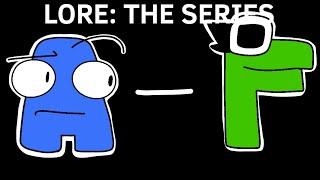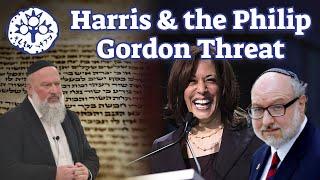Understanding Expanded and Flexible Widgets in Flutter
In this Flutter tutorial, we'll dive deep into two essential layout widgets: Expanded and Flexible. These widgets play a crucial role in creating flexible and responsive UIs in Flutter apps.
First, we'll explore the Expanded widget, which expands a child widget to fill the available space along the main axis of a Row, Column, or Flex layout. We'll see how to use the Expanded widget to create layouts where certain widgets need to occupy all available space.
Next, we'll delve into the Flexible widget, which provides more control over how a child widget occupies space along the main axis. With Flexible, you can specify a flex factor to control the proportion of space a widget occupies compared to other Flexible widgets within the same parent.
Through code examples and explanations, we'll demonstrate the differences between Expanded and Flexible widgets and when to use each one in your Flutter projects. By the end of this video, you'll have a solid understanding of these layout widgets and be able to create more dynamic and responsive layouts in your Flutter apps.
If you're ready to take your Flutter UI skills to the next level, join us in this deep dive into Expanded and Flexible widgets. Don't forget to like, share, and subscribe for more Flutter tutorials. Happy coding!
First, we'll explore the Expanded widget, which expands a child widget to fill the available space along the main axis of a Row, Column, or Flex layout. We'll see how to use the Expanded widget to create layouts where certain widgets need to occupy all available space.
Next, we'll delve into the Flexible widget, which provides more control over how a child widget occupies space along the main axis. With Flexible, you can specify a flex factor to control the proportion of space a widget occupies compared to other Flexible widgets within the same parent.
Through code examples and explanations, we'll demonstrate the differences between Expanded and Flexible widgets and when to use each one in your Flutter projects. By the end of this video, you'll have a solid understanding of these layout widgets and be able to create more dynamic and responsive layouts in your Flutter apps.
If you're ready to take your Flutter UI skills to the next level, join us in this deep dive into Expanded and Flexible widgets. Don't forget to like, share, and subscribe for more Flutter tutorials. Happy coding!
Тэги:
#Flutter #DartКомментарии:
Understanding Expanded and Flexible Widgets in Flutter
Sickle Studios
Japan hot massage #2
JAPAN HOT CLIPS 404
Jonathan Pollard: TRICKS Up Israel's Sleeve?
Machon Shilo
Lore Series (A-F) Credits: @eeaaf
gentel man
Comment envoyer des emails avec Excel sans code VBA ?
David MONTET - Tutoriel Excel
В Таразе многодетный отец сжег дом вместе с женой, а затем покончил с собой
Жаңалықтар - Новости // КТК