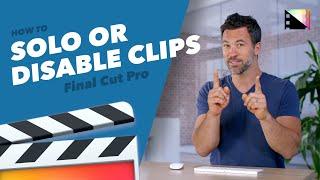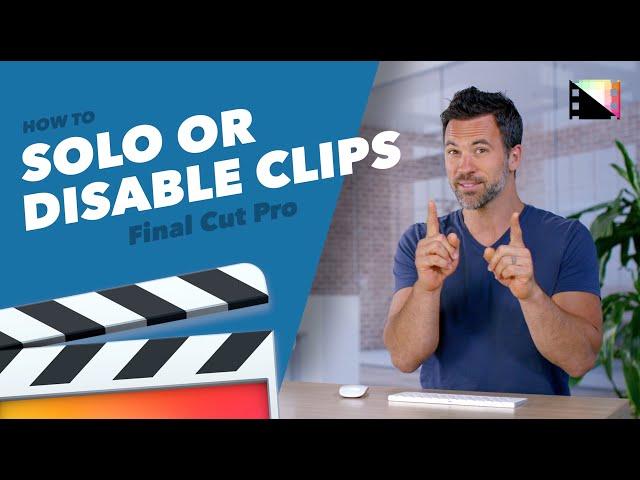
How to Solo and Disable Clips in your Timeline in Final Cut Pro X
Комментарии:

Hello, there is a way to hide a clip?
Ответить
Thank you ! You just saved me again.
Ответить
damn, so simple and fast! thank you very much!
Ответить
Hi - is there a way to solo a clip when having multiple stacks that disables the other clips? I have 20 clips in a stack and when I solo one in the middle it does solo the audio but it still plays the video from the very top one.
Ответить
QUICK HElP PLEASE!! When you move the pointer over your clip, it has the fast sound as you move over it. How do you stop that from happening Somehow I accidentally turned it on and can't figure out how to turn it back off. THANK YOU !!!
Ответить
I have M1 mac Mini. I use it with normal Samsung monitor. for color grading I would like to use my old iPad 8. Is it possible to use ipad as viewer with M1 Mac mini? Please let me know.
Ответить
Thanks, but I still need help if anyone has an answer. Besides "option S" to solo audio, is there a way to solo video too and have it show up in the viewer? I have a project with lots of clips and it would make my job so much easier if I can do this instead of the opposite approach: disabling everything except the one clip I want to check out using "cmd V".....over and over. Thanks!
Ответить
OMG if I could reach you I'd give you the biggest hug! I thought I was going to have to throw away my movie and start over because I accidentally solo'd my whole movie! THANK YOU!
Ответить
Giving spotlight to certain clips with solo tool is really amazing! Thank you for this~💯💛
Ответить
Love your tutorial. Great content, delivery and appreciate not to have to go past a ton of pre-amble titles and commercials. Top stuff. You got a new subscriber today. :)
Ответить
🔥🔥🔥🔥🔥🔥🔥
Ответить
Need to use this feature when stacking different clips!
Ответить
How do we get FCPX to scroll with or follow the playhead?
Ответить
Thanks. It's nice to see tutorials that skip the cutesy stuff and life stories and actually teach something.
Ответить
Thank you for all these tutorials. Very helpful and hopefully you can keep them coming! Dave does a great job btw.
Ответить
I’ve been following all the tutorials. It’s been very helpful. Can you please also show tutorial on how to edit when we have hundreds of footages imported. It’s going to be difficult to find the footages that we want in the timeline first and at the end. Should i use the event perhaps to handle this kind of project? Please help. Thanks.
Ответить