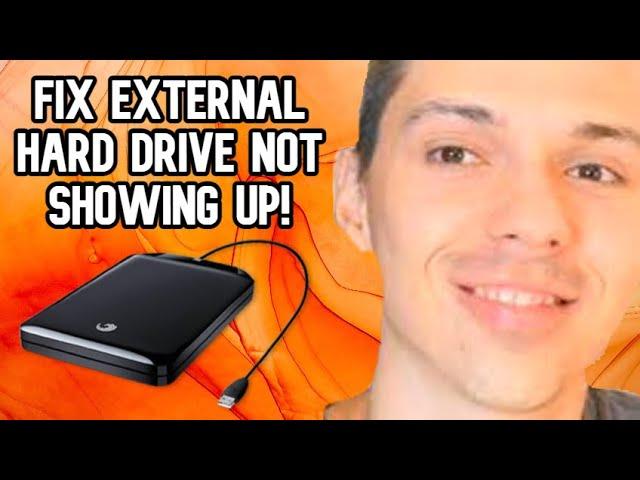
Disk Management - computer drive not showing up - HOW TO FIX external hard drive not showing up
Комментарии:

Hi. What if the external drive has been corrupted and is not visible in Disk Management but when trying to connect, sometimes pops up in Device Manager under Hard Drives and then disappears.
Ответить
My external hard drive does not show up on My Computer. I tried opening Disk Management but still my External HD is still not detected. I run DiskPart then typed, "list disk" and showed only one drive is online. Disk 0.
Can you give me some advices or instructions what to do?

May i ask. My hdd eksternal is view in my laptop thats show all the partition. But when i open the disk managenent that's not show n i wanto formating this hdd because sometime it error maybe have somes bad sector. So, can u helpe me? 🙏
Ответить
so yesturday i was able to add the external drive but then when i was done playing DayZ i went to shut off my pc laptop and the external drive was still connected and the pc wont fully turn of becuase it was still connected but when i turned off pc and turned back on it wouldnt load up until i removed the drive and then i logged in and plugged it back in and now it wont show at all but when i open disk management and everytime i unplug the drive it will pop op for a spit second and say its not initialised or something like that do i need to buy a new one lol or no
Ответить
Hi again, It suddenly appeared and seems to work. Have the original file name, UNTITLED
Scary Stuff!

Hi Serge, I changed the name on my external hard drive and it stopped showing up in "my files"? Acer Chromebook
Ответить
Hi my external drive is showing on device manager.( disk drives ).but not showing on this computer or on disk management...any idea's ?
Ответить
very stupid video
Ответить
you are hopeless. you suppose to tell us a way if the disk DID NOT SHOW UP IN DISK MANAGEMENT
Ответить
I can see my external HD in Disk management but can't make any changes to it, only the help option is open when I right click on the HD
Ответить
None of these worked for me, however I found something out that did. I took a look around Device manager and found my drive was under a section called something along the lines of (libusb0) 32win, all I had to do was uninstall the device and there should be a check box to delete the software with it, do that and it should work.
Ответить
Hey my usb hhd is not popping up And I have a school laptop so I can’t get into disk management
Ответить
Great info thank you so much
Ответить
Fuckn waste of time my fuckn drive doesn’t show at all not In disk management not anywhere
Ответить
My USB hard drive lights up when I plug it in, but is not detected by the computer or the disk management tool. Can this be repaired?
Ответить
My problem is the drive can't be detected in the disk management. But the device manager seems to detect it. However it doesn't show up or open in any way.
Ответить
Thanks helped alot
Ответить
Hi Serge, I had trouble getting my Toshiba external drive to show up and was following instructions on other sites that advised me to do something with a partition yet after following the instructions, my files were deleted. How can I get these files back?
Ответить
Serge, good day, I plugged in my external and can't find it in either the disk management or the device manager. Its a seagate 1 TB I purchased from costco, I have it in a usb port that reads other drives. Its plugged in with the light on. Currently in a location where replacing cable is difficult, or trying in another computer, but ill see what I can find around here. Im also getting the chime when I plug it in. I am currently on a 2017 razor blade gtx 1060 (by the way is having screen flickering issues as well when it runs for long periods of time). Thanks for any help! Greatly appreciated.
Ответить
Hi, Thanks for the video. My External hard drive does not show in the Disk Management, so please help me on how to fix this.
Ответить
I'm still standing by to answer all questions and help anyone in need. Let me know guys! Good luck!
Ответить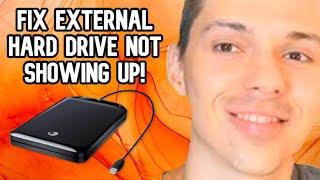










![Столкновение поездов в штате Западная Бенгалия [Индия] Столкновение поездов в штате Западная Бенгалия [Индия]](https://invideo.cc/img/upload/czFDaTdsZE5ZVUQ.jpg)














