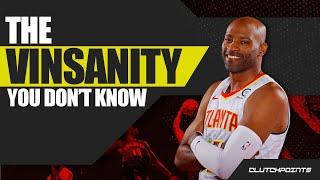How to schedule a Cron Job to run a script on Ubuntu 16.04
Комментарии:

Additionally, you don't have to use "/bin/sh" as you can also use "sh" or "bash" or even "./" for most systems (including Debian/Ubuntu based systems).
For sudo commands, however, it's best to instead place those jobs in the root crontab list (update, upgrade, updatedb, etc).

thanks man
Ответить
Perfect teaching and great presentation skills.
Ответить
thank you very much!
Ответить
thank you
Ответить
Thanks man!
Ответить
Thank you, sir
Ответить
not working for me dont no why , i am in /home/ubuntu directory then i am writing this command inside editor "39 11 * * * echo "this is a test" > /home/ubuntu/testfile.txt" but it is not executing i dont know why
Ответить
dont know why its not working
watched 4-5 tutorials still not working

I can not execute the same file
Ответить
Nice explanation
Ответить
how to run a script using cronjob in kubernetes.....some one help me
Ответить
why we need to place /bin/sh
could u pls explain about this

Hello sir,How can configure crontab to run a script
Second saturday will be execute at 5 AM
and other all saturday will be execute at 5 PM
Please help me sir
Thanks in advance

How to comment a cron job?
Ответить
Thanks for your help :D
Regards from Germany !

If I need to schedule script for 4 am daily is this expression correct- 00 04 * * *
Ответить
Sir when we turn off the system with and boot again before the job scaduled time (IST) will it still work or be removed form the list?
Ответить
I'm so new to linux world.
Should'nt #!/bin/bash this line be added to top at the script?

i trying to run script for to open one tmux session. in this session i opening web page with browsh (browser with java libraries). Crontab open only session but don't session with browsh. Ideas?
Ответить
hi,
still does not execute the file in crontab, only manually.

Very helpful LinuxHelp, Could we make a reboot ubuntu system to set cron job?
Ответить
What could be the reason if crontab is not even generating file.txt?
Ответить
How can I trigger a notification when a job/process ends? in linux
Ответить
Superb tutorial brother....amazed to see this..solved my all problem
Ответить
If the time format is 10h21mint10sec then ..???
Ответить
THANK YOU SO MUCH !
Ответить
Good job.. Just to check Hour should not be from 0-23?
Ответить
Simple and to the point, thanks!
Ответить
Great video. Would this be the same for running a cron job for a root user on a Debian 9 Stretch Linux Edition?
Ответить
It doesnt run for me :/
Ответить
bro docs were confusing for us, u made it worseeeeeeeeeeeeeeeeeee
Ответить
Thanks sir
Ответить
Thanks, it's easy to understand and really helpful for me.
Ответить
if I send "crontab -e", than return "no crontab for u54653268745". How to solver this? This is vps cloud hostinger
Ответить
How you save and Quit editor window
Ответить
For me, it was also very helpul! thanks, and regards from Chile :)
Ответить
the year is 2020, and it just helped me, thanks a lot man!
Ответить
Excellent instructions on Cron tab setup!
Job well done!
Thank you.

great
Ответить
Thanks, I have a question though... what is the difference with the approach adding the script in `/etc/cron.daily`? I have a task to run a script daily.. but it does not work after I put the script in `/etc/cron.daily` and also removed the extension `.sh`. I can see the script when I run test (run-part --test ...). I am just wondering though... I will try this approach later :)
Ответить
How can I schedule a job so that each time it runs it takes an argument which can be a date and that date can be used in the script being run ?
Ответить
Hi great one
Actually I learnt the meaning of scripting,
I need to get call recording in daily basis from a server is that possible

Do you make good Tiki Masala?
Ответить
yes it helped me.. thnks for ur vid
Ответить
Thank you for this video
Ответить