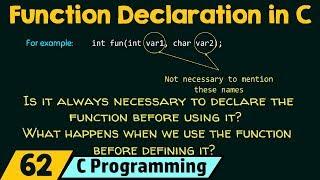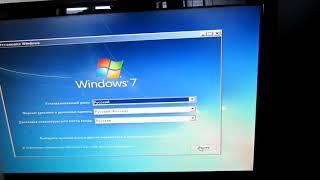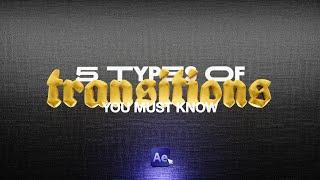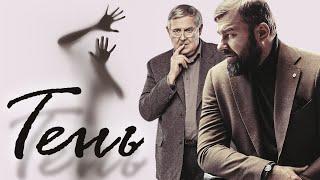How to extract Web Data to Excel with UiPath - Full Tutorial
Комментарии:

i don't to look fuction " for each row" please tell me why ? thanks a lot
Ответить
Hi Anders, the video was really useful and I need to know, how to pass the Get Text activity in work flow when there is no required data present in a webpage for that particular item but has the data for upcoming items in a row ?
Ответить
Great video, Anders. Thank you
Ответить
Thank you so much, saved lot of work hours
Ответить
Hi can you please help how to extract information from browser to excel using the flow chart functionality in uipath
Ответить
What if I want to capture info of all products
Ответить
HI, How can we extract data into the spreadsheets( two or more sheets) by using data scraping. can you make a video on it.
Ответить
Hi Anders, can we copy a image from a website search for a particular product from excel and copying it into excel into a specific row and resizing it too. ( how to search the web (browser) with data from Excel, extract the search result and save it to Excel row by row. same senario but need to copy images )
Ответить
if some search are not data how to fix it?
Ответить
Can u make a video on sentiment analyser using Excel and uipath
Ответить
Hi Anders, can we use Uipath to extract data from any program or does it have to be ones specified within Uipath (e.g. Excel)? My company uses an ERP system called Microtech and I'm wondering if I could make use of Uipath
Ответить
some numbers from my first column are typed with mistakes (for example a missing number) and I dont get all the results. Why can this be happening? maybe its going too fast
Edit: Yes, it was going too damm fast. I fixed it with 1 second delay at the beginning and 2 seconds delay at the end of the sequence.

Simple and crisp explanation. thanks :)
Ответить
Thank you so much for this video!
Ответить
God bless you Man...This is the video that I was looking for...Sorry about my english..I'm from Brasil..thank's a Lot
Ответить
How to copy from excel spreadsheet row field value and paste to browser search, copy text and paste back to an excel field? Do this for multiple rows?
Ответить
Hello Anders you are doing very nicely. I have one query for you like first we go to any shopping site and search any product(vestige) so we get the 100 products in multiple pages then I want to copy the URL and product's seller name for all the products(100) and paste the bank Excel using UiPath.
Ответить
Hey Anders! Good day to you, This is Richard, i am continuously watching your session, just need you expertise for some project that we need to provide with Event Viewer. Step1 Type in the Event Viewer on the search tab, press enter Step 2: Double click Windows logs and click Application. Step 3 is the critical part that i cannot figure out. Client wants me to only get the "Error" without using the Filter logs. they want me to get the data for all Error for "Date and time", "Source" , "Event ID" and the message in "General" automatically save it to Excel file. what function in UI path do i need to use? filtering the log for error will have more or less 2899 datas that need to be extracted. Appreciate your help.
Ответить
Thanks, i have a query, how can i post it..
Ответить
Great tutorial, helped me A LOT with my work, after I adapted it to my needs.
Ответить
Thanks for the video. Helped me make my first automation.
Ответить
Hello,
I really appreciate your way teaching Uipath.
Can you please answer this..
1) We have so many cities names. From each cities we have to extract stores names.
2) After extracting Stores from each city . We need They all contact details.
Can we do that using Uipath.
Hope I will get Response.
Thanks & Regards.

Hi Anders Jansen, I am newly learning the UiPath and this video is cool. I also done the same. but i have stuck in two place, if you could help on this it will be great.
1. While a product search, if there is no match found, currently it will not skip automatically, how to skip automatically and check next product.
2. Any possibility of getting related product picture in the excel cell.
Thanks.
Ratheesh

Muito obrigado!!!
Thanks from Brazil!

Hi I need to copy data from SAP and paste in Excel. Can you please show how to paste the copied data from SAP in a particular cell in excel.
Ответить
Hi, I need to extract data 12 quarters of data (13f) from the Security Exchange Commission into Excel, with the instructions in the video I was able to extract one quarter but I dont know how to do the other 11.
Ответить
I have a similar automation and i followed your video, when i write range and add my datatable into the write range I get the error "string cannot be converted to system.data.datatable" . Any suggestions?
Ответить
Hi Anders, I hope you're doing well, I'm doing almost the same project with your tutorial, however it is in StudioX. I have challenge on saving data in excel because it keeps on saving on the same row, so basically, whatever is collected from site is just overwritten by the next item. Would you know the solution for this?
Ответить
Hey Anders! Good Day to you, This is Sriram, I'm continuously watching your sessions, can you provide a tutorial in Gmail and Google Sheet Automation?
Ответить