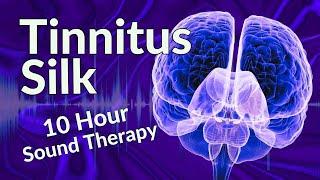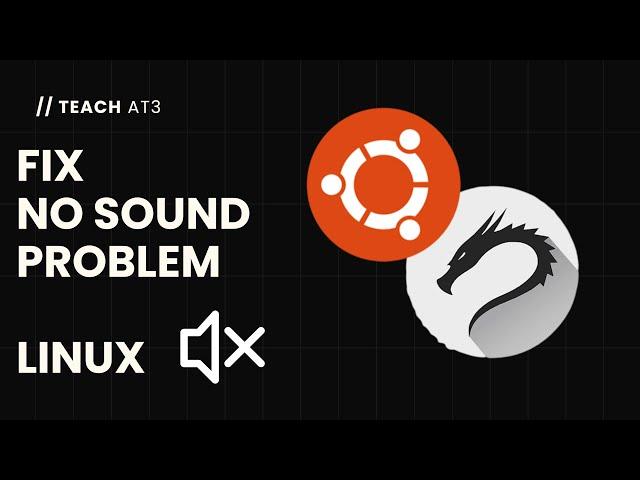
Linux No Sound Problem Fix - PulseAudio | 100% working | 2023
Комментарии:

I understand everything going on here.
im so close! i got everything done BUT when i go to "session and startup" and then go to "application autostart", ... i do successfully find the "pusleaudio". HOWEVER when i click on it or any other application it wont let me select the "edit" button on the bottom of the window.
im stumped.
So! i see what hes trying to do maybe as far as edit. i imagine that for every application it says the same thing.
the name of the application, and then "--start".
this is the command that is ran automatically to start the application.
but for this instance, we want to have it automatically run a different command.
So my question is in kali how do i edit the commands that are run automatically to autostart an application on startup?
i would love to use the GUI provided in the video, but the edit button is not highlighted for me to click on. UUgg.
or maybe i could edit the code in the "puslseaudio" application to do that for me, i say this because the file will just get auto started anyways from the command "pulseaudio --start". If i were to do that i would need to know the coding language, on top of how to use that code to run a simple command which is "systemctl -user start pulseaudio".
worst case scenario i have to type this command in the terminal everytime i start a new session.
Even when i get this all done, i still don't know if this will give me sound.
Major Props to this video! Love the music! Love the Desktop backround! Great content!

bro im new
how to reboot???
Please tell me...

Nevermind, please ensure that you are selecting the correct output for your device.
Ответить
Failed to start pulseaudio.socket: Unit pulseaudio.socket not found.
This goes to show that even in 2023, sound just plain doesn't work on Fedora.

It's not working for me at all. I was waiting at least 5%)) Alsamixer even can't find my headphones...
Ответить
still works (hyrpland arch) thx!🎉
Ответить
AT 0.53 HOW DO YOU SKIP IT TO GO FOR OTHER SCREEN?
Ответить
I got this message ""failed to connect to bus: No medium found" as i start the service
Ответить
All I got was literally "permission denied" is videos all well and good as long as it goes according to plan
Ответить
Hey after pasting the file wtf happened cause I just don't understand nothing at all here😢
Ответить


![Black Stone Cherry - Things My Father Said [OFFICIAL VIDEO] Black Stone Cherry - Things My Father Said [OFFICIAL VIDEO]](https://invideo.cc/img/upload/d2RTbEpFaHROVjA.jpg)