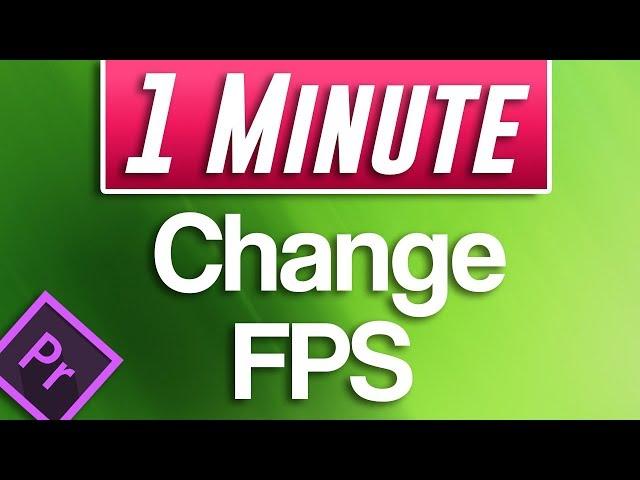
Premiere Pro - How to Change Frame Rate (Lower FPS Without Slow Motion)
Комментарии:

THANK YOU! Had to reduce the frame rate clips from a game for a video for work due to intense flashing colors, and this is exactly the effect I was looking for but forgot the name! This tutorial was short, perfect and direct to the point, THANK YOU SO MUCH!!! <3
Ответить
Can this help with turning animated footage that were messed to become 60fps to return to their native 24fps?
Ответить
thx
Ответить
❤ You are a genius, I have seen thousands of tutorials and no one has mentioned this effective trick, no choppy results, thank you very much❤
Ответить
INSANE TYSM
Ответить
can you set if you want only odd or even frames to be selected, i.e. when converting 60fps to 30fps?
Ответить![LIVING IN OKLAHOMA CITY [OFFICIAL] LIVING IN OKLAHOMA CITY [OFFICIAL]](https://invideo.cc/img/src/anItb24tZmZmZmZmMDB4MGMtay1jLTA5cz01R2VoSXltVWg4aGxqR3B2Zm9sdHU1WkJLb3Nxek1YWWFpbjlETjVtUkd1QVlJVUpEYmI1a21qZEU4S3I0Y1dXMmgyVi1ZNEkvbW9jLnRocGdnLjN0eS8vOnNwdHRo.jpg)
This is great - I can't seem to find anywhere how to go back and change an entire sequence frame rate. I filmed all my clips in 30 FPS, and started building a sequence in 24 FPS. Now I'd like to change the whole sequence, but all I can find is either how to change that in the beginning of a sequence, or how to change FPS per clip. Help! haha
Ответить
Is this different than changing the fps in the export menu? What happens if you drop 29fps to 24fps?
Ответить
best of the best! thanksss!
Ответить
why the fuck does adobe keep insisting on these dumb names no one uses
Ответить
OMG Thank you. Exports were flickering like a mother! finally realised my animation was a different frame rate to my studio footage UGH. You fixed my problem, bless you
Ответить
Hi, but the problem is that you cannot export the video with any frame rate. You can only choose out of fixed given frame rates. The lowest is 10, so I want a frame rate of 1, that is not possible.
Ответить
that outro had me tripping lol
Ответить
tysm
Ответить
Super helpful for this video editing noob! Thanks.
Ответить
Excellent tutorial and direct to the point, as others have indicated. Thank you for the help.
Ответить
Best dude ever
Ответить
Type posterize time in effects panel!!
Ответить
If I need to lower my FPS so I can export it somewhere but also want a section of my Clip to be in slo mo for an action shot what should I do first? How should I do this? New to Premiere pro
Ответить










![SIMPLESMENTE FANTÁSTICO O DROPE DO EXTERMINADOR [ MK MOBILE ] SIMPLESMENTE FANTÁSTICO O DROPE DO EXTERMINADOR [ MK MOBILE ]](https://invideo.cc/img/upload/VXVIMTR3NGFkSGE.jpg)














