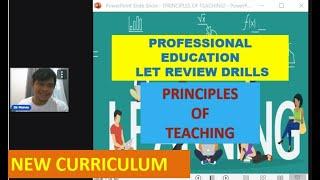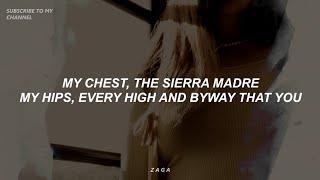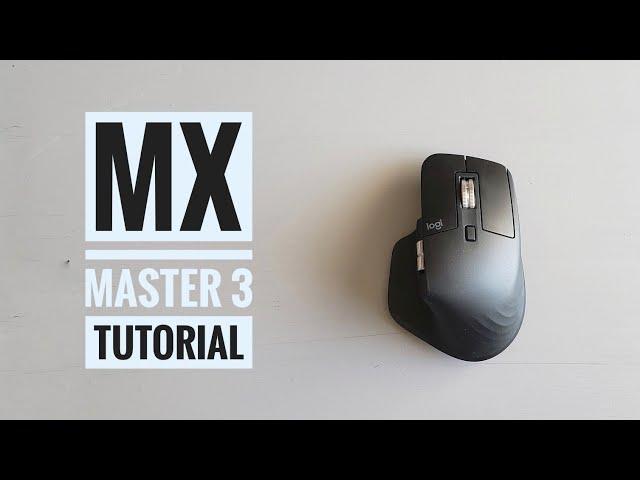
Logitech MX Master 3 Setup Guide - Simple Settings Change Your Life.
Комментарии:

What software is this? This didnt came with Mx Master 3S.
Ответить
i love how logitech sells the most expensive mice on the planet, yet cant afford to put a single piece of paper document on where to start. pathetic to say the least. i had to dig through deep into their website and unfortunately, they list 3 pieces of software. Logi Tune, Logi Options, and Logi Bolt app. there's literally zero information on the product page on what differences there are and which one to get. i really dont understand how they could fail at something so simple yet charge so much for such an old product. adding an S to it doesnt make it new. and no, i dont believe the marketing gimmicks that bolt is more secure.
Ответить
How do i set up the ENTER button on the mouse?
Ответить
one more useful will be assigning "ALT + D" any button for chrome , by this u dont even have to move mouse to search bar in chrome browser , it will take u to top search bar
Ответить
Thank you for the help👍
Ответить
Thanks! Waiting for mine to arrive today, this was exactly the info I was looking for. My $7 mouse can now retire.
Ответить
This mouse is just insane
Ответить
Can you enable windows icon + V so you can select from the list of remembered variables you copied ? Using just the mouse?
Ответить
How do I download that software??
Ответить
the side scroll whell wont change brush size in photoshop... how to make it?
Ответить
Great Bro, Thanks
Ответить
You had me at "systems and workflow efficiency"
Ответить
Another life hack. If you often use gestures, then set it up through the old version of Logitech Options (dark). In the new version of the program (options+), gestures are more difficult to make. The mouse needs to be dragged further
Ответить
I have 5 gesture buttons which gives me 25 gestures. And also I have set a second mouse profile in photoshop, it gives me 50 gestures. All shortcuts now on the mouse. Supercool)
Ответить
how to custom so i also have a side scroll to move between tabs in a browser? I am using chromebook so i mostly work in a window with many tabs open. thanks :)
Ответить
Mine just stopped working after two years!!! I use it for work so this is very frustrating! ... looking around online.... it appears I am not the only one having this issue with the MX Master 3! Seems like Logitech made this mouse to break after two years!! WTF!!! If I cannot get this fixed, I will never buy a Logitech again!!!
Ответить
just wish they could add a device switch customization, the device switch on the bottom is pain in the behind.
Ответить
Great product usage video 👍🏼
Ответить
I've ALWAYS wondered why they don't come out with a keyboard that has specific COPY and PASTE buttons since those are soooooooo widely used! Guess this mouse is the answer!! Thanks for this AMAZING video!!
Ответить
Where is the setting for the swipe left "find"?
Ответить
this was helpful but i wish you showed how you did it, you left me confused with this mouse trying to work out how to do it, finally i did what you done but couldnt work out how to do the finder at the end
Ответить
I don't normally leave comments, but your setup guide is great - it is an excellent mouse, but your advice makes it even better
Ответить
How can I set up a button to send the mouse to first screen and to press another button to go to second screen ? I use 2 screens at work and it would be useful to go to one position in the first screen and press a different button and go to a different point on the second screen ? Is this possible ? super useful video, thank you.
Ответить
for some reason, i can't get my thumbwheel to do horizontal scroll in FCP.. can anyone help?
Ответить
So am I understanding this correctly that you have to have an app to customize this mouse?? This thing came with ZERO instructions!!!!! For something this pricey and customizable you would at least think it would come with some basic instructions!!! So not happy so far!
Ответить
This was really usefull, ive been looking for this information everywhere i cant understand why would they not advertise this. I am using a g502 and was looking for a wireless alternative, preferably with Bluetooth but i still need need at least 8 butons that my mice has rn so i think i found my new mice, thankyou!!!!
Ответить
Hi this is an informative video.
Can i ask what app are you using to calibrate the mouse?

hey brother brown love the channel very confused after hours and hours. quick question with native m1 support as of this month is the smooth scroll fixed? and does logitech option over ride the mouse settings or does it combine the two?
Ответить
Too bad corp PC do not allow to install ext SW
Ответить
If you actually show your mouse in the video pressing the buttons with your fingers and moving it, it will be a lot more helpful (at least for me and the possibly hundreds of people who are not tech savvy). I tried to customize the same buttons with the same functions for copy and paste and it did NOT work for me. It is obvious I'm not doing something right but I have no way to know because you do not show your hand handling the mouse buttons (you just talk while you are working on your Excel doc.)...This is my reason to dislike this video.
Ответить
This is SICK!! thank you!
Ответить
Does one need to download the software? I bought the mouse, but have no software
Ответить
Damn those gestures can literally give you endless options I've had the mx3 for a long time and never had a clue, I'm never going to copy and paste again with my keyboard 🤣 thanks 💪👊
Ответить
thanks for the vid! simple and helpful (earned yourself a sub)
Ответить
I feel like a horrible techie, I’ve spent so long not having customized my MX3. This video definitely helped. Now I’m going to spend the next hour customizing it for FCP and my workflow.
Ответить
if i change the mid button into gesture, how u then set ur shift wheel button. as soon i change it into gesture button, my main scroll wheel changes to mode that gives precision scroll which i dont want. how do u set it up then?
Ответить
I cannot find the option to set up "Enter" anywhere on my custom gestures screen. What is it under?
Ответить
Hey, thank you so much for the video! I just received my mouse today and I'm setting it up based on most of your suggestions! Thank you! However, the Enter function doesn't seem to work for me. Don't know where I set up wrong :/ I feel that that part is a bit not that clear.
Ответить
Zootopia music in background?
Ответить
how much dpi of this mouse?
Ответить
Thanks for sharing, very useful! One month ago I also bought a Logitech MX Master 3 and I'm very happy with it (the best I've ever had)! :)
Ответить
The side scroll wheel does not work to increase or decrease the brush size in Photoshop CC 2021. I bought the mouse for this functionality and now I am returning it. For something that costs £89 I expected it to work as advertised. I don't know if it is an Adobe issue or a Logi issue.
Ответить
The side scroll wheel does not work to increase or decrease the brush size in Photoshop CC 2021. I bought the mouse for this functionality and now I am returning it. For something that costs £89 I expected it to work as advertised. I don't know if it is an Adobe issue or a Logi issue.
Ответить
It is capable of doing way more than what you have explained, nevertheless a good informational video indeed.
Ответить
how to take the screenshot using MX keys. The camera button only copies it to the clipboard. I want to take a screenshot and send it immediately
Ответить
The enter one seems useless bc you have your hand on the keyboard anyway and otherwise you just click..
Ответить
This video was so helpful. I am looking for a good mouse for the office to do financial reporting. This is exactly what I need.
I am tired of only finding reviews of mice made from a gamer/video editor perspective.
Thank you so much mate!

This is exactly what I wanted to know. Great video. I’m buying the gray one.
Ответить
perfect
Ответить
I'm sorry but what work allows you to install MX options on it? Work computers are completely locked down with admin passwords
Ответить
![Christopher Siu - Spark [Official Lyric Video] Christopher Siu - Spark [Official Lyric Video]](https://invideo.cc/img/upload/OFN4TlJJYnJNLS0.jpg)