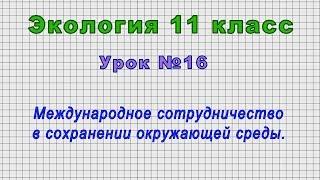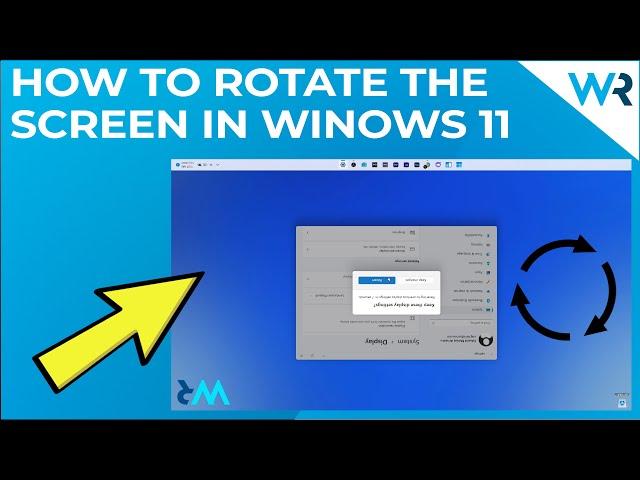
How to rotate the screen in Windows 11
Interested in how to rotate the screen in Windows 11?
This video will show you how to do it!
► Check articles with full guides:
https://windowsreport.com/rotate-screen-windows-11/
▬ Contents of this video ▬▬▬▬▬▬▬▬▬▬
0:00 - Intro
0:09 - How to rotate the screen in Windows 11
► STAY CONNECTED: https://www.facebook.com/WindowsReport
► Got a different tech issue? Are you looking for a troubleshooting guide? Go to: https://windowsreport.com/
► If you found this video useful, give us a like and subscribe to our YouTube channel.
Тэги:
#windows_11 #rotate_laptop_screen #how_to_rotate_the_screen_in_windows_11 #windows_rotate #rotate_screenКомментарии:

ai lave you beibe
Ответить
My cursor doesent rotate
Ответить
❤❤❤❤
Ответить
Thank you for posting this
Ответить
THANK YOU SO MUCH YOU ARE A LIFE SAVER
Ответить
Thank you 😊 subbed 😊
Ответить
Omg THANKS i was so worried i would have to deal with this mess forever
Ответить
and something else i want to say my cursor is on size 15
Ответить
good trick to use as a prank
Ответить
anyone know how to do this by short cut?
Ответить
everyon know the shortcut
Ответить
Val Error 69 - SOVA Found
Ответить
My touchscreen hanheld gaming PC orientation says landscape (flipped) yet it is really displaying everything in normal landscape mode. Why is it registering wrong and is there a way to correct this? Everything still works fine and the display is upright so maybe I shouldn't worry about it. Just strange that it thinks it is landscape (flipped) I think this happened when I was connected to my TV for gameplay and was adjusting the screen resolution for better performance.
Ответить
need the keyboard shortcut for the same
Ответить
Wow it worked thanks
Ответить
I am glad this option exist otherwise poor Spider-Man would have been disappointed
Ответить
any shortcuts? like windows and arrow key's?? it doesn't ssems to work anymore 🤔
Ответить
Everytime I open my computer, it’s either flipped or rotated 90 degrees, I’m tired of going into settings having to strain my neck in order to fix it. What is going on and how can I prevent it from happening agan?
Ответить
Can we reverse the screen? So that a right-hand guitarist appears to be playing right-handed?
Ответить
Is there Any Shortcuts TO do So Sir?
Ответить
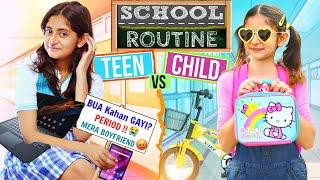


![Elden Ring - 15 неочевидных вещей, которые стоит знать [Гайд] Elden Ring - 15 неочевидных вещей, которые стоит знать [Гайд]](https://invideo.cc/img/upload/Z1U5NDRxSjNKaFo.jpg)