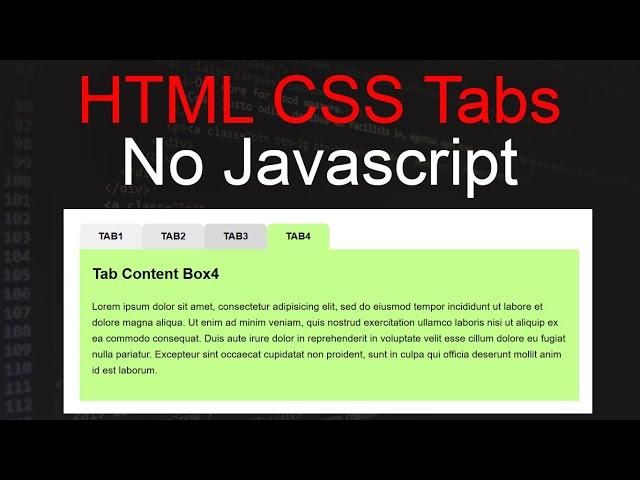
How to create Tabs menu using HTML and CSS | HTML tabs no javascript | css3 tabs menu
Комментарии:

@invention tricks would you know how to display a form in one of these tabs, i am having trouble doing so
Ответить
this music made me sad :(
Ответить
Great!
Ответить
great without js
Ответить
Its nice and cool thank you for sharing this video.
Ответить
source code?...You claim to help by just showing wow. i think its better to be hands on with the code then everyone would be happy
Ответить
When I click the tabs the content boxes are stacking on top of each other instead of replacing. I cannot figure it out and I've triple checked the code.
Ответить
How do I change the label color on the active button?
Ответить
you really do know how to code
and it helped a lot
appreciate it

Hi dude, what's backsong that u r using at this video?? I really like it
Ответить
cool, thanks!!
Ответить
It would be much helpful for your followers if you can provide the actual source code just to cross-reference if something went wrong. Great tutorial btw. Thanks.
Ответить
Hello, thank you for the tutorial. Is really clear, but I'm not sure what I'm missing...When I clicked each tab (check radio) the box content appears but when I checked the other tab it appears below. Are the radios supposed to unchecked when I choose another tab?
Thanks again

Really a nice tutorial. I am grateful
Ответить
this was so helpful..thank you so much
Ответить
Very nice! You helped me a lot, thanks!
Ответить
Can I get source code please
Ответить
Very Nice
Ответить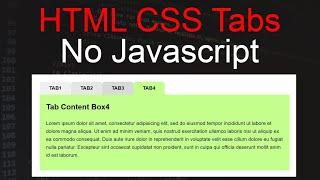





![[Unintentional ASMR] Micháel Ó Muircheartaigh - Christmas Sandwich [Unintentional ASMR] Micháel Ó Muircheartaigh - Christmas Sandwich](https://invideo.cc/img/upload/VXBxbmttZWhQUWI.jpg)



















