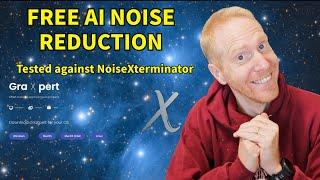How to Fix External Hard Disk Detected but Not Opening Issue?
Комментарии:

Hi my laptop D drive one folder is disappeared or missing . how to resolve. i tried all recovery software's but still im not found that folder.. how to recover please help me
Ответить
When I right click, it says “This PC (Not Responding)”.
Ответить
I dropped my plug in external toshiba hard drive off my bed and onto hard floor. Most likely why mine wont let me access it now. It sounds like its booting up when i plug usb cable into laptop, but it never loads and just shows spinning ring when trying to double click the drive folder. I am so mad because the night before I discovered I had videos and pics of my father on there that I thought I had lost forever.
Ответить
please can you suggest me my sdd when i connected to my pc its not open only loading taking time
Ответить
command prompt option did it thanks a lot got all my work data files
Ответить
I'm back and my last solution isn't working.
Ответить
What worked for me was "chkdsk f: /f"
Ответить
option 4 ( chkdsk H: /r/f ) worked for me😊, "Windows has made corrections to the file system, No further action is required", it takes some time , but the wait is worth it ... thank you so much
Ответить
there is no security tab in my properties
Ответить
oh praise God! your solutions are really good
Ответить
I just got a new computer, tried hooking up old harddrive, I have permissions, but just sits there and loads forever never opening. I need the data on there, it was just working 24 hrs ago. Its a SSD Sandisk. I can't imagine it broke in just 24hrs. I didn't drop it or anything, just plugged into a hard drive enclosure. Any help, I really need a file on there....?
Ответить
I have a 2TB external hard disk. It has two partitions I can access one partion (194gb) but the bigger partition isn’t opening. My hard disk heated up like never before when the problem started. Help me
Ответить
How much storage do you want?
Him: yes

Hi sir, I just bought a 2tb hdd external then I reformat it from exFAT to NTFS but during the format the hdd makes a noise and then it stops formatting it was detected by the PC but I cannot open it.
Any suggestions sir to fix it?
Thanks

Please Help! My External HDD shows the blue screen of death once it's plugged in and then the system restarts. It's over 3 weeks this problem started. I've tried it on other systems and the results are the same. 2 days ago i took it to a computer shop to see if they could help, it showed on their system but not accessible as it didn't open. They tried to recover my data with Stellar recovery software but it just wouldn't bulge. At the moment I don't know what to tell my clients about their construction drawings that are in the HDD. Please is there a remedy to this sort of problem? It's my first time to encounter such.
I know this video is a year old sonce it was uploaded, forgive my being late but I need help and don't know anywhere else to go.
Reply

Nothing works for me, even the command line freezes
Ответить
My external wd disk doesnt show in windows explorer but in disk mgmt n device manager. But when i click to initialize in disk mgmbt it says request failed due fatal hardware error
Ответить
Thank you for this video it has really saved my day 😎🤟 you definitely are a computer Wizard 😎🤟
Ответить
Windows's inbuild repair system fixed my issue, Thank you for this video.
Ответить
None of these fixes worked for me either. However, I haven't sent the hard drive off for repair. The command prompt chkdsk option took two day to run and then told me there were no errors. I know my files are on the disc because one of the options I tried showed every file that was on the drive as is scanned them. I only use this external drive as a backup for my laptop. The last backup was in January and it worked fine. Now when I click on the Seagate Dashboard to run a backup, I get an error message that says "The Seagate management system has not started. The application will close" There is no other option but to close the app.
The Device manager option you suggested told me the device was working properly. However, all attempts to fix have so far have failed. My next option will be to delete the software and try redownloading it and reinstalling it. If that doesn't work, then I will reformat the hard drive and start over. Hopefully then it will work and I can run a fresh backup.
Thanks for your info to try to help.

it doesn't help me to access my hard dreive.
Ответить
Thanks for the assistance. Had to do the CHKDSK solution. Sadly I wasn't able to get anything done, though I don't think I would've gotten anything done in the first place.
Ответить
Thank you so much. It worked on my external drive 😊
Ответить
Hi i have an issue whereas whenever i plugh external hard drive my computer starts slowing down and lagging, i checked the disk it says its working properly? What am i supposed to do?
Ответить
Thanks
Ответить
THANK YOU THANK YOU THANK YOU.
Solution 4: Run CHKDSK to Repair Disk is what worked for me, it was running for over 12 hours but now I have access to all my files again

What timeline are you in? All the things you said are nonexistent in windows 11
Ответить
Nothing worked
Ответить
What if it shows up in the devices menu, but not the file explorer?
Ответить
Does anyone know what I could try if nothing if found from the disk recovery scan?
Ответить
I followed the first advice and my hard drive got corrupted. it just shows NTFS. It didn't help me but it made the problem worse. :(
Ответить
Great fixed it with check list thanks
Ответить
Thanks although I have to come back to finish, your video is fairly easy to follow. Sometimes solutions show things I don't have on my Windows 11, but you are up to date.
Ответить
Thank you! It helped me solve my issue!
Ответить
very Helpful, Thank you
Ответить
I have been using segate external harddrive . so the issue is, it connects to system (Windows 11 OS ) but when I try to access files in it or try to copy something from it or into it in shows error message like 'New Volume (G:)' is not responding. Also it makes screen white sometimes. Any suggestions on how to fix it.
Ответить
I watched several videos already until I came to your video. Thank you for showing several causes and troubleshooting options.
Ответить
you give solutions but its just an overview. its doesn't fixed mine.
Ответить
Why are you telling people to reformat the hard drive into another filing system? Wouldn't that erase the data on it they're trying to recover?
Ответить
but formatting wipes all your data
Ответить
Thanks for the tips. It fixed the problem. Good old Chkdsk to the rescue!
😀

saved my 500GB drive, Thanks
Ответить
So annoying, nothing helps
Ответить
I can't see security option in first solution that mentioned
Ответить
What's going on here? You would be saying voicewhile that one should Type in "Test>msdt.exe /Id devicediagnostics" and hit enter but actually this is what you show in you your live video clip...
Test>msdt.exe -id devicediagnostics. I beg to differ but you are more confusing at this stage than you would emagine

Thank youu! I used the Solution 5 and it accessed my Hard drive :)
Ответить
Thank you for the videos, I have an EXT HDD which is an WD Elements 2TB, I am unable to pick up the drive, and when I go to Disk Management all I see is unallocated. I have data on the drive but unable to retrieve it. What will be the next steps going forward ?
Ответить
It won't work for my HP laptop. It says 'Test' is not recognizable. How else can I recover my files from my 1TB Portable Storage?
Ответить
Nothing worked 😐
Ответить
I have an external hard drive that was fine until I travelled with it abroad in March this year. All my others work perfectly. I'm trying your software to see if that works because it recognises the drive is there but does not open it. Bloody strange. I downloaded your software. The scan took a few hours only to find to recover the files you have to PAY. I wouldn't have minded but you don't say that up front?
Ответить



![[FREE] Juice Wrld x Lil Skies Type Beat - "in the dark" ft. Trippie Redd [FREE] Juice Wrld x Lil Skies Type Beat - "in the dark" ft. Trippie Redd](https://invideo.cc/img/upload/OEtPbE5TNGZpTVk.jpg)