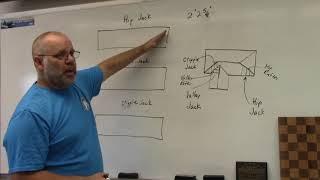![Смотреть The Perfect Pixel Art Parallax Tutorial [and Unity script!] The Perfect Pixel Art Parallax Tutorial [and Unity script!]](https://invideo.cc/img/full/SXZzdHdCTGdYTXQ.jpg)
The Perfect Pixel Art Parallax Tutorial [and Unity script!]
Комментарии:

God I spent 4 hours and havw done the scene in Unity 4 times and I made it! But I have no idea how I would export a video of my parallax 🥲
Ответить
Awesome tutorial, I'm just dissapointed that I came all the way through 49 minutes without looping effect in the end
Ответить
how can I solve the jittering? I did a similar thing as you did here but I have a jitter with the far away objects. I have no clue do you have any idea what might have caused it?
Ответить
Great video! Wish it was easier for me to learn C#. It's the only thing holding me back!
Ответить
How do you convert this into a video?
Ответить
Firstly as always, it was a very detailed and easy to follow tutorial but despite that for some reason my furthest away image follows me just fine but the closer ones get left behind when descending, I know you only covered horizontal but I wondered if you might know why this is? (all the background layers have the script with the player and camera values set)
Ответить
I'm 12 y.o. kid form Russia. I can say with confidence that there are good videos from Russian-language channels on the topic of parallax background does not exist from the word at all, and your video helped a lot.
Ответить
I have only one question. What should I do, when I want my player to jump? The background will not be cutted perfectly to the sceene when camera follows player horizontaly too.
Ответить
I ended up buying the asset cause I was actually understanding your programming method, need infinite scrolling for a project I'm working on, but have absolutely no idea how to do it, and while there are a bunch of tutorials available on doing so, their methods just don't mix with yours, and it's either I use yours entirely, or I don't use it at all. I would love to see a proper tutorial on the infinite scrolling at some point, just to understand the method better in your own words. Otherwise, I guess I just wish it was better commented for the same reason? ADHD sucks sometimes, lads ;v;
Ответить
Hey! I made some pretty simple pixel art, broke it up into 5 layers on Krita, and got an awesome parallax effect for a project in my Unity class!
Great video, appreciate your work!

when you divide by the clipping plane in the case of nearClipPlane won't it be 0? then if the camera is also at 0 that would mean you divided by 0 no?
Ответить
I love your videos. The energy, the music, the palette...an easy subscribe!
Ответить
Thx. The placement is random in this case. How to write the logic when i want some elements show of in a specific location when i enter the screen.
Ответить
I really like the color palatte you're using here. Can you recall which one it is? Or where I could get it? It's not the one that loads by default in Aseprite.
Ответить
Hi, is there, or do you know a way how to dynamically generate the assets from the parallax? like that the order and frequency per shown object changes. I am thinking of someting like an empty object which gets radnomly assigned a sprite from a spritepool... any suggestions?
Ответить
can this script work without the automated scrolling, and have camera follow the player instead?
Ответить
Great vid! The only issue I have with my Parallax is the camera moving on the Y Axis. (I'm very new to coding). When my player jumps the camera moves up too, and I would like it to follow the player only on the X axis. It's probably a simple fix but I'm currently at a loss.
Ответить
i have a little problem, everything moves with camera and i done have parallax effect at all
Ответить
Hi Adam, and others, I have a question. Some time ago I made a simple game with a scrolling background and in front my character was swinging from a rope. I had the character's sprite rotate while swinging such that its head was always pointing towards the rotation Pivot. Only when I added the background, the game was getting jittery. Then when I added pixel perfect camera my character Rotations were getting weird (I think because the pixels were snapping). Any tips on how to solve this? thank you!
PS. Terraria has scrolling backgrounds, and on attack animations the arm+weapon simply rotate, so I know its possible somehow.

Hey great video, but what I always wondered was how you would go about if u wanted to add vertical scrolling aswell? How would you set up the sprite/canvas size for the background? Because you had to extend the resolution of for examplr 320x180 right?
Ответить
Hi, I noticed that the size of your display is 1920x1080, so the sprites, are they real pixels sized, or you use a bigger square brush so they still look pixelart on the 1920x1080 display. Thank you
Ответить
I have one question Adam. What pixel software do you usually use when making pixel art?
Ответить
your channel is priceless and your game looks amazing! props from a fellow game designer!
Ответить
Digital Bob Ross right there ;-) good job m8, and thx for sharing
Ответить
Hi there! What kind of hardware do you use to paint?
Ответить
What image editor is he using? I can't find where he introduces the tool.
Ответить
Thank you!
Ответить
What programs does he use?
Ответить
sorry but not for me i guess!
Ответить
the art side of the video is more interesting than the unity use of it due to the multiple tools used to set it all up just get me confused so i going to stick with animation without unity maybe find out about movie type set up off my iPad pro in layers to what works best for me.
Ответить
excellent video dude thanks
Ответить
I get the speed thing though it is due to size of object it should stay in the frame a lot longer compared to the front objects
Ответить
To easy understand layers is simple an object done in line stages as the go back with less and less detail.
Ответить
THIS IS JUST BASIC KNOWLEDGE seen in a viewpoint.
Ответить
this is proving one thing that objects should be stationary and the object itself should move this is a camera that is not done in real time as a good tool. what is the point of having to move the object if it is not moving WHATEVER!
Ответить
As someone who has never done coding, I would love to see a tutorial video on the coding while going a bit slower and explaining the values and what they mean more. In this case, I'm just trying to make a parallax scene according to your tutorial and the beach one as well - but getting to the coding part, it's easy to follow along, but trying to make sense of everything is a bit difficult. Like understanding what Void means, or even understanding what public references are, like when we type public Camera cam; - are we making the program understand that the Camera function in Unity will now be called cam in the script? As the tutorial continues, things like, "Mathf.Abs(distanceFromSubject) / clippingPlane;" go way over my head haha, or how it's explained at the end that we don't want the z-axis of the transform to be continuously reset so we indicate code to make that not happen, but like why would the z-axis be continuously reset?
Also, because of the way the video is edited, you don't see Adam type a ";" at the end of line 16, incase anyone is confused why their code won't work during the final stretch.
If anyone knows good 2D Unity coding tutorials for beginners to learn how to code, I'd appreciate anything!

the best tutorial ever!! thanks dude, Brazil here!!
Ответить
i can say without any doubt you are the best pixel artist out there indeed
Ответить
This is a fantastic video. I have a question though, if you ever see this. I did just as you said with the camera, set the size to .9 and boy does that blow my tileset up! I don't know if this is a quick fix in some setting with the grid I mentioned, or if I need to readjust my tileset. Thanks again for all your help!
Ответить
This system breaks entirely if you try to use a camera Shake Effect, which is really sad because I love how this was working. Also, why do all this instead of justing setting the camera to perspective? I dont know enough yet to understand, can someone explain?
Ответить
what program is he using?
Ответить![Roy [ Random Precision Software ] Roy [ Random Precision Software ]](https://invideo.cc/img/src/anItb24tZmZmZmZmMDB4MGMtay1jLTA5cz1FR3ludVI0WW9mTVZWRzB3dHdrQjE3ejJBdjk2MmpPQ3oyeU5VVlQtYktGcmtQQS9jdHkvbW9jLnRocGdnLjN0eS8vOnNwdHRo.jpg)
How to put a light behind a sprite and only shine thru a transparent part of the sprite
Ответить
Ayo im learning
Ответить
how do you safe the layers, so that it is not one picture, but all layers are a seperate picture?
Ответить
One of the things that made me into pixel arts is your videos. It's really incredible how you made these videos for us. I hope one day i can give you my improvement by watching your videos. Much much thanks!
Ответить
I'd give you at least ten likes for this, if I could :D Thank yo so much!
Ответить
Thanks for the great lesson. I wanted to ask - what program do you use for sketches and examples?
Ответить![The Perfect Pixel Art Parallax Tutorial [and Unity script!] The Perfect Pixel Art Parallax Tutorial [and Unity script!]](https://invideo.cc/img/upload/SXZzdHdCTGdYTXQ.jpg)