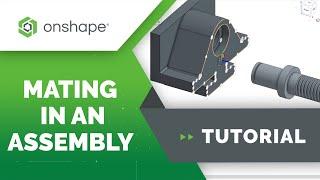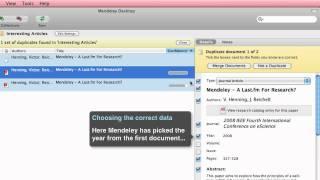How to connect Chromecast to a hotel TV
Комментарии:

This method unfortunately did not work. My device would never connect to the hotel’s Wi-Fi.
Ответить
actual hero
Ответить
This is a convoluted load of crap.
Ответить
Didn't help with setting up with google home.
Ответить
I had no idea about the windows wifi hotspot, like and subscribe deserved
Ответить
Right now you are officially my favorite person. Thank you!!! :-)
Ответить
does the Chromecast support Guest mode? Id rather purchase this than a Roku. Roku lets the gues input when they want it to expire.
thanks!

there's guides for iPhone and Mac but no Android guides. can anyone help?
Ответить
I have the new Chromecast with Google TV and I dont just zip through the wifi connection like he says. I have to tick a box and enter a password to connect. When I use the google home app it just wont connect. What is meant to happen and it wont find a Hotspot on my Phone either.
Can anyone help me please

I have the chrome cast with Google tv and I still have problems with the web pages. Sometimes I can’t select the tabs on the web page because they don’t have a cursor. 😢
Ответить
the issue I have with using a phone hotspot is the fact that during the set up, after connecting the chromecast it also asks you to connect the phone to the same network, which is possible as the phone is acting as the hotspot.
Ответить
I don't have a CC and nor do I stream it to the TV. I'm only watching this video because I work at a call center where people remotely call us in all the time and they need their Chromecasts connected to the Wi-Fi. Since I have never used or worked with a Chromecast before I worked at my job, I was trained on how to help people connect them but since I have never heard of it before, I'm still struggling to help them even when I read the instructions to help them so that's why I watched this video. We manage the Wi-Fi for IHG hotels across the US and people need to be connected to the IHG Wi-Fi and then they would see a welcome screen and stream now and when they click stream now, there's a black screen and we usually try our best to troubleshoot that the best we can. If I get a streaming platform, I'm going to get a Roku instead because it's less hassle and less troubleshooting than a Chromecast and it has more streaming options than Chromecast which makes it even better.
Ответить
Thanks a ton
Ответить
I always take a universal remote with me to hotels. I like to set the brightness super low at night
Ответить
You ended exactly where I started to have problems thanks you😠
Ответить
Life saver! Got my classic chromecast connected on a hotel network (with a webpage login) via the mobile hotspot method. Thanks so much!
Ответить
You a genius man. I had to press a button due to the tv having a hotel menu. Thanks
Ответить
I’m at intown suites nothing is working for me
Ответить
This video was useless af
Ответить
How does CC with google tv bypass stupid hotel captive portals? You still need to use this lame google home interface. Yes, if you plug in the ethernet directly to CC it will work easily, but what if you only have wifi? How does CC with google TV make our lives easier in bypassing captive portals? Thanks.
Ответить
I just bought one Google Chromecast but I can not connect to the Hotel. It does not show the second login credentials page. Any ideas how to fix it?
Ответить
How is the device when travelling between hotels? Do you need to re-setup the device everytime? Or you setup first time and then just plug and play in the succeeding times?
Ответить
👍👍👍👍👍
Ответить
Is the same setup that you would do at your home, so idk what's so difficult :)
Ответить
I have this!!! I absolutely LOVE this!!! Thank you so so much for this video! I keep mine on my tv at home.
Ответить
So I want to add some hacks to this list. Some LG TVs do not have any buttons on the TV at all and the remote is a generic remote with no input buttons. In that case I use my flipper zero loaded with LG infrared codes to change the input. Now the other option is to have a small universal remote with you and simply load LG TV codes and try the input option on that remote.
Another thing if you want to use your mobile hotspot without using the cellular service simply connect the phone to the hotel wifi and then enable your mobile hotspot and now just like your computer your Google TV is using the hotel wifi through your phone.

This did not help me at all. Not a bit. 🙁🙁🙁🙁🙁
I can not use my iPhone as a hotspot because I do not have that much surf on it. And of course I do not have a travel router on me just in case.
I am the only one that have been in that situation? It seems so, because he did not mention this. 🙁

I found another way! Find your MAC address for your device, call your hotel wifi provider, have them manually verify your device. Done.
Ответить
I just bought Chromecast with Google TV and was unable to connect to the hotel wifi. No hotel login page appeared. Does anyone have any good way to do this?
According to this video I’m supposed to zip right through that. A bit more detailed description would be appreciated, thanks.

I bought a chromecast with google tv since I could never connect to internet in hotels with captive internet portals. However now that I have the new chromecast with google tv I face the exact same issue . I thought I would “zip through it” but no the chromecast does not connect to the internet because the hotel site never pops up for me to accept terms . Any guidance on how to proceed or there is really no way around this ?
Ответить
I have a google tv with the remote. And when I go to the webpage for the hotel I put the password in but when I try to accept terms and condition it doesn’t let me check the box. Any help? Anyone?
Ответить
You are on hotel wifi. Make sure to be aware of security concerns.
Ответить
Jackery and projector.. just saying..
Ответить
Hey gang. I have a Chromecast I brought from home. My house is flooded, so I’m going to be stuck in this hotel for months, and the Chromecast is my only source of sanity. The Marriott hotel has a device hooked to the back of the TV, but it has HDMI inputs. I think I basically have to operate through the barrier or whatever the hell this thing is. It’ll let me plug in my Chromecast and it shows in the Google Home app, but none of my apps will cast to it. I’m kind of pulling out what little hair I have left. I contacted Google via chat, and they allege that it’s the HDMI ports, but I’ve cast to Chromecasts not even plugged into HDMI ports. They’re both on the hotel’s free network. Am I just SOL here?
Ответить
I feel fooled. "If you have a newer Chromecast with Google TV that's no problem". I just brought one and I am still not able to connect to the hotels wifi as I cannot fill the portal Formular.
Ответить
Thank you for posting this; it's very helpful.
Ответить
What happens when the hotel only lets you connect one device
Ответить
So why not use the hotel WiFi to connect the chromecast to instead of the laptop? Isn’t it same same ?
Ответить
ALSO: Hotels are infamous for providing slow internet access.
*The always want to up-sell faster internet speeds.

Man I wish I would have seen this video 4 years ago, would have been a life saver! As someone who travels way too much for work and lives in hotels about 7 months out of the year, wanted to add one more thing. Always keep in mind if you run into roadblocks connecting to the wifi (happens to me sometimes even with a fire stick with an internet browser) the hotel should be able to give you the number for their ISP, if you call them directly they can add your device to the network manually....never had that fail when I needed it.
Ответить
My new ChromeCast has google tv. It still won’t connect to the hotel’s wifi which of course requires that I bypass the internet portal. You kinda made it sound like it’s possible with the newer ChromeCast. Could you tell me how?
Ответить
I have found a lot of hotels swap out the TV remote with the most basic universal remote that controls their little cable converter box mounted on the wall behind the tv. It has been difficult to get those TV to switch input, so I just started using the same input the hotel tv service was using. Honestly I don't know why they block access to other inputs. Its not like anyone actually buys their PPV crap. People would just as soon stream it on their 6in smartphone display than pay for PPV. However, sometimes if you need to keep the kids occupied for a few hours, netflix, or their Nintendo switch with a small docking module does the trick. You should see how long they can be occupied with a Raspberry Pi4 loaded with RetroPi and a bunch of old arcade gaming ROMs.
Ответить
I had a legacy chromecast but found that having to factory reset it every time I went to a new hotel in order to get it to bind to a new SSID was a bit much. For a while I was using one of those wifi hub routers like the FileHub Plus for consistent SSID, but they also failed for captive portal. Since then I have switched to the Roku Streaming Stick 4k. Its power demands are minimal that even a 0.5A usb port still powers it, its very small and lightweight taking up nearly no room in the technology backpack, and most importantly the way it handles captive portal is fantastic. When you jump on the hotel WIFI, it detects there is a a captive portal and gives you a popup to select that you are at a hotel or dorm room. After confirming a hotel network, it then turns itself into a WIFI Access Point with its unique SSID that you then join with your smartphone. As you join it with your smartphone, the roku stick pushes the captive portal data to your smartphone and you sign in on your smartphone just like you normally would. Afterward the roku mac address is allowed onto the internet and you can put your phone on any wifi network you want, its not required to stay connected. With all the complexity of windows10 mobile hotspot or trying to use your data plan mobile hotspot, that amounts to even more gear to have to haul on non-business travel that I prefer to avoid if I can. While the Roku interface isn't my favorite of the various streaming OS' compared to FireTV or AppleTV, it does offer a few features such as dealing with captive portals that make it ideal for travel and at the end of the day it still gets the job done. Additionally if you are running an air BnB, or the like, Roku also has the ability to set these up in a mode where the tenant can input their credentials on the app, and it will flush all those settings when their stay concludes.
Ответить
Why do need the Google home app to connect? The network connection setting should be enough to connect
Ответить
Great video! I came across this challenge a few years ago when I started traveling for work. Was pretty annoyed but I got it working :D
Also, I went back and watched your Apple TV video from 2 years ago and wow, nice job with the weight loss my man.

needed this months ago
Ответить
I carry a female to female HDMI connector with my roku, and this should work for your chrome cast too. In some hotels with the TV wall mounted its tough to get to the hdmi, but they have a cable box you can get too. Disconnect the hdmi cable from the box, attach the connector to the end, then plug your device into the other side.
Ответить