
Adobe Muse CC Widget FREE! - Simple Scrolling Text Boxes | MuseThemes.com
Preview all of our widgets and tools here:
http://www.musewidget.com
Download this widget and 90+ additional tools and templates for one low annual price!
http://www.muse-themes.com/pages/join
Тэги:
#adobe #muse #MuseThemes.com #tutorial #training #parallax #scrolling #screencast #Muse_Template #widget #Muse_Widget #Adobe_Muse #Adobe_Systems_(Organization)Комментарии:

This isnt free. Its at cost, that too for a an app thats end of life and no more supported by adobe and is RIP.
Ответить
Can't even change the font of the text, size, color etc. This is useless.
Ответить
doesn't exist anymore... :(
Ответить
Hello!!! I want to use this widget, but I can't find it in the website... It's not available right now?
Ответить
Yea! Now I can have a scroller text frame in my website! But I can't change font type, size, color, space or anything at all so it's a <insert blank> widget Thank!
Ответить
I can't put spaces and make paragraphs, do you know why, please???
Ответить
hi, is there anything like this widget but for horizontal scrolling ???
Ответить
how change text color?
Ответить
How do I install it?
Ответить
I though it was free.
Ответить
Is there a similar widget anywhere that allows you to insert photos?
Ответить
How can I change the font color?
Ответить
Just and FYI - I was able to use HTML to style the text inside the boxes. You can also use HTML to add an image inside the boxes... worked when I previewed in Firefox.
Ответить
How can we change the color/size of the text when we use this widget? it doesn't let me select the text!
Ответить
this is simply amazing, thank you very much
Ответить
How do you change the actual colour of the text from black to white.
Ответить
it would be great to do the scrolling run horizontally and with images instead of just text!
Ответить
Problem, it's not allowing me to drag and drop the widget from the library. Any advice?
Ответить
Free?? Where?
Ответить
cool frame work
Ответить
Hay stev Please help me i think muse Doesn't supported table option why i dont need scroll Effects Indesign Import Text layout muse but Doesn't support now um use now Wordpress sometime use muse plz if u upload muse tutorial on Lynda.com new training
Ответить
nevermind got it now..i have to download the widget file again
Ответить
i cant find the sample scrolling text box on the site to download
Ответить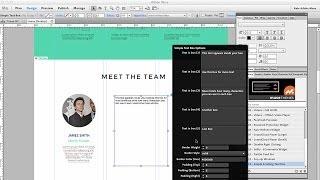
![자신의 생얼을 퍼뜨린 녀석들에게 참교육러로 각성한 해탈주경! [여신강림 13-14] 자신의 생얼을 퍼뜨린 녀석들에게 참교육러로 각성한 해탈주경! [여신강림 13-14]](https://invideo.cc/img/upload/VTllaVl1Y1haR3Q.jpg)





![Top 5 BEST Webcam of [2020] Top 5 BEST Webcam of [2020]](https://invideo.cc/img/upload/dzIxRzBPUl9aWVQ.jpg)


















